Hello,
We have a few products that fluctuate in price. Like restaurant bills
I would love to be able to have a item that our FD can add to a reservation with a open price.
Or that the system prompts them for a price when added.
Is this possible?
Hello,
We have a few products that fluctuate in price. Like restaurant bills
I would love to be able to have a item that our FD can add to a reservation with a open price.
Or that the system prompts them for a price when added.
Is this possible?
Hi Pwattel,
as what i know, you can add 0 as rate for the product and update it before the posting.
is that what you are looking for?
Hello Johannes,
Thank you for your response,
A example of one of the items would be Restaurant bills. We do not use the Mews POS.
But we still allow guests to post their bill to the room. We simply process the bills manually.
However I can't figure out a way to add this to their room bill properly.
Hello!
Just add the option “has overrideable price” to your product.
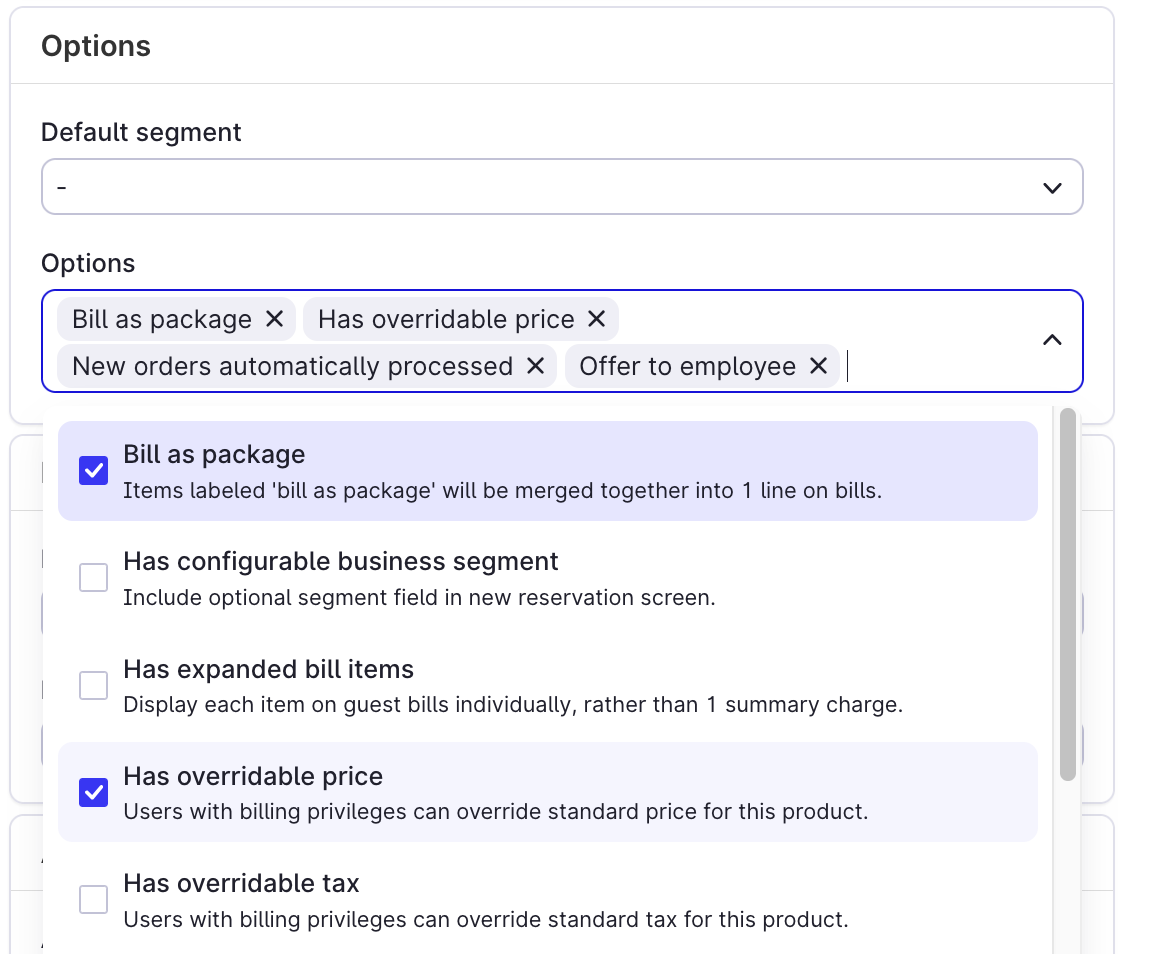
BTW: take care about tax rates, maybe you need several additional service products to add to the room bill based on the restaurant charges with different applicable (VAT) tax rates.
If you do your revenue reporting and invoicing in a separate F&B System, be carefull not to double account for your revenue…
Kind regards,
JP.
Hello Johannes,
Thank you for your response,
A example of one of the items would be Restaurant bills. We do not use the Mews POS.
But we still allow guests to post their bill to the room. We simply process the bills manually.
However I can't figure out a way to add this to their room bill properly.
Hello Pwattel,
As Johannes mentioned, you can manually set or adjust the price each time you post a product in Mews, provided that the service from which you select the product has the “Has overridable price” option enabled.
However, if the order is sent through a POS integration, the product price cannot be adjusted in Mews. In that case, you’ll need to set the correct price directly in the POS at the time of the sale.
Hello Robin,
That would be exactly what we are looking for, but sadly we are not offered that option in the menu.
Is that perhaps a different setting to enable?
Hello Robin,
That would be exactly what we are looking for, but sadly we are not offered that option in the menu.
Is that perhaps a different setting to enable?
Hello,
Go to Menu → Settings → Services.
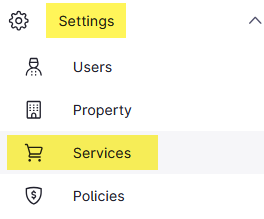
Choose your service and scroll down to the options.
Make sure that “Has overridable prices” is enabled.
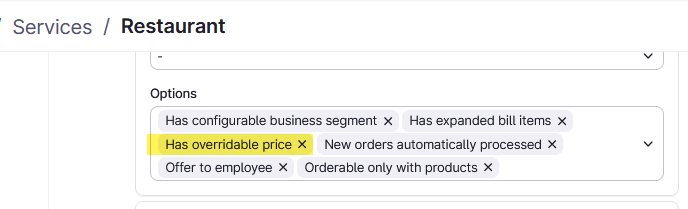
Now, when making a sale from this service, you can adjust the price before adding it.
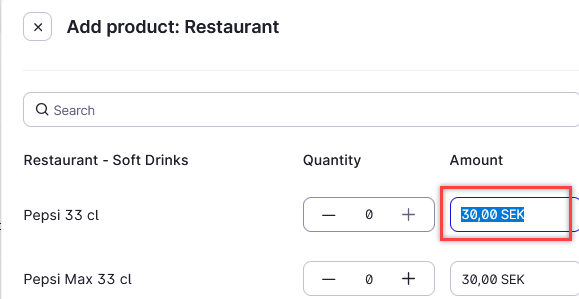
Additionally, once the product is posted on the billing screen, you can still make price adjustments if needed.
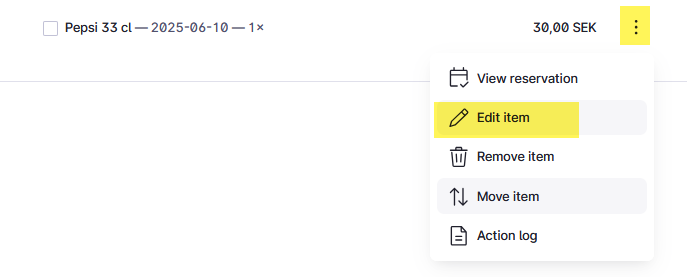
Yes, that's correct!
Products under your Bookable service are added either via product rules or manually under the “ITEMS” section of a reservation. These products will be posted according to the charging set for each product - e.g., per person, per night, etc.
Products under Additional Services are added via the Billing screen. Products added under any additional service do not support variable charging options and are therefore treated as "once" products. For each sale, you can manually set the consumption date, quantity, and price.
Additional service products function more like “quick sale” items, ideal for use in kiosk or point-of-sale scenarios.
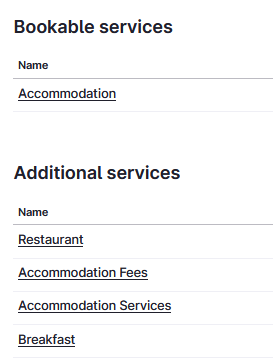
Thank you Johannes & Robin.
This has cleared things up for us!
Hi,
I have another question regarding the products and pricing:
We have our breakfast as an additional product, that can be booked. With a rule, the breakfast is automatically added for some of the rates.
Many guests book the rate without breakfast, but decide onsite to add the breakfast. Sometimes, they don’t want it for each person of the room. But when I add it, it will be added for everybody in the room and I don’t have the possibility to remove it for a part of the guests in that room.
Is there a workaround possible to fix that?
Thanks in advance,
Dennis
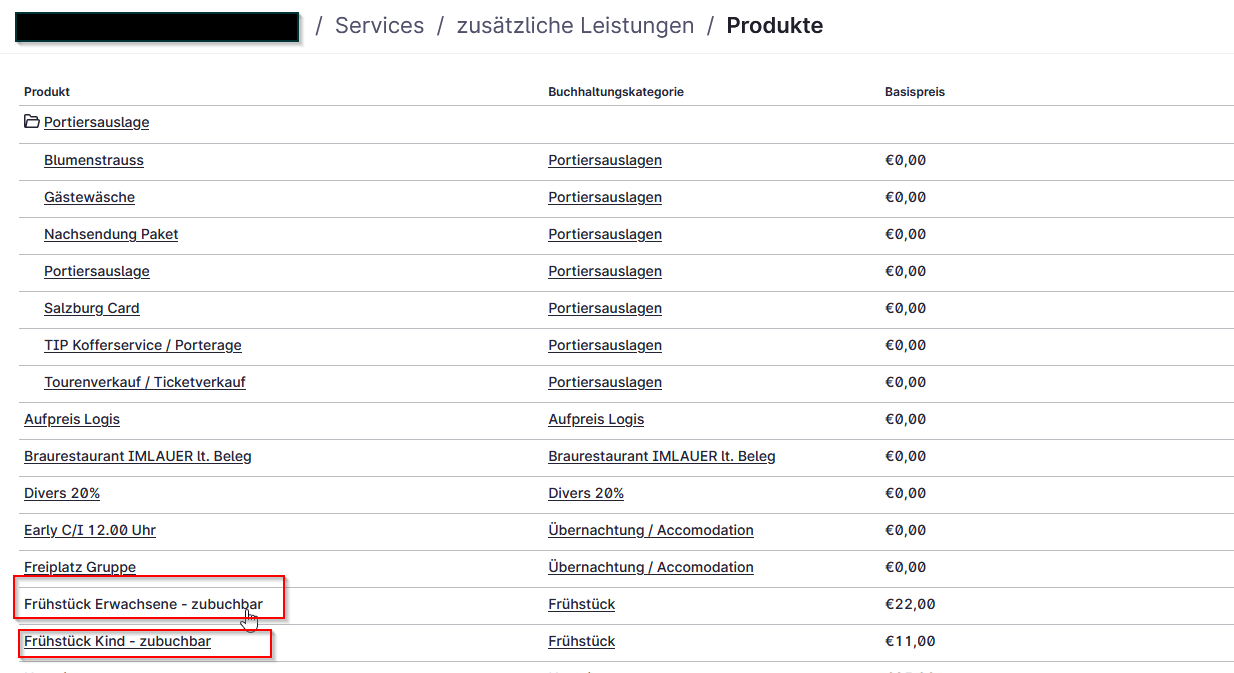
Welcome Mews customers. Please use the same email address for registration as in your Mews account. By doing so we can help you faster if we might need to check something in your account.
Already have an account? Login
No account yet? Create account
Enter your E-mail address. We'll send you an e-mail with instructions to reset your password.