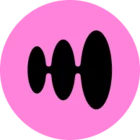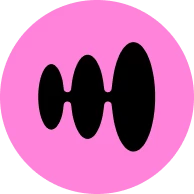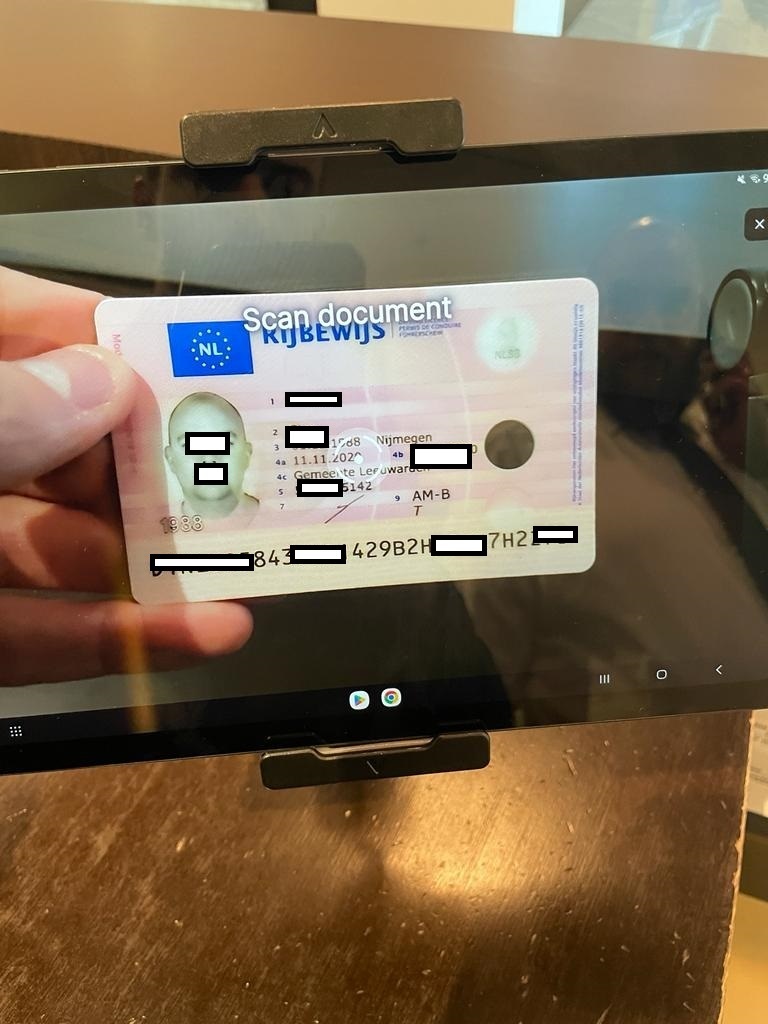Hi there! Today the new kiosk app has been uploaded on our tablet and since then the camera icon for scanning ID´s does not show up on the screen! This makes it very difficult for us to check-in people properly. Anybody else that suffers from this problem? Thanks for your answer. Christina
new kiosk app
Best answer by james.taylor
Hi
We’ve had some challenges with ID scanning in the new Kiosk which are actively being worked on. This is why the button is currently missing.
We are targeting the ID scanning to be available again on the registration form in Staff mode within the next two weeks.
For Guest mode, we’re working to move this earlier in the flow to the find reservation step. This is aimed at reducing the time to check in for a guest-led check in.
Also, based on your message, I suspect your Kiosk was configured during the factory set up of your device. We’d now encourage you to set up your tablets as you would any other device and then install the Kiosk app from the Play Store.
Join the Mews Community!
Welcome Mews customers. Please use the same email address for registration as in your Mews account. By doing so we can help you faster if we might need to check something in your account.
Already have an account? Login
Login to the community
No account yet? Create account
Enter your E-mail address. We'll send you an e-mail with instructions to reset your password.