A restriction, or price restriction or rate fence, is essentially a way for you to tell your customers “Hey! Do you want this unbelievably priced, breakfast inclusive saver deal?, Well, you’ll have to earn it 😈”
Not sure about restrictions in Mews? Check out our help guide here!
For example – let’s say that there’s a huge music festival in town which starts on Friday evening and ends on Sunday morning. You know what this means – your hotel is going to be full on Friday & Saturday, but it will empty out on Sunday,
But wait – restrictions can provide an amazing opportunity for you to not only fill up your hotel, but to maximize your revenues as well 😊
Let’s go step by step:
- Identify what it is that you’re trying to do
Breakdown the objectives. In this case, we want to:
- Stop people checking in on Friday
- Stop people checking out on Sunday
Now, guests aren’t going to simply accept statements like these. We have to give them an alternative, or a condition through which they can do these things.
- Convert those objectives into basic ONLY IF statements
For example, the above two statements would become:
- People can check in on Friday ONLY IF they check out on Monday
- People can check out on Sunday ONLY IF they check in on Thursday
- Add complexity with ONLY IF AND WHICH
Once you have your Only If statements in place, you can choose which one accomplishes the goals with the closest possible margin. Remember, you must write these objectives down, otherwise you may get confused & lost in your own critical reasoning.
Once you have your Only If statements in hand, you could add either an AND, WHICH or both:
- People can stay overnight on Saturday ONLY IF their entire reservation covers a minimum of 5 nights AND was a fully flexible rate WHICH includes breakfast
- Be Creative & watch the 💸💸 roll in
If you want to really get the most out of your restrictions, then you also need to work on making sure that your rates & rate groups have been modified to fit the criterion that you want to institute, with the help of Settlement Rules, Cancellation Policies, Product Rules & many more! Restrictions are just the start 🚀
Something to remember – if you want to create complicated restrictions in Mews, often it will take more than one restriction to get the desired result you need 💪
Want more specific details? Don’t worry, there is a use case example provided below with images to help you get those creative juices flowing:
Scenario: The hotel wants to drive revenues on the shoulder dates between Valentine’s Day 2024 and ensure that people aren’t just staying for the one night on the 14th. If they wish to, then they need to book a suite (Junior or Presidential) and they must stay a minimum of 3 nights.
Step 1: Formulate your thoughts & write down what you want to do
Objectives:
- Stop people from checking in on the 14th & from checking out on the 15th
Only If Statement:
- People can stay overnight on the 14th ONLY IF they reserve a minimum of 3 nights
Only If And Which Statement:
- People can stay overnight on the 14th ONLY IF they reserve a minimum of 3 nights AND choose a suite type room WHICH must be booked under a package rate which is fully flexible
Step 2: Translate these statements, into Mews!
- Close the non-suite room types we don’t want to be open for booking
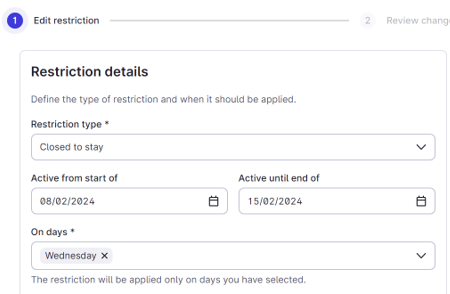
We only want these restrictions to be applicable on the night of the 14th, which is a Wednesday. The dates of applicability can be shorter or longer, as long as they don’t include another Wednesday, which will cause the Valentine’s Day restrictions to be applicable on that Wednesday as well. We will follow this applicable date pattern for the next steps as well.
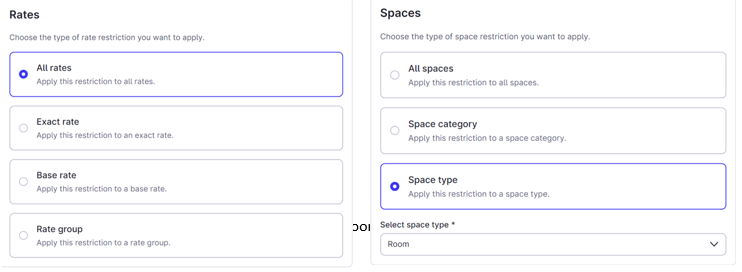
Once done, click continue on the bottom. We have no exceptions in place for this restriction
- Close the suite-type rooms for all rates except the package rates
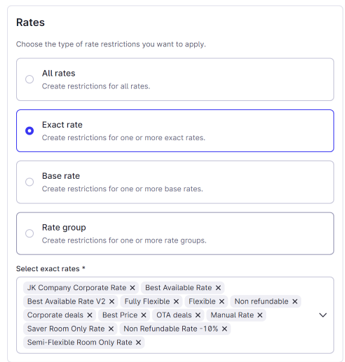
We don’t have any exceptions for this restriction either, as we don’t want guests to be able to book these non-package rates at all on Valentine’s Day.
- Create the final restriction with the package rates
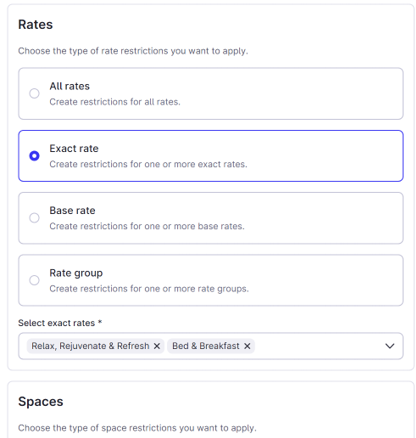
Finally, we will add exceptions for this restriction, as we DO want guests to be able to book these rates & stay overnight on the 14th but only if the book a minimum of 3 nights.
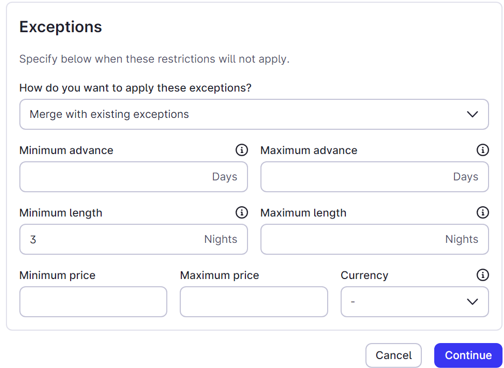
- We’re done! Guests will no longer be able to stay overnight on the 14th unless they book a suite room and choose a fully flexible package rate!
It is important to remember that the conditions for flexibility of the package and the inclusions within the package itself come from your Rate & Rate Group settings, as well as your product rules. If you want to maximize the effectiveness of your restrictions, remember to play around with those attributes of the system as well 😊
Quick Recap on Best Practices for creating effective restrictions:
- Visualize your end goal, in very simple terms. Is it a Minimum Length of Stay? Is it an Advance Booking Only?
- Create ONLY IF statements & write them down
- Choose which one achieves your objectives best
- Add a layer of intricacy to that statement with AND WHICH & write it down
- Take it slow & revisit your ONLY IF AND WHICH statement holistically, ensuring that they make sense. Change it if it doesn’t.
- Translate your statement step by step into Mews
- Have Fun! Remember that creating your restrictions will take time and effort, so enjoy the process 🎉



