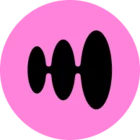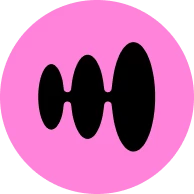Dear @Kamal,
Thank you for your question!
Could you please confirm whether you are accessing the report via Main Menu → Custom Links? If you click the links from there, the report should open correctly.
Also, please make sure to click on View Report first when preparing your reports for your Custom Links.
One important thing to keep in mind is that you’ll need to manually adjust the desired dates each time you run the report via Custom Links.
Please refer to this article - Custom links | Community, which explains all the steps in detail. I recommend following the instructions as outlined there and trying again.
If you still experience any issues, please let me know.
Best regards 🌸