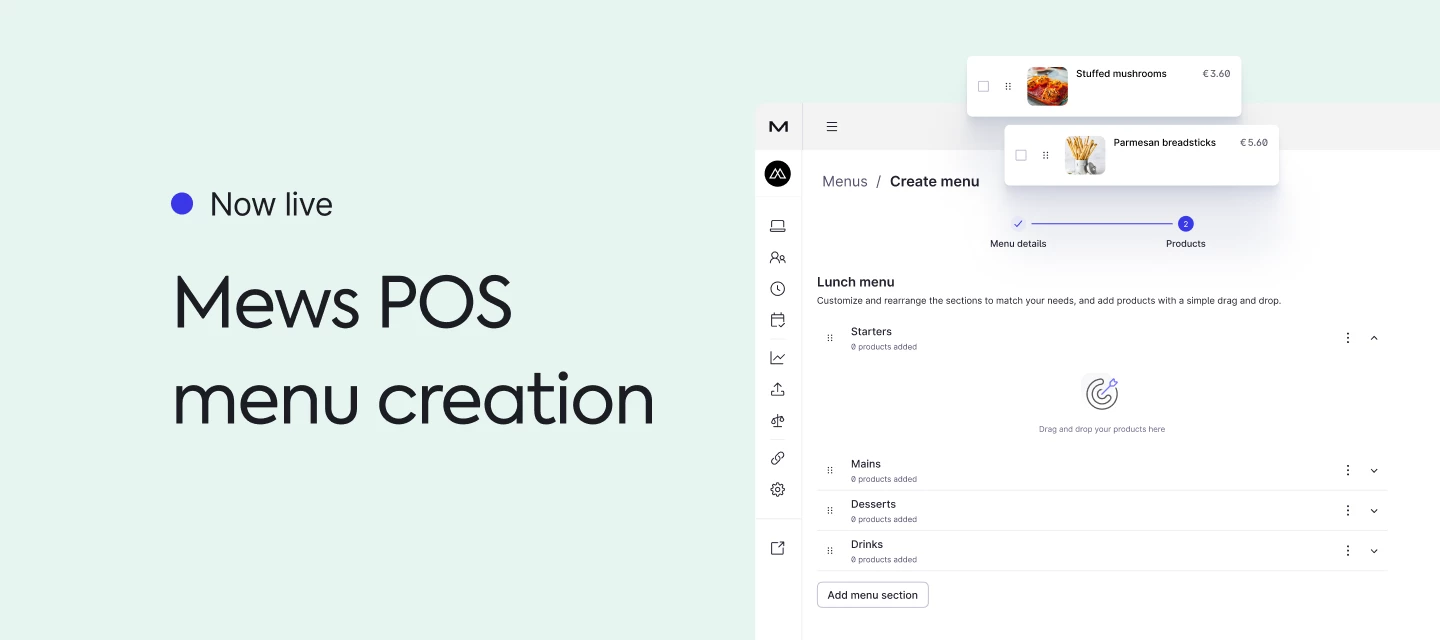Hey Mews community 👋
We’re always working to make your operations smarter, faster and more intuitive. So, we’ve given menu management the Mews treatment. Think more flexibility, more functionality and even more customization.
See it in action:
What’s new?
Build and manage menus directly from the Mews POS web dashboard. From the new ‘Menus’ section in the navigation bar, you can now:
- Build structured menus tailored to your operations
- Create menus for specific outlets or services (e.g. breakfast, bar, special event)
- Adjust pricing or descriptions on specific menus so guests always have the right info
- Only see what’s available at each outlet
- Curate menus to increase upsells and highlight high-margin or seasonal items
Fully integrated with the Mews POS Android app, tailored menus help your team find the right items faster and let your guests enjoy a smoother ordering experience. And don’t worry, existing tools like the A-Z product list and shortcut grid view aren’t going anywhere.
Why it matters
Menus are more than just digital lists, they’re a smarter way to serve. Here’s what they help you do:
- Take orders faster: Wait staff can find and select the correct items quickly, without having to scroll past irrelevant products.
- Reduce errors: Clear sections like ‘starters’, ‘mains’ and ‘cocktails’ simplify ordering.
- Easier training: New team members access the right menu at the right outlet and time.
- Better guest experience: To avoid confusion, menus only show relevant, available items.
- Flexible setup: Update menus quickly and assign them to multiple outlets with just a few clicks.
Who is this update for?
If your property has multiple food and beverage (F&B) outlets, this one’s for you. Tailor your menus for each outlet update them instantly when things change. Here’s some inspiration:
- Happy hour menus
- Restaurants with rotating menus
- Bars and lounges
- Poolside cafés or seasonal outlets
- Private dining or event menus
How to get started
Menus are completely optional and free of charge. They’re available now in the Mews POS web dashboard for you to start creating and tailoring at your own pace.
Need help getting started?
Check out these Help Center resources: