Hi Mews Community!
We’ve been getting great reports on how billing automation saves Mews hoteliers 16 minutes each day, but we wanted to do more. So, we’ve added more granularity and flexibility to help hoteliers like you save even more time.
What’s new?
Until now, hosting groups or events meant manual splits and a bit of a scramble before departure. Not anymore, with these updates you can:
- Route charges to a specific guest to simplify billing for shared rooms, VIPs and weddings.
- Automate charges to a whole group block or a single reservation.
- Set up rules using things like guest type, company, OTA, rate or prepaid status and apply them to one booking or a whole group.
- Create and preview automations directly from the reservation group view.
- Add rules to availability blocks (perfect for tours and recurring events).
- Route custom items by accounting category when partners send a reservation link.
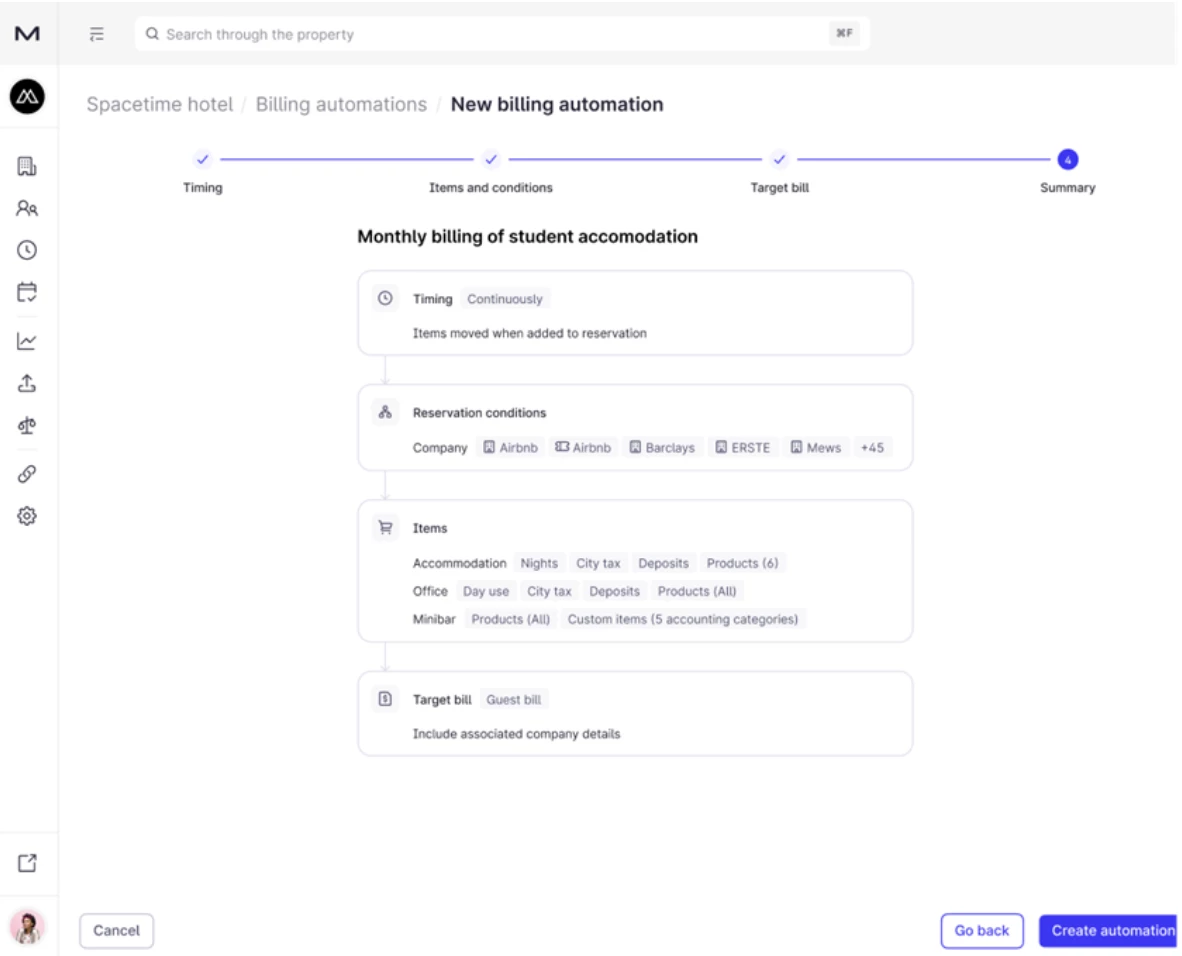
How to get started
It doesn’t take long to set up new billing automations and you’ll feel the difference right away. Simply follow the steps below and any new charges will route themselves.
- Open Mews and head to Settings → Property → Finance → Billing automations
- Choose Continuous (daily ops) or Monthly (long-stays)
- Pick services and items (nights, taxes, products, POS via accounting categories)
- Add conditions: guest profiles, reservations, availability block, company, rate, OTA-prepaid
- Select the target bill (guest or company, you choose how to group them)
- Preview from the reservation group view, then save
Pro tip
For today, start with one common scenario. That could be routing prepaid nights and taxes to the company and any extras to the guest. Tomorrow morning you'll see how much time you saved and can start adding more rules.
Good to know:
- Automation will handle most additional-service items, but not 100%. Items that can’t be placed with confidence stay on unpaid items for you to review quickly.
- With partners sending linkedReservationId, typical routing match rates vary by setup.
- Items consumed before check-in or after check-out won’t auto-route, they appear as exceptions for you to place.
- Rules are visible, previewable and leave an auditable history.
We hope you enjoy using these new billing automations. If you discover Billing AUtomation, for a step-by-step guide, head to Billing automation FAQs.
For advanced use, find more details here:
How to create a billing automation from a reservation or availability block in Mews Operations
Billing automation for additional services in Mews Operations FAQs
How to automatically route payments to the correct bill in Mews Operations
Let us know how you get on in the comments.



