Hi,
In the past few days we are having this problem that the guest need to validate their email as last step of their online check-in but they don’t receive it.
It’s anybody having the same problem? do you know how can we fix this?
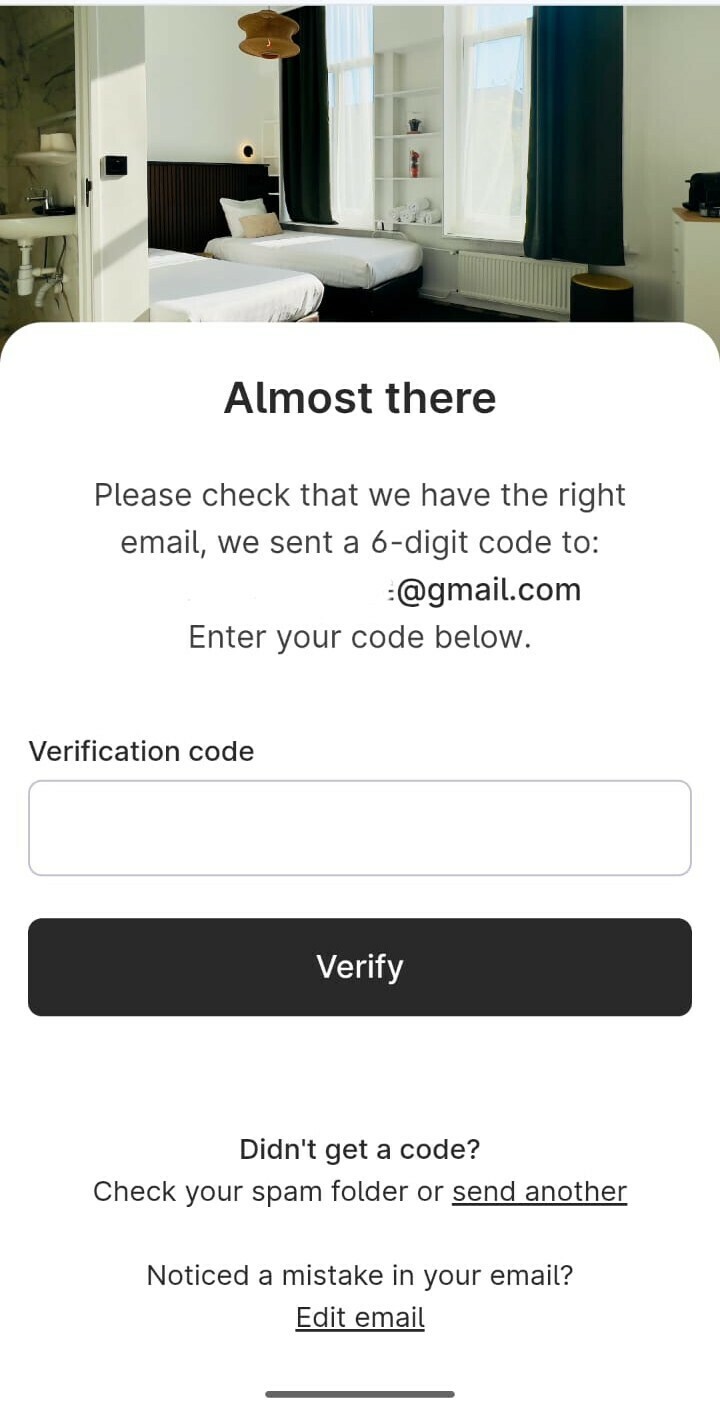
Hi,
In the past few days we are having this problem that the guest need to validate their email as last step of their online check-in but they don’t receive it.
It’s anybody having the same problem? do you know how can we fix this?
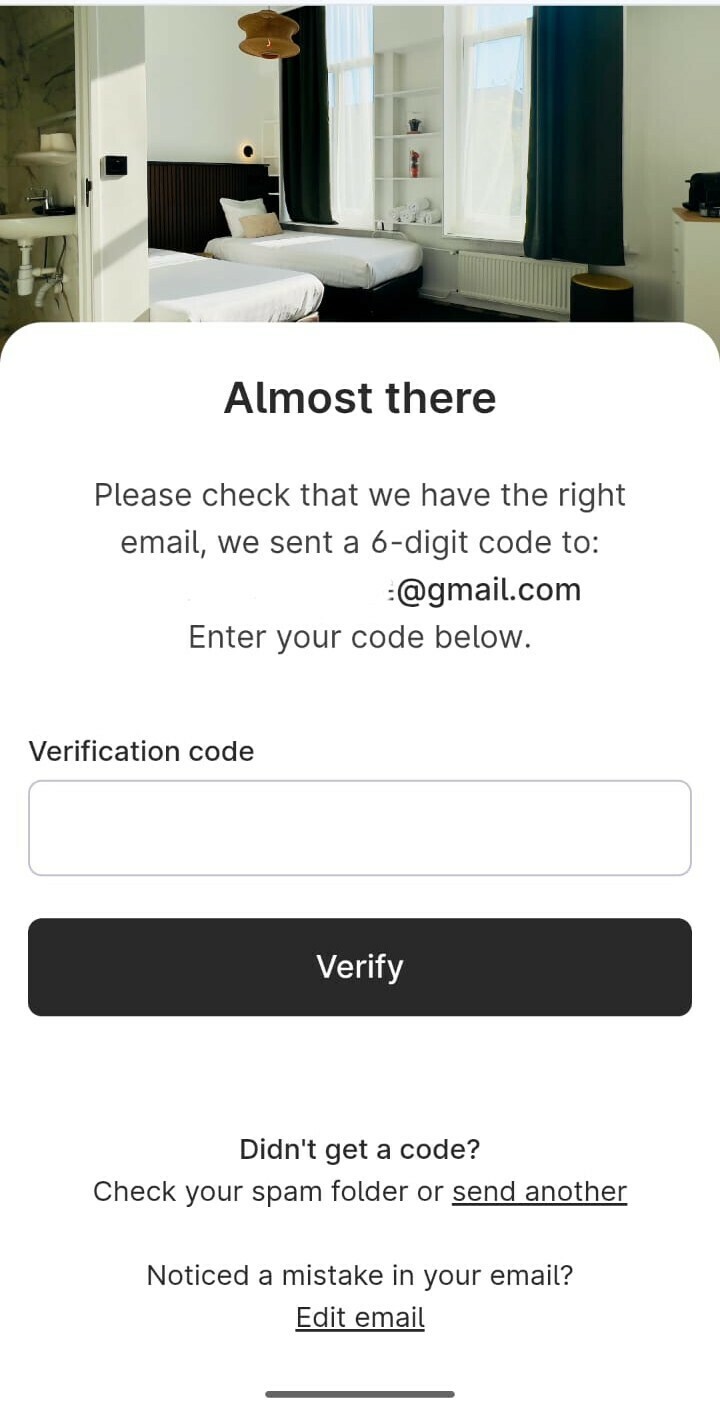
Best answer by jessica.becker
Hi
Welcome Mews customers. Please use the same email address for registration as in your Mews account. By doing so we can help you faster if we might need to check something in your account.
Already have an account? Login
No account yet? Create account
Enter your E-mail address. We'll send you an e-mail with instructions to reset your password.