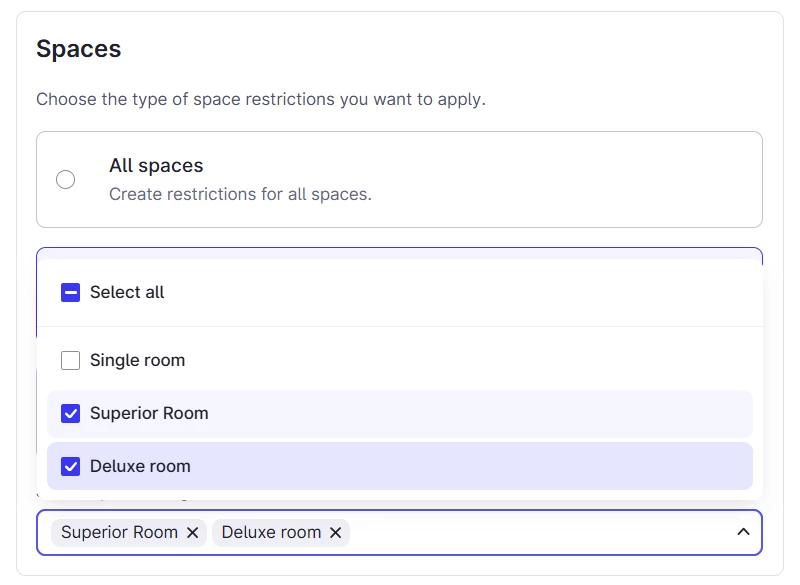If I want to block out dates for certain room types, I need to create a restriction for each space category separately which is time consuming plus confusing as at some point you might delete a restriction and as there are so many, mistakes could be made
I have 8 roomtypes, and only want to sell 1 category during certain dates. That means I need to create 7 restrictions. it would be easier if we could select from the list on which categories it applies. At the moment this is not possible, you can only select 1 category (it’s one or all categories)