Hi there!
There is an “Import” button under the three-doted menu button in the Email template builder:
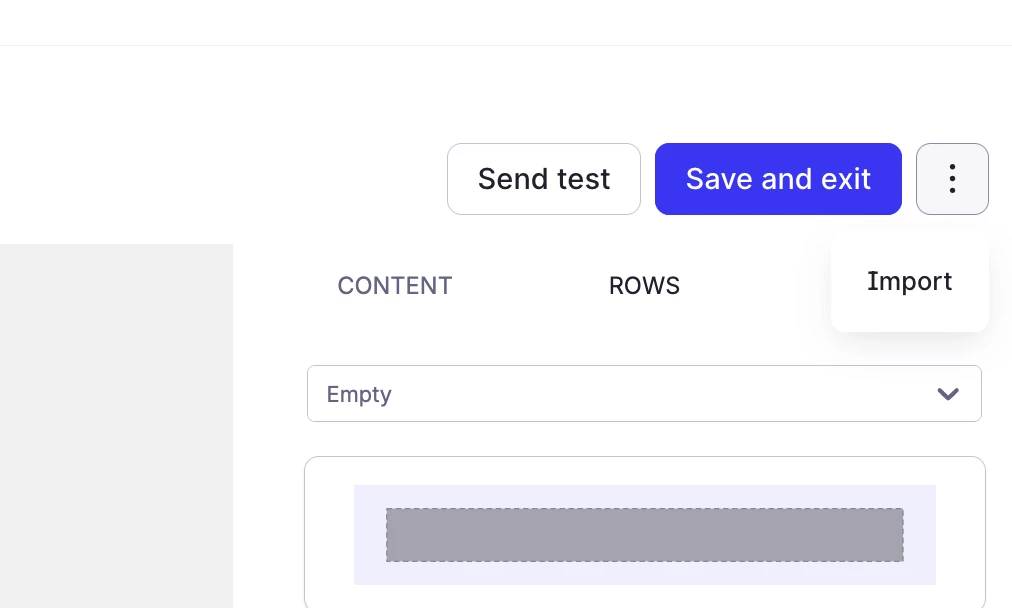
Does anybody know what that does? It opens a file open dialog where .json files can be selected, but what kind of json files are supposed to be imported?
I looked at the help file but found nothing explaining it. Or did I miss it?
Kind regards,
JP.







