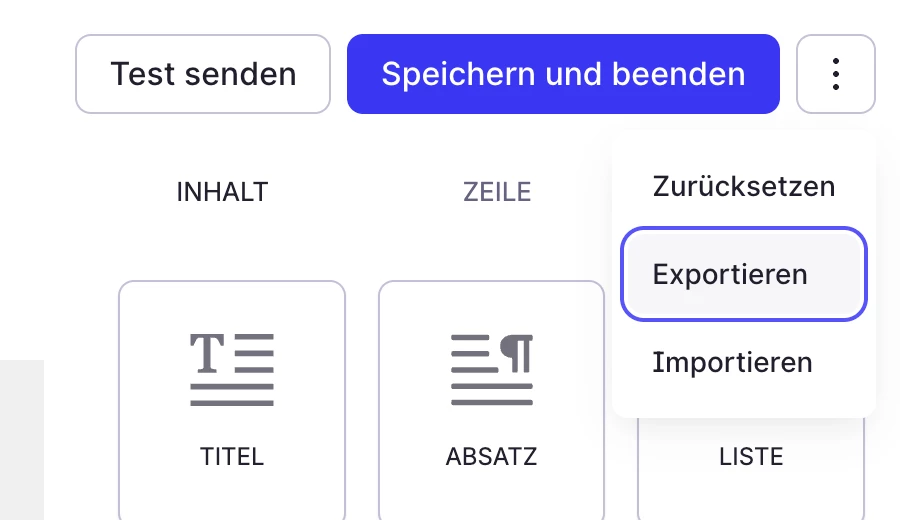We gonna use the new Mews mailing editor soon and there is one question i have:
How do i copy contents from one mailing to another?
Create the same contents over and over via the editor interface is extremely tedious so there has to be a way to copy these contents i guess … i’ve found a “import” menu point that is accessible via the three dots menu so maybe there is a way to import a template. Any infos on that?