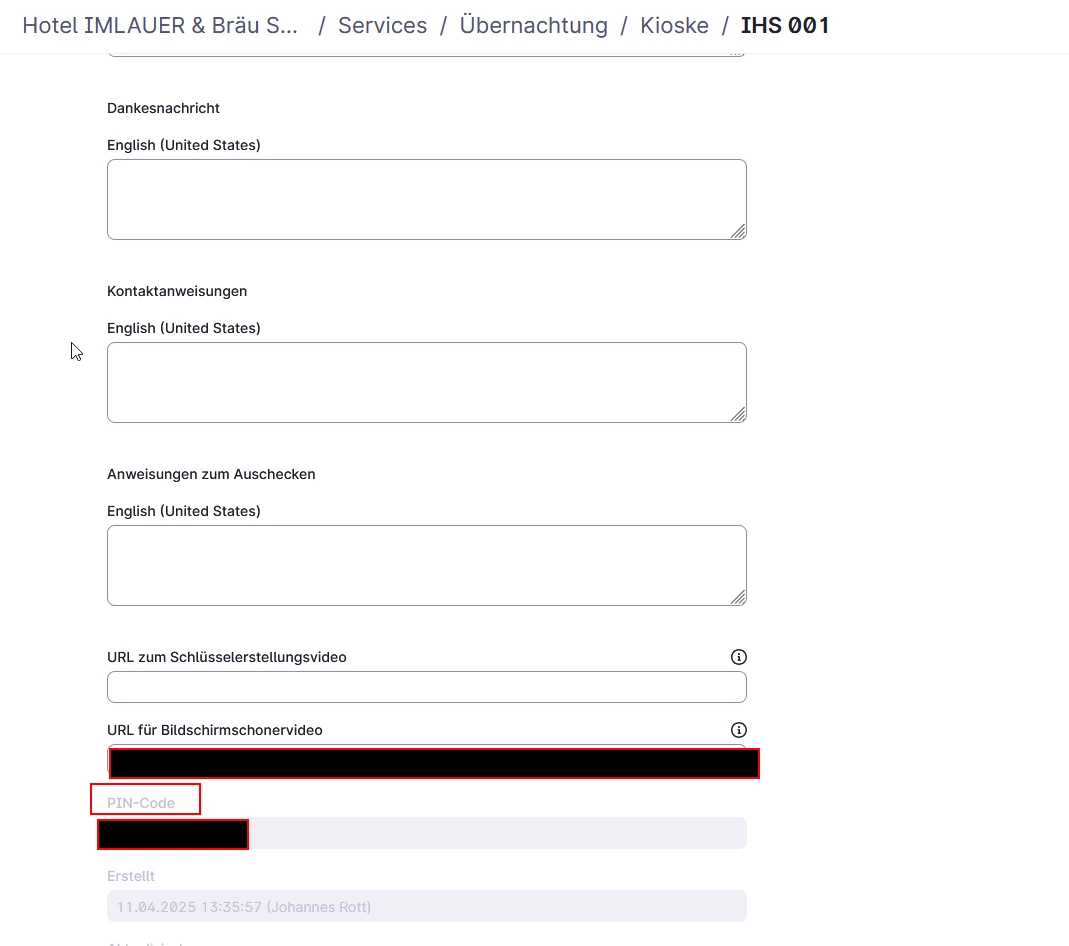Does anyone know if it’s possible to *mirror* the guest registration card digitally — for example, on a tablet — and let the guest fill it out at check-in?
We don’t use paper registration cards since we are **Green Key certified**.
As far as I know, the guest can only complete the registration card through:
a. **Online check-in**
b. **Kiosk check-in**
However, I’ve heard that the receptionist can also *mirror* the digital registration card during a regular check-in.
Can anyone confirm or deny whether this function is available?