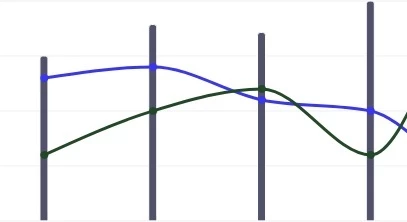Hi @PHman88,
Thank you for your request! My name is Yann from Mews Support, and I’m happy to assist you today 😊
Regarding the Occupancy chart on the Mews Operations home screen: this is a fixed visualization, and currently there is no built-in toggle to hide the check-in/check-out lines.
The “Occupancy” section below the graph is predefined and reflects arrivals, departures, and occupancy counts. It’s not a customizable widget at this time.
If having a toggle on the home screen would be helpful for your teams, I encourage you to share this suggestion on our Feedback Page: https://feedback.mews.com/ . This way, our product team can consider it for future improvements.
Wishing you a great day!
Best regards,
Yann