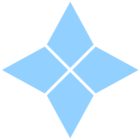Hi all!
Hope you are all doing great :D
I would love to understand more about what you are thinking of ADR calculation within Mews.
- Are you using Mews to calculate your ADR? If no, how are you?
- Where do you extract your numbers from?
- Is this how you expect the ADR to be calculated?
STR documentation:
https://str.com/historical-benchmarking-guidelines
Hoping to hear from you!
Warmest,
Nienke