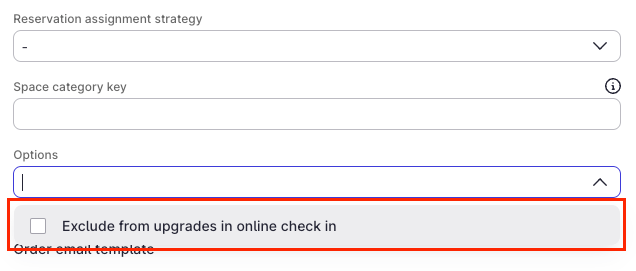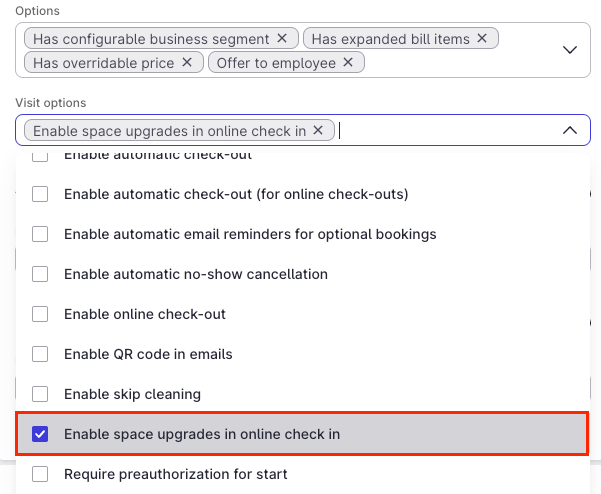Are you looking for ways to increase revenue? Do you find yourself with available capacity for higher priced rooms?
We’re excited to share this opportunity to join the Beta for our new upgrade capability in Online Check-in. Guests can now be offered available higher priced spaces when completing their online check-in to help boost your revenues and make their stay a little more special.
How does it work?
During Online Check In, Mews will check if there are any spaces in a higher category available. If so, the guest will be offered the upgrade and will be charged the new category price minus the price already booked.
- Mews will only offer an upgrade to single reservations - groups are not supported.
- Mews will not offer an upgrade if there is a restriction in place or there is no availability.
- Mews will not offer an upgrade if the higher category is cheaper than the price already paid.
You'll be able to set individual space categories where you would not like a guest to upgrade to. E.g. to avoid upgrades to accessible rooms. This can be found under “Options” in the “Space category” settings. Upgrades made by guests will be shown in the ‘Action log’ of the reservation.
[EDIT] There is also a new setting “Enable space upgrades in online check-in” under the “Visit options” in your bookable service. This is selected by default when we enable the capability, but can be disabled if required.
What do guests see?
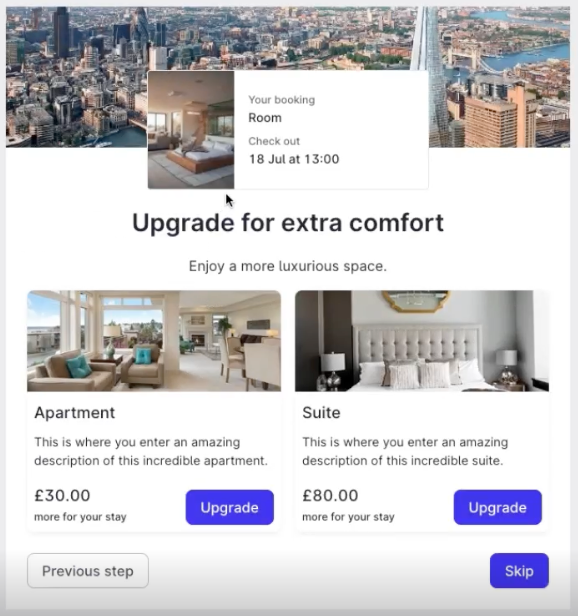
How can I get started?
- Reply to this thread with the property you’d like added to this beta
- I’ll enable the new settings so you can remove any space categories you don’t want offered as upgrades
- After 24 hours, I’ll enable upgrades to start appearing in the Online check-in for your guests (or after a longer time if requested)
Please ask any questions or share any feedback you have below.