Hey there, fellow community members! 🦄
Are you struggling to determine the total number of participants in a group reservation? It can be a breeze for smaller groups, but when dealing with over 100 people, it becomes quite tedious. Well, worry no more! I'm here to share a simple method that will make this task a piece of cake. 🍰
To show the total number of participants in a group reservation, follow these steps: 👣
🍍 Select all the bookings associated with the group reservation.
🍍 Once you've gathered all the relevant bookings, navigate to the Summary tab. This tab provides an overview of the reservation details.
🍍 Look for the information related to the total number of reservations or participants on the top of the right side of screen, under Reservations
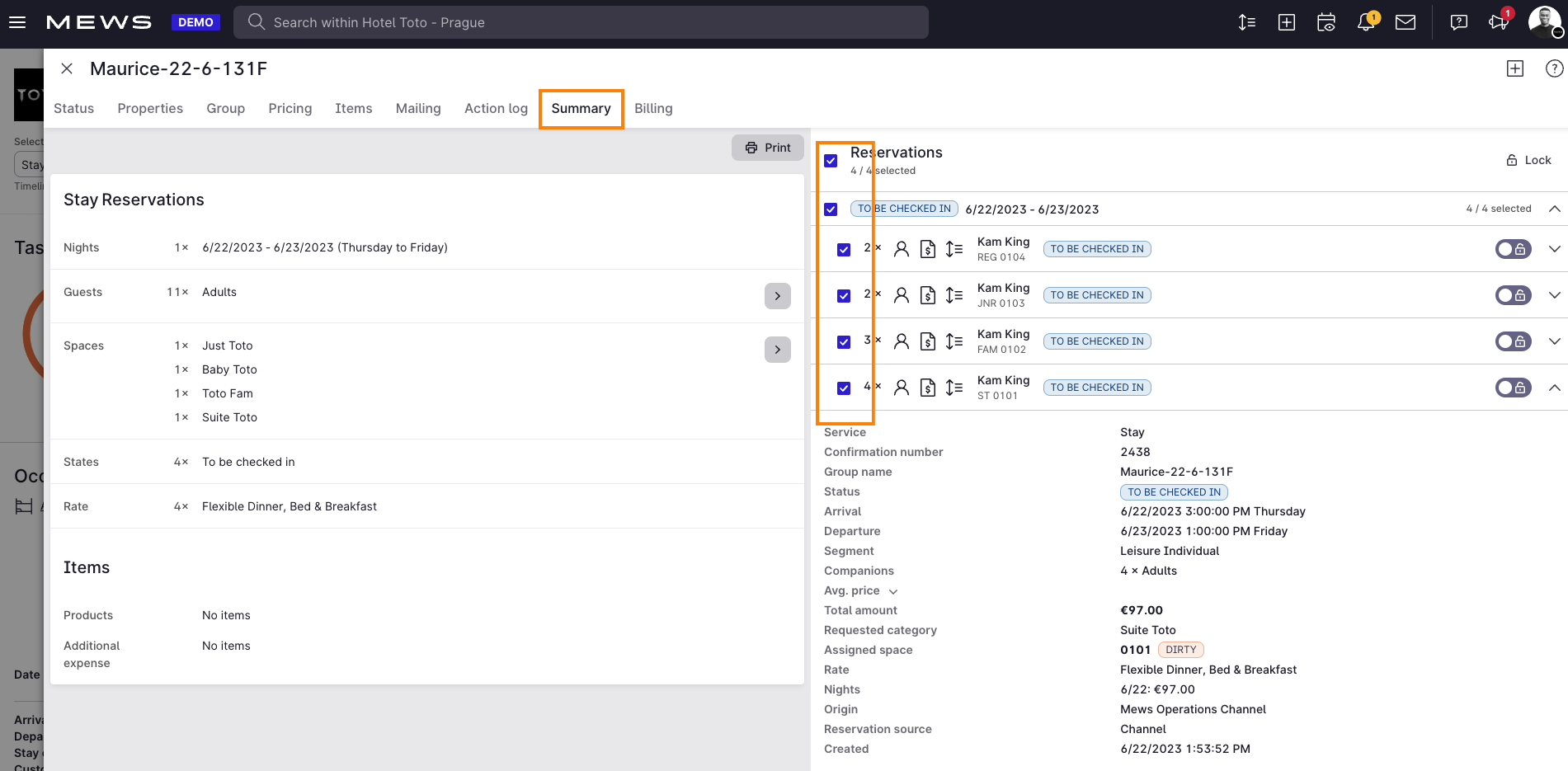
🍍 Voilà! You should now see the total number of reservations associated with the group booking.
By following these steps, you'll save yourself a considerable amount of time and effort, especially when dealing with larger groups. ⏰
Remember, the key is to gather all the relevant bookings for the group reservation and locate the Summary tab, where you can find the desired information. 🔑
If you have any further questions or need additional assistance, don't hesitate to ask our friendly community. We're here to help each other out! 😍
Happy organizing and may your group reservations be a breeze! 🌟



