Hey there, fellow Mews user! 😎
We've got a nifty little trick up our sleeves that you might not know about. It's all about making your life easier when you're using Mews. Ever seen those little question mark icons in Mews? Well, there are two of them, and they're not just for show – they're your tickets to the help center!
The Magic Question Marks ❔
So, what's the deal with these magic question marks? There are actually two of them, and they're super handy. The first one is always there, in a little bubble, chilling at the corner of your dashboard. Click it, and you can either search for help articles or contact support via a form in the second tab.
But here's where it gets even cooler. When you leave the dashboard and head to any section in Mews, a little question mark in a circle appears. It's like your helpful sidekick, ready to assist you wherever you go in the system.
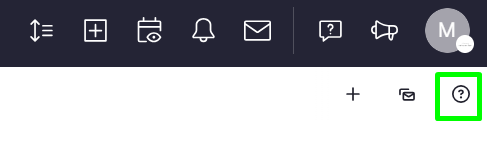
Context is King 👑
Let's say you're knee-deep in creating a payment report, and you hit a snag. No need to go hunting for help. Just click the handy question mark in the circle, and Mews knows you're dealing with payments. It whisks you away to the payment report section in the help center – right where you need to be!
Or perhaps you're poking around in guest profiles and need some guidance. Click the circle question mark, and boom! You're in the help articles all about guest profiles and guest-related tasks.
Hidden Gem Alert 💎
Believe it or not, not everyone knows about these nifty shortcuts. They're like hidden gems within Mews, and they can save you loads of time and frustration.
Conclusion
In the world of hotel management, where every second counts, these little question marks can save you a lot of precious time. They're not just icons; they're your express lanes to the info you need. So, next time you're in a Mews pinch, remember these question marks. They're the easy way to get to your help center – try it out next time! 🚀




