Hey there, data enthusiasts! 🙋
We're back with another time-saving tip of the week. If you're someone who loves flexibility and efficiency when it comes to data reporting, then this feature is can be very handy. 💪
Now, we all know that scheduled exports are the go-to option for generating regular reports. They work like a charm when you need a report every morning or at the end of each week. But what about those moments when you have a sudden ad hoc request? Say you're managing a property with a whopping 100 products, but you only need a report on 15 specific ones. That's where custom links come to the rescue! 😎
Here's how it works:
👉Prepare your report: First, create the report with the desired parameters and filters and click on View Report. Now it's time to unleash the power of custom links.
👉Copy the URL: Grab the URL of the report you've just prepared. This URL contains all the necessary information to reproduce the report exactly as you've set it up.
👉Head over to the Main Menu and find the Settings section. Then look for the Property section, and there you'll find the Custom Links option.
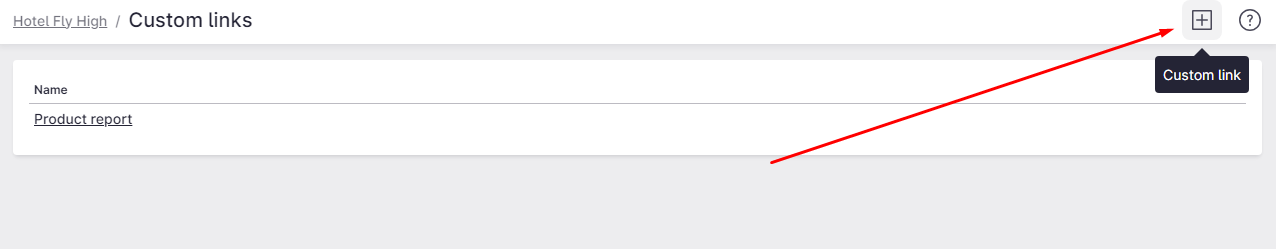
👉Click on the “+” button, name your report and simply paste the URL you copied earlier. Give your report a catchy name, something that will help you remember what it's all about. Get creative with it!
Run it anytime, anywhere: The best part about custom links is that you can run your report whenever you need it. No more going through the hassle of recreating complex reports from scratch every single time. Just a couple of clicks, and voila! Your report will be ready in an instant. ⌚
One small caveat to keep in mind is that you'll need to manually adjust the desired dates each time you run the report. 📅
So, the next time you need to pull some quick insights on specific products, remember the power of custom links. They're here to simplify your life, save you precious time, and make you the hero of data reporting. 📊
Go ahead, give it a try, and let us know how custom links help your workflow. Happy reporting!
Stay tuned for more exciting tips and tricks coming your way soon. 🌸



