Are you using a Channel Manager to handle your hotel's online bookings? If so, you've probably encountered those "Action Required Emails", highlighting potential issues with reservations.
These emails often contain valuable information that can save you time and prevent booking problems down the line. This week, we're focusing on making the most of these notifications and avoiding common pitfalls.
1. Don't Ignore the Details: 🚨When you receive an "Action Required Email" take the time to read it thoroughly. These notifications typically include vital information about rate discrepancies, Travel Agency reservations, and more. Ignoring them can lead to unnecessary complications later.
2. Act Swiftly: ⌛ Time is of the essence. Channel Manager errors often require fast action to ensure a seamless guest experience. The longer you wait, the harder it can be to resolve the issue, and the risk of overbooking or lost revenue increases.
3. Check the Mapping: 🗺️ One of the most common issues highlighted in these emails is mapping problems. Verify that your rates and space codes matched between integration in Mews and their extranet Check for any discrepancies like extra spaces, etc.). Ensure that your rates and room types are correctly synchronized across all channels to prevent discrepancies.
4. Utilize the Resources: 🆘 The "Action Required Emails" are designed to assist you in resolving issues independently. They provide detailed instructions and links to resources that can help you address the problem without needing to contact support.
5. Educate Your Team: 👥 Ensure that your team is aware of the importance of these emails and the steps to take when they receive them. Effective communication and quick action can make a significant difference in resolving issues promptly.
6. Set Up the Correct Notification Email: ✉️ Make sure the notification email is filled in correctly, and a relevant employee or department is receiving these alerts. You can set this up in Marketplace - My subscriptions - Your Channel Manager integration - Notification email.
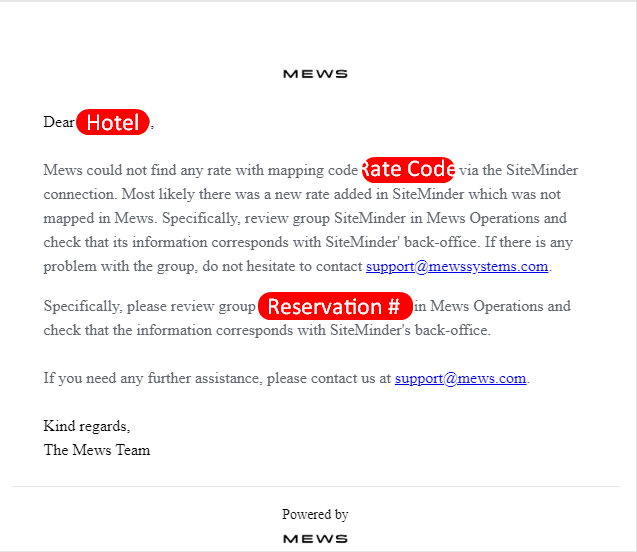
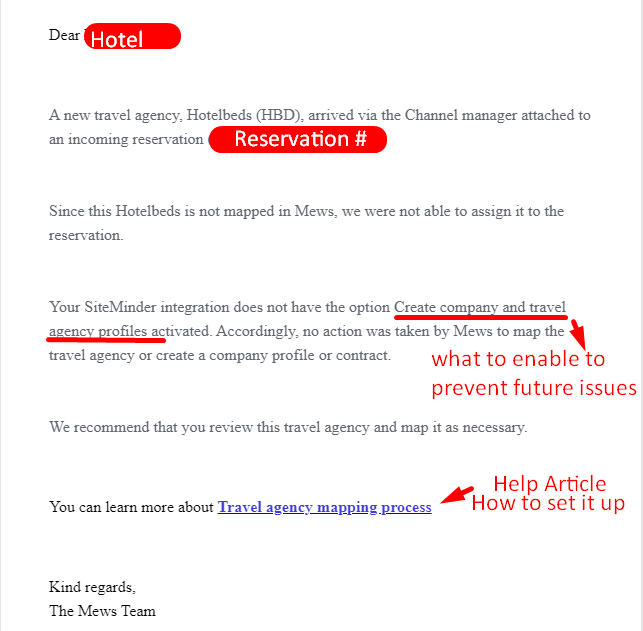
By following these tips, you can streamline your Channel Manager error resolution process, reduce the risk of issues escalating, and ultimately enhance the guest experience. For more detailed information on Channel Manager error emails, have a look at this help article.



