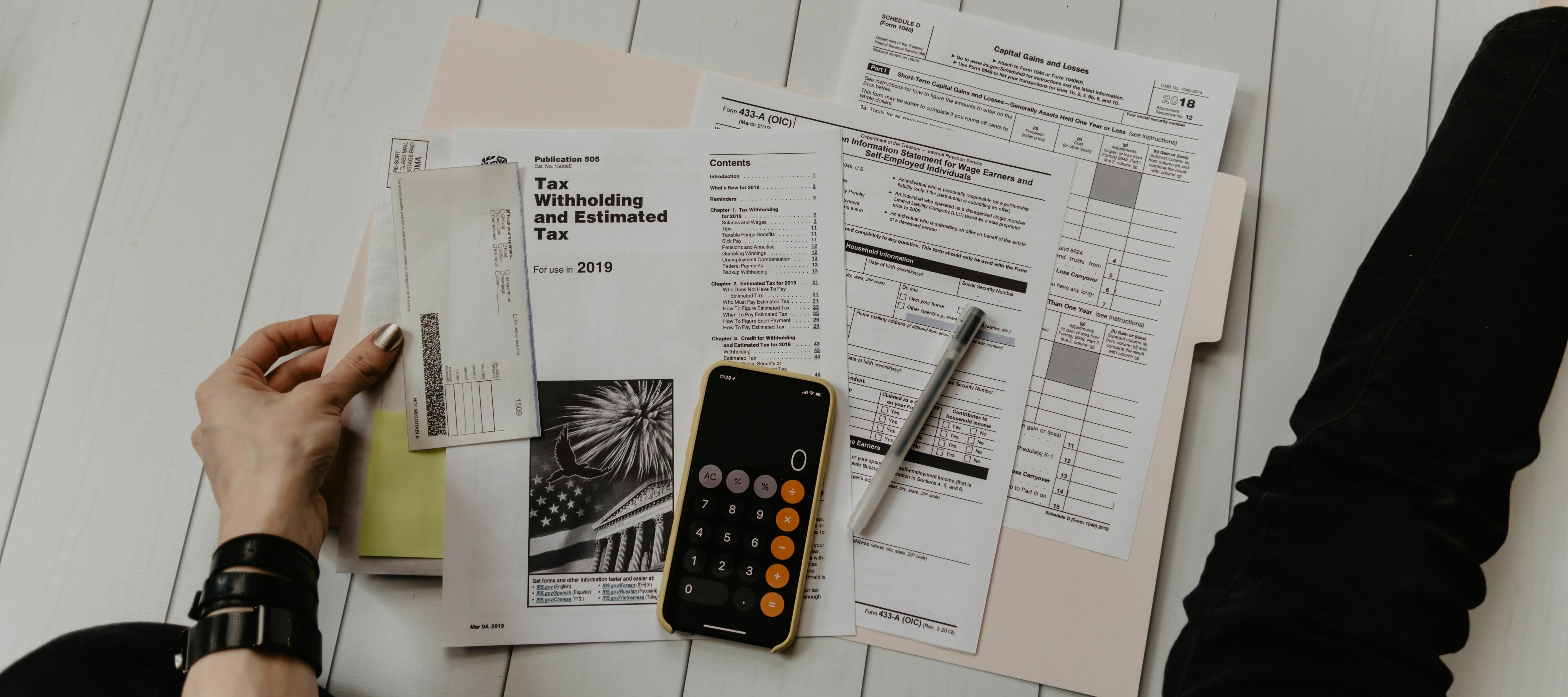Dealing with unexpected rebates and accounting discrepancies due to premature bill closures can be a significant challenge, especially for properties in the APAC region. To help avoid this issue, here's a valuable tip that can streamline your billing process and improve accounting accuracy: 🏨💼📊
Tip: Deselect "Highlight Open Payments" for Precise Bill Closures
Background: Many properties ask Front office staff to use the Accounting Ledger to close bills for accounts that are tagged with ‘to be resolved’. The problem arises when staff members inadvertently have the ‘Highlight open payments’ option enabled.
When selected, this option includes accounts with future, non-consumed reservations and tags them as ‘to be resolved’. This leads to premature bill closures and creates complications with cancellations, unexpected rebates and confusing accounting especially during the end of the financial year. This can also cause errors when receiving reservation modifications from your channel manager.
Solution: To prevent premature bill closures and unexpected rebates:
- Disable 'Highlight Open Payments': In the Accounting Ledger filters, deselect the 'Highlight open payments' option. This will ensure that only accounts with consumed items are displayed when closing bills through the Accounting Ledger.
Benefits of the Tip:
- Reduced Premature Closures: Disabling 'Highlight open payments' prevents future reservations from appearing in the report, reducing the likelihood of staff closing bills prematurely. ⏰🚫💼
- Improved Accuracy: Future items that are closed and then cancelled, the revenue is still accounted for and is balanced out by the rebate item, however as these have different consumption dates, this can create a complication when reconciling revenue. By reducing premature bill closures, you will avoid unexpected rebates, leading to more accurate accounting at the end of the financial year. 📈🔍🔗
- More Flexibility: Leaving the bills open until the items have been consumed allows for more flexibility and freedom in making changes to the guest’s bill without having to worry about rebating the bill to make corrections or add extra items. 🛎️📑🔄
- Efficient APAC Operations: This tip specifically caters to properties in the APAC region (or properties that do not account for tax on payment), helping them avoid unnecessary rebates and accounting issues related to early closures. 🌏🏙️🌟
Remember, this tip might be especially helpful for properties that do not have to account for tax on payment. By implementing these practices, you can streamline your billing process, improve accounting precision, and ensure a smoother end-of-year financial assessment. Please note that properties that need to account for VAT/GST on payment should enable this option. 💼📊👍