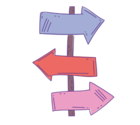Hey there, Mews Community! 😎
We've noticed some confusion around the "Unpaid Items/Deposits" section on the billing screen. Let's break it down for a smoother billing experience:
- "Unpaid Items/Deposits" isn't an open bill. It's where you can find transactions from sources like the kiosk, restaurant POS or basically any item not posted directly from the billing screen
- It's like a temporary holding area. Properties should review and move these items to the right bills.
- You can't move items back to "Unpaid Items/Deposits" anymore, and this change is by design. Also, you cannot add company details to it.
- During checkout when selecting "Close balanced bills" and "Checkout" , if you get an error message (see below), it means there are items in "Unpaid Items/Deposits" that need allocation.
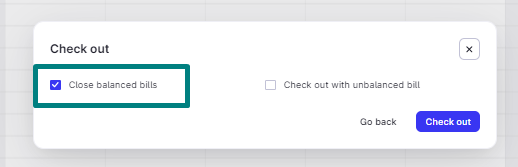

In a nutshell, keep your billing screen tidy by sorting items into their proper bills. Need help? Feel free to ask questions. Happy billing! 💰