Hello everybody
This thread is not quite a new one but more of an addition to an already existing topic (see below)
Indeed, on the feedback forum, I came accross an additionnal trick explained in order to have a PO number appearing on the invoice as it is possible for the reservation linked to a travel agent but for company reservation related. I’ve been using it since October 2023 and it work pretty fine
You can just create a dedicated “fake” travel agency profile called for example **PO Company** (you can of course use an already existing “real one” . You will understand why further below)
When you encode a company reservation you just then have to also put up the travel agency to obtain the “Travel agency confirmation number” case (see below)
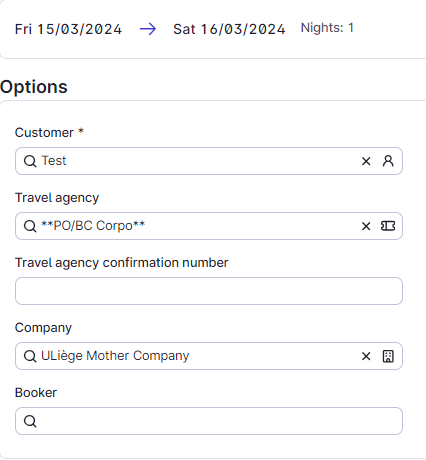
You then put your PO number and you are good to go
NB: you can also delete afterwards the “not needed on the invoice or reservation folio”-travel agency without deleting the “Travel agency confirmation number” case => Hence no confusion
NB 2 : you have to create a “fake” travel agency for each service it would be useful for of course
NB 3 : you can add all this even if the reservation has already been encoded without it in hte first place simply by going on the “Properties” tab of the reservation but I’ms sure you already figured that out 😉
Don’t know if it will be of any help to you, but it was very helpful to me so I share
See ya around you all Mewsers
Stephane



