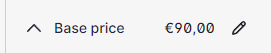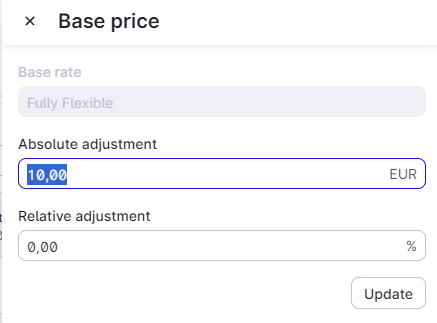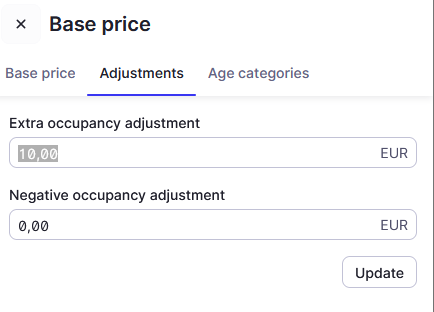Hi there!
Currently when a rate is setup as based upon another rate (base rate) it is only possible to setup one fixed adjustment. However, since we offer rates with and without breakfast, occupancy based adjustments need to be different between rates with and without breakfast (for example).
Wouldn’t a setup option be nice that allows to not derive all room / occupancy prices from the base rate, but only derive the base rate by a certain adjustment and setup the occupancy adjustments and room type adjustments.
So like:
Base rate: xyz-Rate (← the one the new rate is derived from)
Options:
- A: derive only base rate (room type and occupancy adjustments can be set in the derived rate, just as in a normal rate, only base rate itself cannot be set manually)
- B: derive base rate and room rates (only occupancy based adjustment can be set in the derived rate, base rate and relations of rates for room types is derived from base rate)
- C: derive all rates (the currently only available option - only fixed adjustments for all prices based on base rate)
That would allow properties with varying meal-plan options included in the rate to maintain only ONE leading base rate and derive all other rates automatically once setup!
What are your thoughts?
As there are some developments going on for rate setup (cancellation policies), maybe that would fit to the topic ;-)
if I am completely off, and there is a way to achive that now, let me know - I am ready to learn new tricks ;-)
Regards,
Jean-Philipp.
PS: I would like to add, that I titled it nested rate dependencies, because I first thought that it would be an approach to nest rates like this
level 0: base rate with breakfast, flexible
→ Level 1: derived rate without breakfast, flexible (base rate only derived, occupancy adjustment different from base rate, option A)
→ Level 2: secondary (based on Level 1) derived rate without breakfast, non-refundable, fixed adjustment (option C)