Hello Community,
We have learned that a common source of confusion arises when users attempt to refund a charge from a bill marked "To be Paid" without applying a credit first. This can lead to unintended consequences, increasing the balance instead of reducing it. To maintain clarity and accuracy, follow these essential guidelines:
1. Refunds Only When "To Be Refunded" is Indicated 💸
Process refunds only when the bill clearly indicates a "To be Refunded" status. Create a credit through a rebate or a direct adjustment on the open bill.
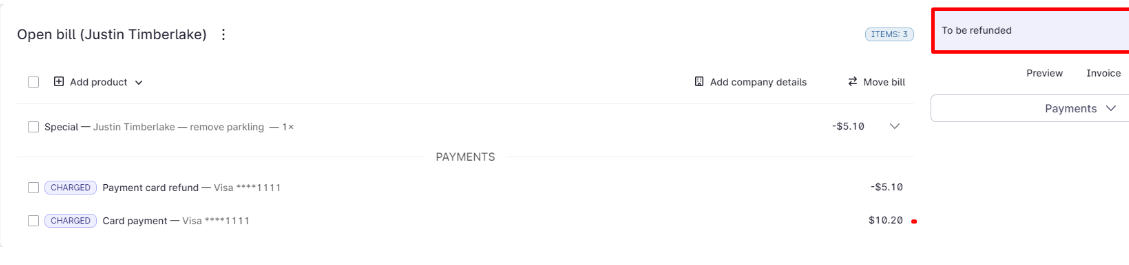
2. No Refunding on "To Be Paid" Without Creating Credit 🚫
Avoid refunding charges directly onto a "To be Paid" bill without first creating a credit. This ensures the refund subtracts from the balance as intended.
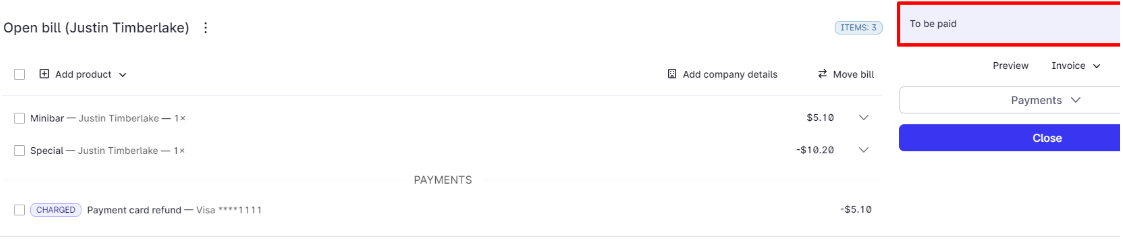
3. Align Actions with Bill Status ⚖️
Execute charges when the status is "To Be Paid" and refunds when the status is "To Be Refunded." Posting a charge creates a "To Be Paid" status, while posting a credit triggers a "To Be Refunded" status.
4. Understanding Bill Total 💡
Remember that when the total on an open bill is positive, it is considered "Total to be Paid," and when the total is negative, it is labeled "To be Refunded." This distinction is crucial in accurately interpreting and managing the billing process within the Mews platform.
By following these guidelines, you can avoid billing confusion and ensure precise financial transactions in the Mews platform.
Thank you for reading! 📖 Feel free to share your thoughts or questions in the comments below. 🌸



