Hi Community! 🙋🏼
This article purpose’s is to discuss how best to filter through your Accounting Ledger to ensure you have the tools in hand to make the greatest use of it. ⚡
The Logic
To use a report, it is always best to understand the logic behind the numbers. The information below is based on a report in mode Grouped and grouped by Owner
-
The Detail Columns
- Open past revenue:
Items consumed but still on an open bill. This means transactions, with a consumption date in the past that have not yet been billed or invoiced.
- Unpaid invoices:
Issued invoices but still unsettled. (only available in General or Receivables type)
- Open prepayments:
Prepayments on bills that are not yet closed.
- Closed future revenue:
Items not yet consumed but already paid for and closed on the bill prior to arrival, i.e., a non-refundable accommodation payment for a guest staying in the future
-
The Total Columns
- Deposit ledger:
An overview of all payments with no consumed revenue posted against them yet.
- Guest ledger:
An overview of all consumed revenue that is not paid for or is on a bill that still needs to be closed.
- General ledger:
A total sum of the Deposit ledger and the Guest ledger.
Positive values represent the total amount of revenue due to the property.
Negative values represent any amount due to the customer.
The Tags
Each owner can be assigned a tag based on his reservation status as well as the option “Highlight Open Prepayments”
-
Without the “Highlight open prepayment” option
- To be resolved
The profiles with the tag to be resolved are profiles that have either
◻ Open past revenue and not checked-in or future reservations
◻ Open balance but no future reservation
- In-house
The profiles with the tag in-house are profiles that are checked in
- No tag
The profiles without tags are profiles with a balance and a future reservation
-
With the “Highlight open prepayment” option
The “Highlight open prepayment” option just adds a stronger rule that any profile with an open payment goes into to be resolved. So the new logic is:
- To be resolved
The profiles with the tag to be resolved are profiles that have either
◻ Open past revenue and not checked-in or future reservations
◻ Open balance but no future reservation
◻ A prepayment
- In-house
The profiles with the tag in-house are profiles that are checked in except if they have a payment
- No tag
The profiles without tags are profiles with a balance and a future reservation except if they have a payment
Setting up your report
Now that we know the logic of the report, and how the tags work, you can make sure the filtering you use will allow you to find the profiles that need to be watched for your property.
My advice is generally the filters below:
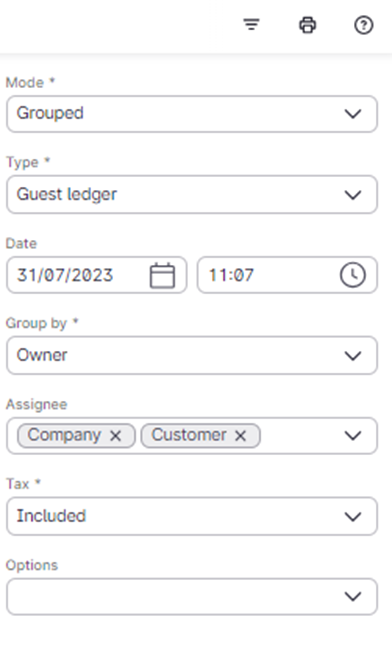
Those filters tag as to be resolved the profiles that stayed in the past and still owe the property money (except if they have a future reservation) or any open balance if they have no future reservations.
It tags as In-house any guest currently checked in.
It doesn’t tag the profiles with future reservation at my property.
For more content on this topic, our help center is there for you, here are the links to some useful articles:
Checked-in client not shown as ”in house” in Accounting Ledger
Why was the tag "To be resolved " not triggered in the Accounting ledger?
Thank you for reading this and giving us your feedback! Together, we can continue to make our community an exceptional space for learning, sharing, and connecting with like-minded individuals. 👧🏻👦🏽👩🏼👨👨
Looking forward to your comments and ideas! 💡💬🍀




