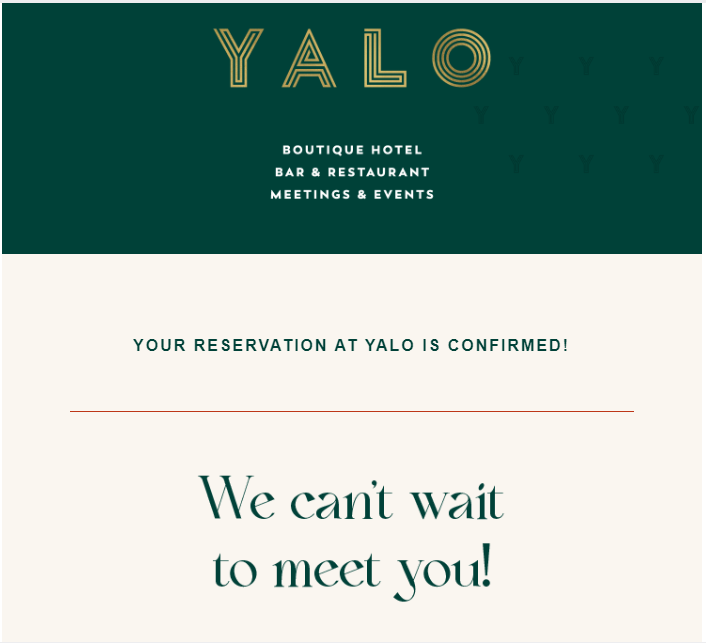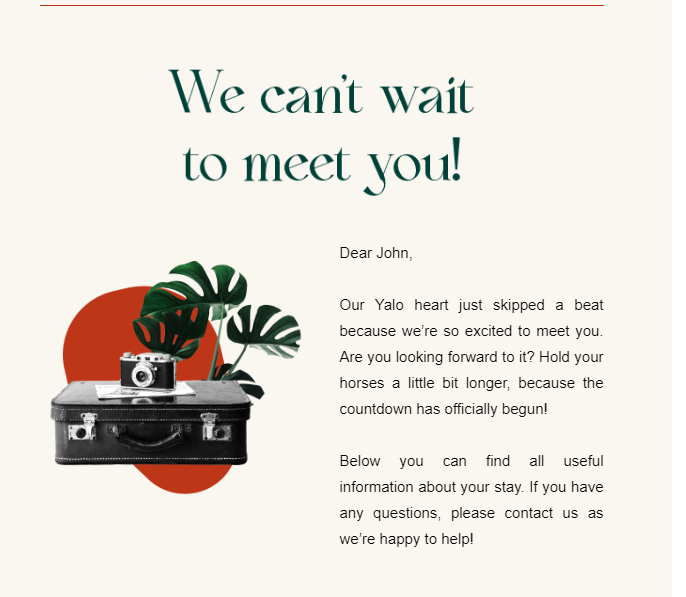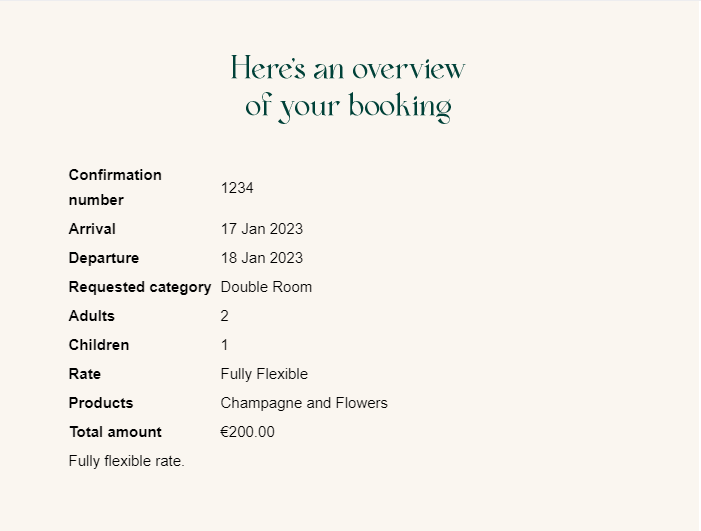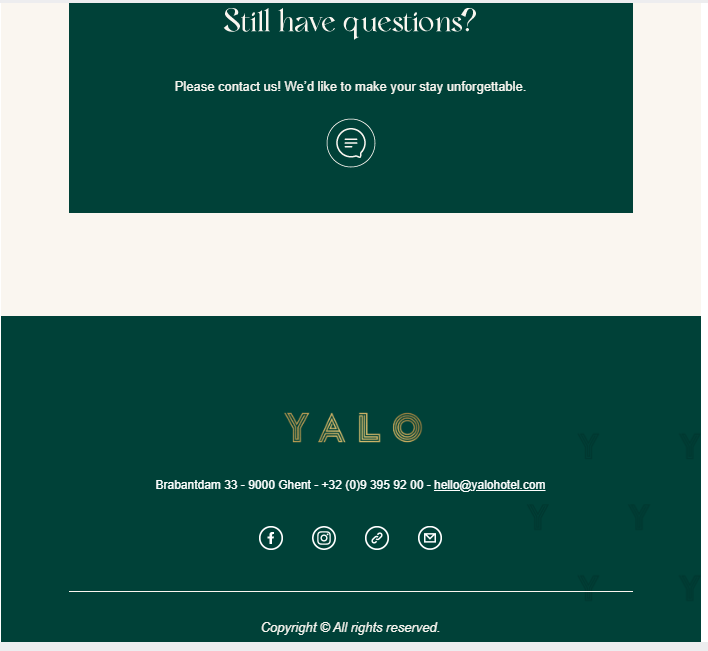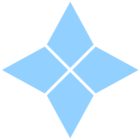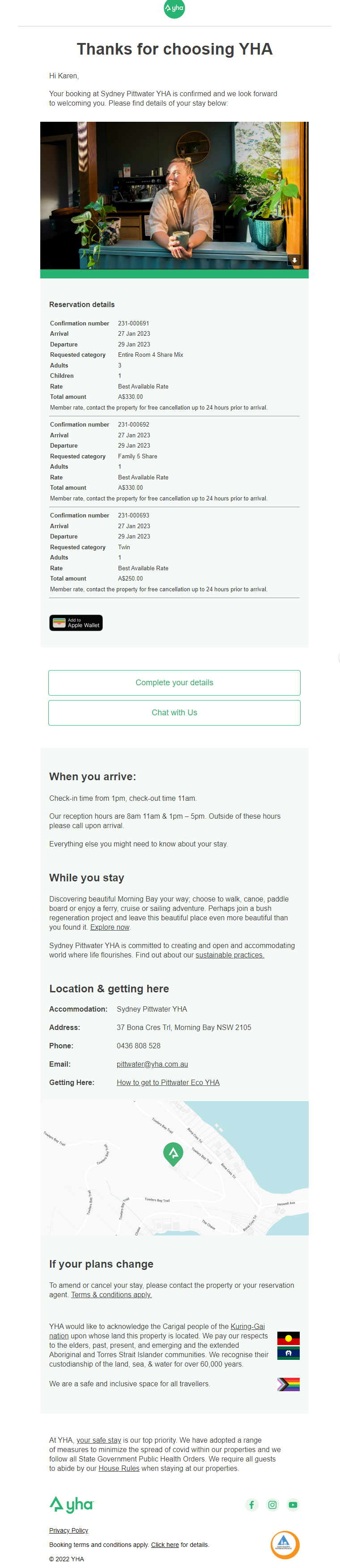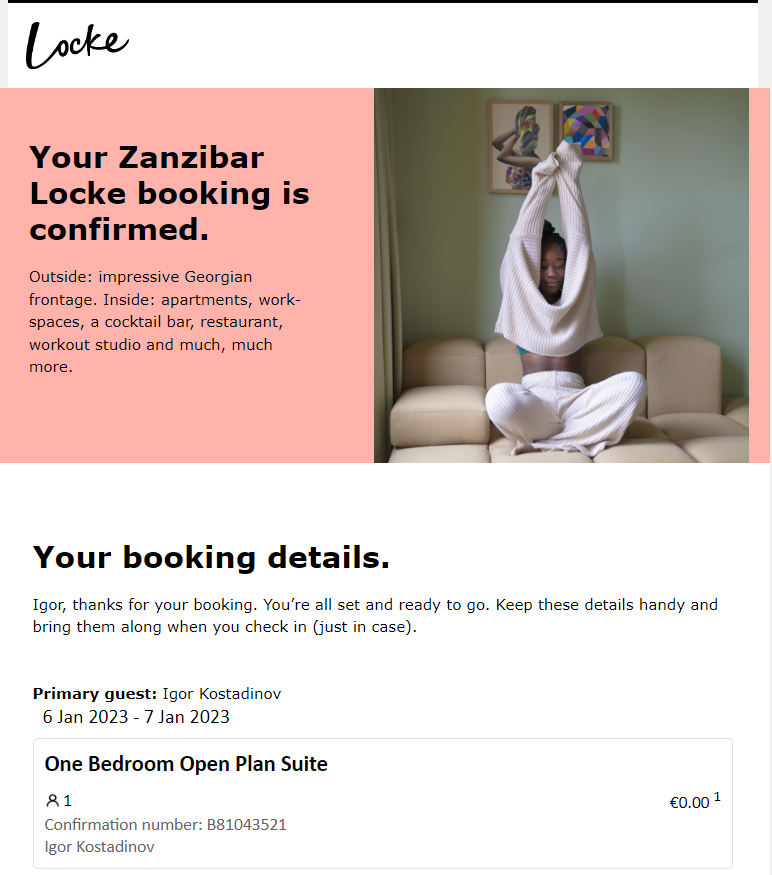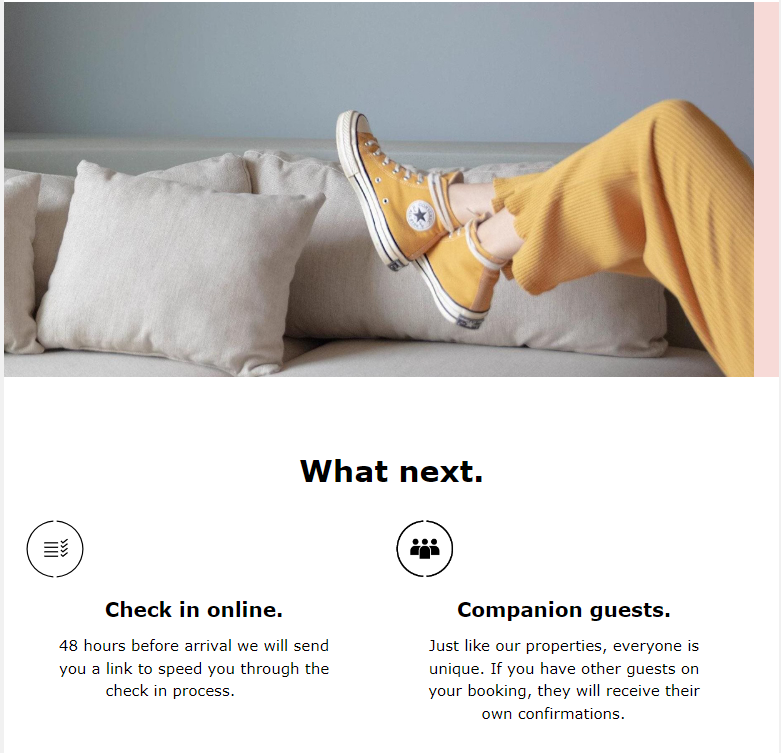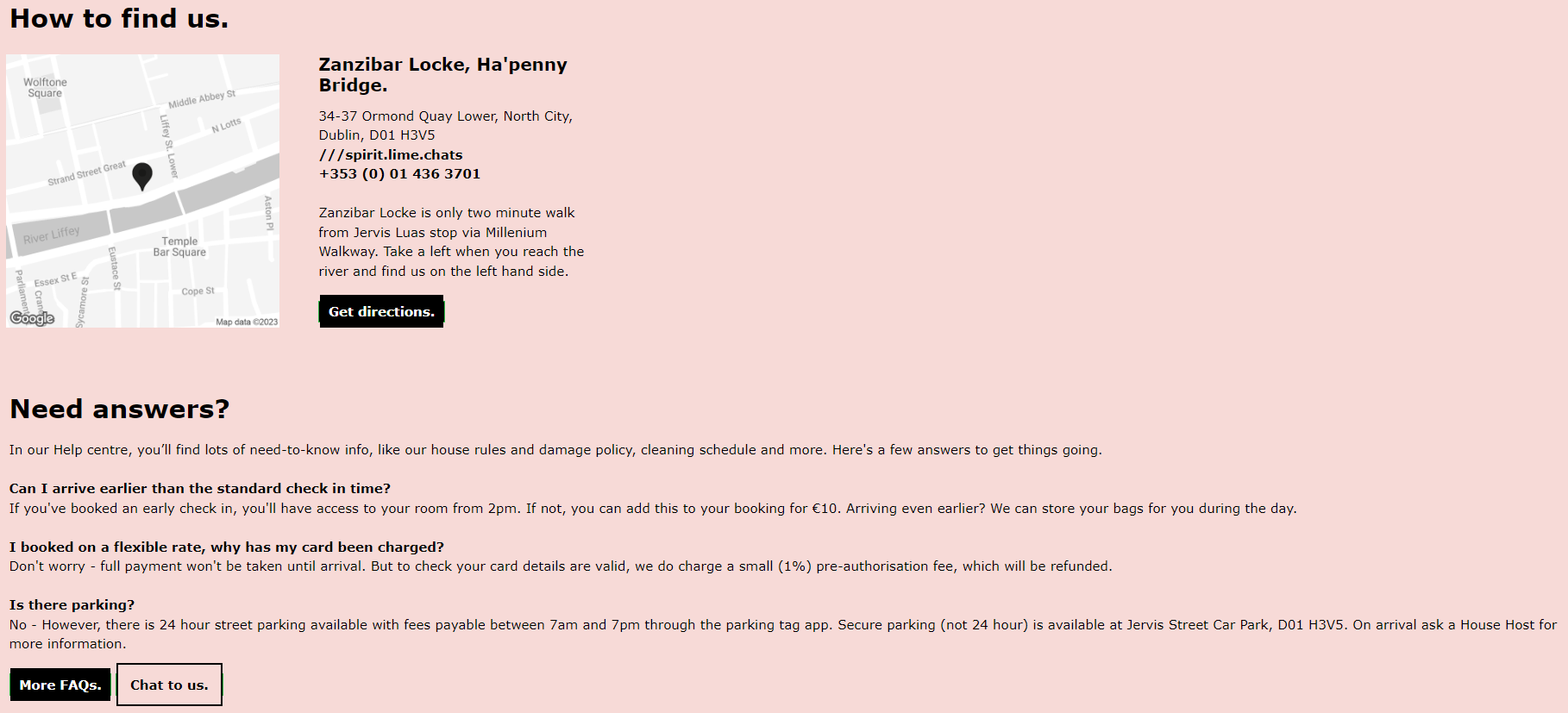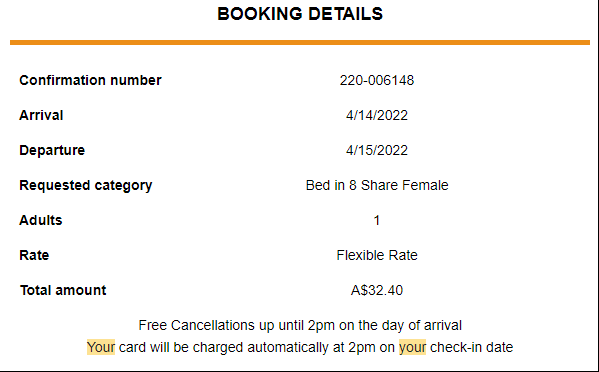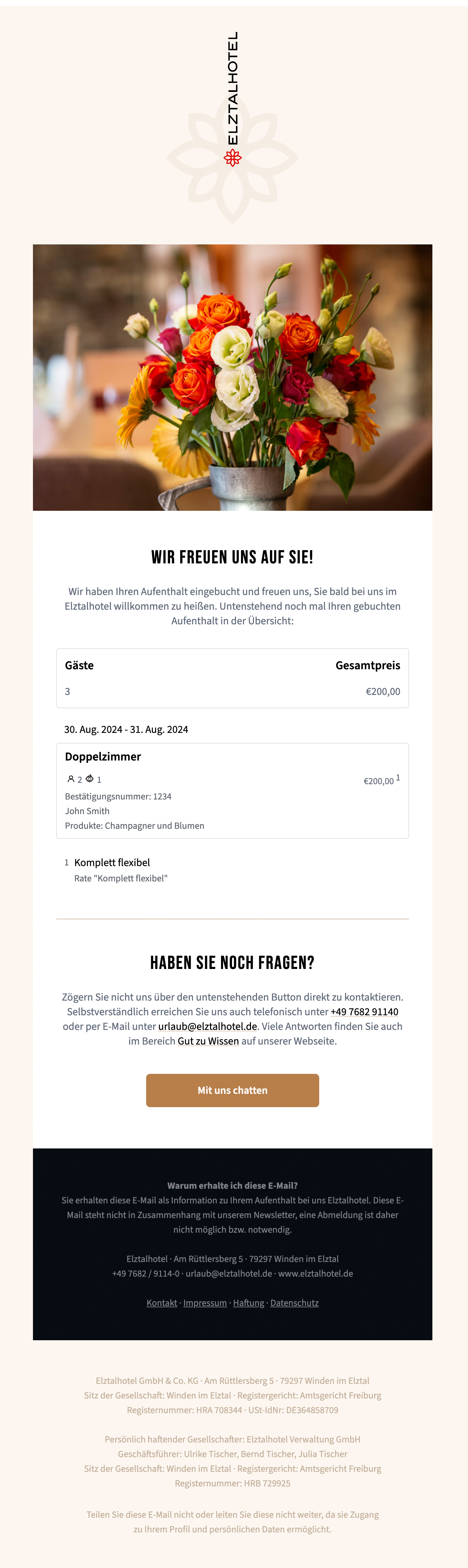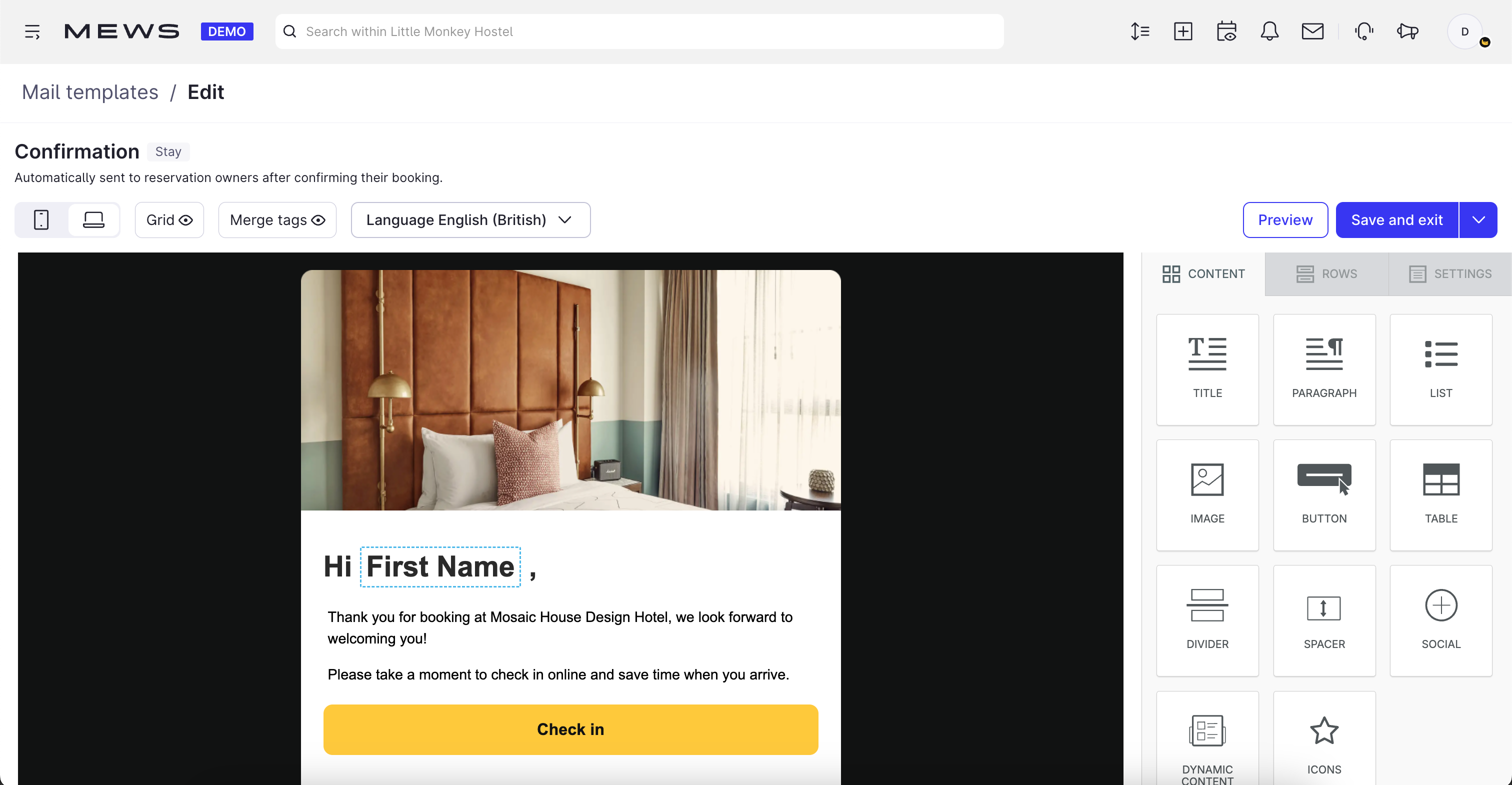Hi Everyone!
I see that a lot of the time the email customization is a bit simple. With the HTML allowing you to fully customize these templates, I would love to see what you have done with yours. How have you customized your templates? Do you have any screenshot examples to show? Is there anything that you would suggest as a best practise? What softwares did you use to make the templates (if any)?
I’m looking forward to see what you’ve all done!