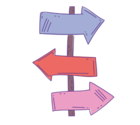Hello everybody
While setting up Mews and especially the breakfast products we put them as consumed “before night” and not “after night” as we should have. It escaped the vigilance of our account manager and ours...😩
The result is that now while printing our F&B breakfast list (using the products report) there is 1 day gap. Indeed the number of the breakfasts products for let’s say the 15th of November is actually the one of the 14th of November and so on (see below):

We have tried to correct it of course by setting the concerned products to “after night”, but it does not seem to be updating everyhting that as already been registered in Mews. And there are already thousands of reservations and products registered...
Do you know if there is way to do an automatic refresh/update, passing the products from consumed “before night” to “after night”, or are we screwed and must stuck with it as it is? 😅
Thanks for your help
Regards
S.