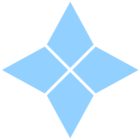Hi everyone,
I would like to ask you about Mews PMS integrations with Booking.com. Specifically, I would like to know which integration is being used by other users - the Mews-Booking.com direct integration or the SiteMinder-Booking.com integration.
Additionally, I am interested in understanding if you have experienced any overbookings and if so, the frequency of these overbookings.
As background information, we migrated to the booking.com-Mews integration and do like the connection however we regularly receive overbookings via booking.com, there is a thought that with the Siteminder -Booking these overbookings could be minimised due to Siteminder holding the availability.
As i understand the Mews-Booking.com integration has a minimum pull and push period of 30 seconds for rates, inventory & reservations, while the SiteMinder integration has a minimum pull period of 2 for reservations and a minimum push period of 30 seconds of rates & inventory. Which leads me to believe we should have more accurate availability on booking.com thus resulting in less overbookings, though we receive many.
I appreciate any input and insights you can provide.
I should add that Booking.com generally respond with:
“These bookings were made due to the auto-replenishment feature. This allows all cancelled rooms to be automatically replenished with +1. The restriction and rate values will not be changed.
Please note that this cannot be deactivated and to avoid this happening again, you will need to apply a stop-sell when AV is set to 0.”
Thank you!