Hi Community,
When configuring Mews POS, it’s important to understand when to use the web interface versus the mobile app, as each serves distinct purposes.
1. When Should I Use the Web Interface?
The web interface is primarily used to configure and manage your Mews POS account. Through this platform, you can set up all the administrative and operational details required for your business.
Key tasks you can perform via the web interface include:
- Creating your merchant account: Add essential administrative details, such as your business name, contact information, address, VAT number, and more.
- Payment method setup: Your onboarding manager or support team will help configure the payment types that best suit your business requirements.
- Tipping: Once the payment methods are configured, you can decide which ones should include tipping. Simply open the payment type and toggle the tipping flag for the appropriate method (e.g., cash or card). Keep in mind that some payment methods, such as vouchers, do not require tipping. You can also choose not to activate tipping if that aligns better with your preferences. See the example below:
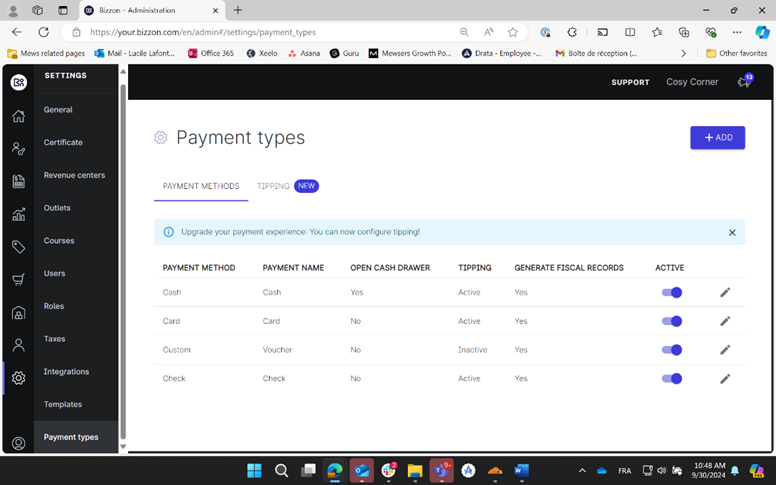
Once the basic setup is complete, you can proceed with further configuration by navigating the menu on the left-hand side of the interface.
Key sections include:
-
Settings
- Revenue Centers
- Outlets: This is also where you configure the printers. Printers should not be configured in the app. Best practice is to set them up in the web interface, with the exception of Bluetooth printers, which should be configured directly in the app.
- Courses
- Table Layouts
- Users & Roles
- Taxes: These are automatically set according to country-specific regulations in most cases, but you can adjust them if necessary.
- Templates: Customize customer receipts by adding your property’s logo or including additional text.
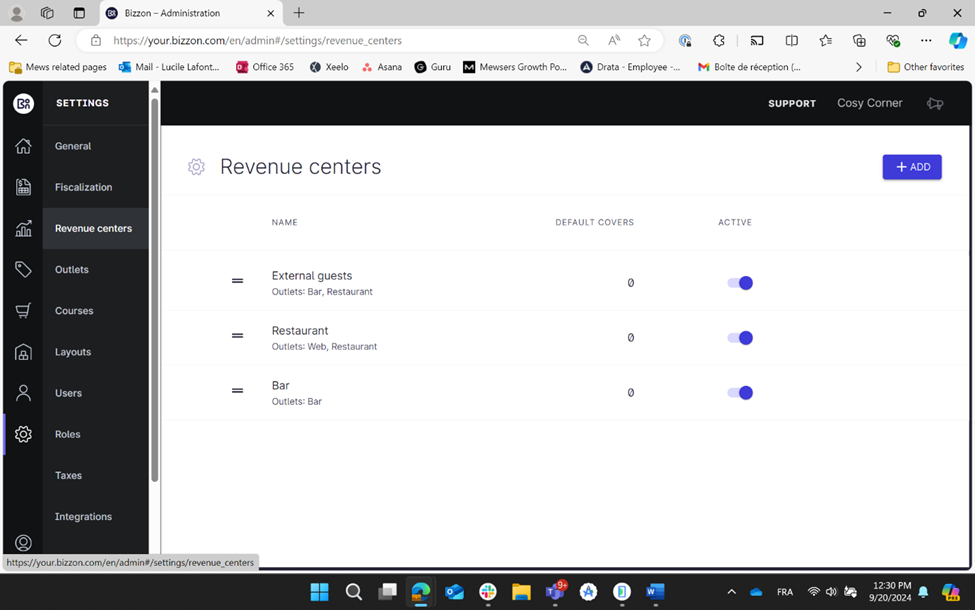
-
Products
- Products
- Bundles
- Categories
- Modifiers
- Promotions & Discounts
- Pricebooks
- Reasons
Additionally, the web interface is where you can configure optional modules such as the Webshop or Inventory, if these are part of your contract.
2. When Should I Use the App?
The app becomes your primary tool for day-to-day operations once the initial setup for your property is complete on the web interface. It will serve as your go-to platform for managing transactions and interactions during daily service.
Before you begin regular use, one final step is essential:
- Choose your preferred language.
- Grid Configuration: For a streamlined workflow, set up your shortcut grid. For detailed instructions, refer to this article: Managing the Shortcut Grid in Mews POS.
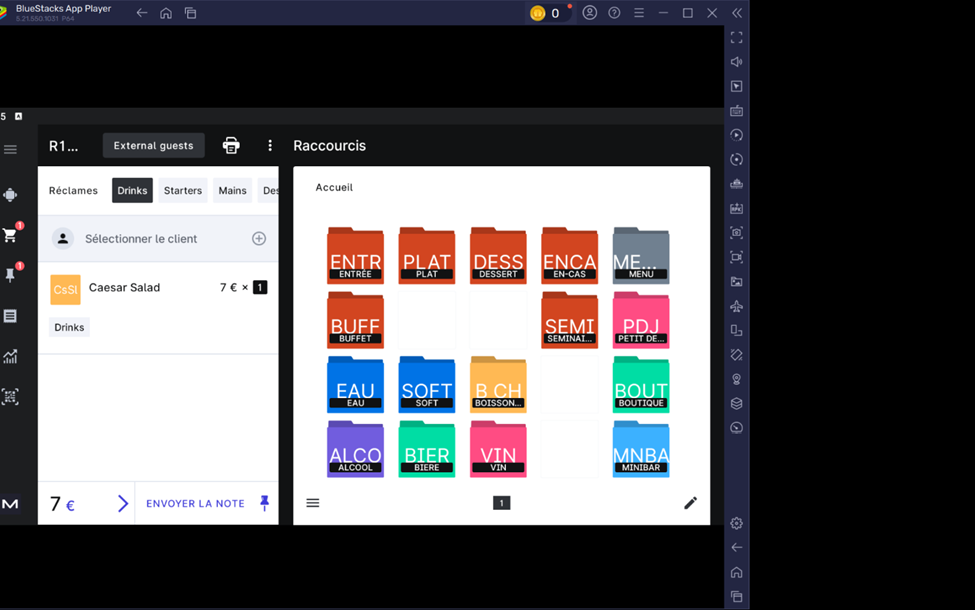
Once the grid is configured and setup is complete, you are fully equipped to start using Mews POS.
-
Shift management in Mews POS:
-
Reports: When to Use the Web vs. the App? Here is a small table to show you where to find the different reports you might be looking for:
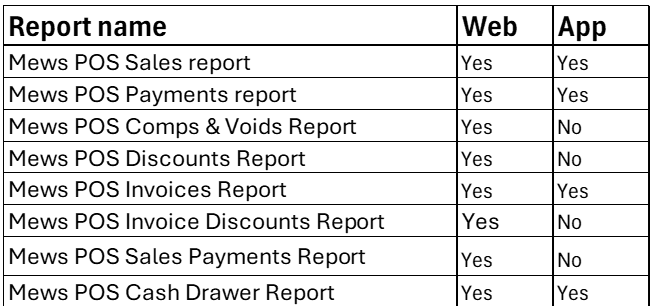
Make your Mews POS experience remarkable!



