Dear Community,
today, let's dive into an insightful exploration of accounting and sales reports, shedding light on revenue tracking and payment reconciliation across both the PMS and POS systems.
When you access the accounting report, you'll notice it's divided into several sections: Revenue, Payments, Transactions, and Outlets. When checking POS revenue in the PMS, our focus lies on 'Revenue' and 'Outlets'.
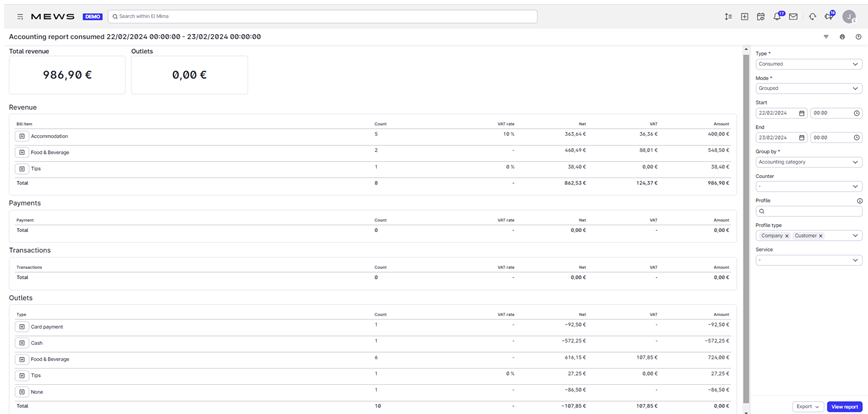
At the top, you'll also find 'Total Revenue' and 'Outlets'. You might panic when you see 'Outlets' showing 0. However, there's no need to worry; this is perfectly normal. Under 'Outlets', you'll find all revenue and payments from the POS sent to the PMS using any payment type, except for room charges. Since these bills are closed, they are balanced, meaning revenue minus payments equals 0. Room charges, on the other hand, are not closed yet and need to be included on the guest's bill, so they appear under revenue.
If you're thinking, 'Oh no, my revenue is in two different places...', do not despair. We'll show you how easy it is to find the information. (More info here)
Just change the filter Mode to 'Detailed' and Group By to 'Creator'.
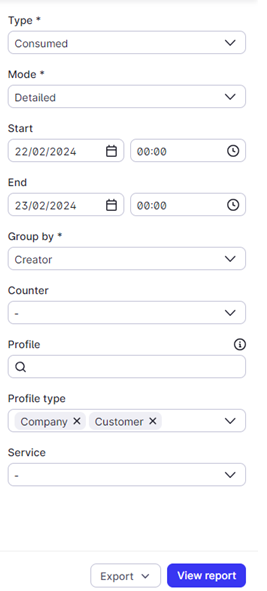
This will display a line for 'Mews POS' totaling 586.90 euros, which represents the total for room charges.
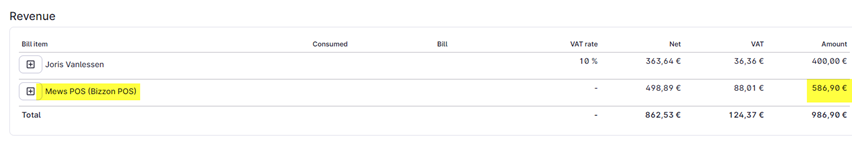
So now we will check the Sales Report of the POS. Under the section Payment methods we need to look at Room charge.

The room charge was 586.90 euros, matching completely with the PMS.
To check the other payment methods in the PMS, we need to adjust the filter again. Group by needs to be 'Accounting category'.
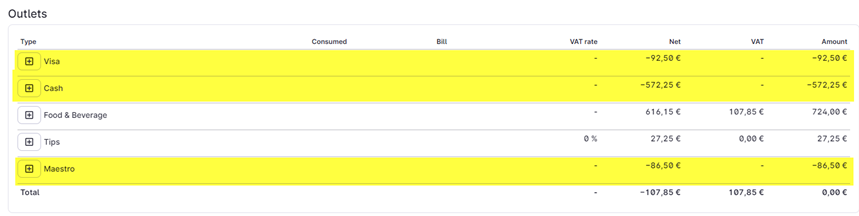
When we check the values, we see that both the PMS and POS have identical values:
| PMS | POS |
|---|---|
| Visa | 92.5 |
| Maestro | 86.5 |
| Cash | 572.25 |
We can conclude that the PMS and the POS have the same payments. Additionally, the total amount of money collected in both systems is 1272.50 euros.
Now, let's revisit the Sales Report from the POS.
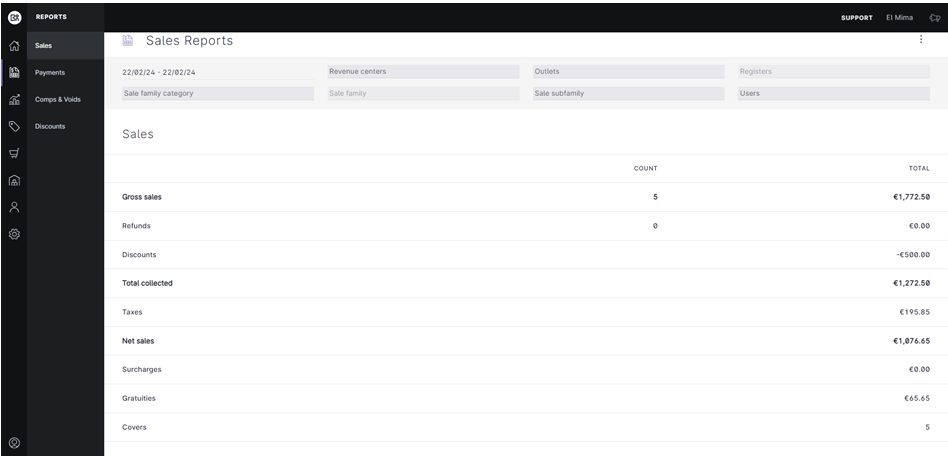
In the Sales Report, you can observe that 'Total collected' indicates 1272.50 euros, while the Gross Sales amount to 1772.50 euros. So, what accounts for this difference? It's 1772.50 euros minus 500 euros (discounts), resulting in 1272.50 euros. The revenue is indeed present, but it's also discounted.
To ensure accuracy, double-check the POS and PMS revenue and payments. Feel free to use the report from the POS or PMS that you prefer for the information you need. Typically, a combination of both provides the most in-depth understanding of your numbers.
If you're unsure how to navigate the Accounting Report, refer to these help articles:
Accounting Report
If you want to understand the Sales Report from the POS better, make sure to read this help article:
If you have any questions or comments, please feel free to share them below. Your feedback is valuable to us. 💡




