Hi Dorothy! How’s Kansas?
Oops – I was thinking of the great & powerful Wizard of Oz  But much like him, our Digital Onboarding Wizard will guide you to an effective and efficient Mews Onboarding Experience, and will give you some great tips to help maximize guest engagement at your property🪄
But much like him, our Digital Onboarding Wizard will guide you to an effective and efficient Mews Onboarding Experience, and will give you some great tips to help maximize guest engagement at your property🪄
The Digital Onboarding Wizard will be your North Star for much of the duration of your setup & configuration. It is represented by a white lightbulb ensconced in a deep purple hue, like so:

The sole purpose of the Wizard is to help you keep track of what has been done & what remains to be done. It will also be your point of contact with the Mews Onboarding Team, who will be happy to assist you with any questions that lie outside the purview of the Wizard & the Mews Community 
When you first open the Wizard, you will find a small widget that opens up to show you the steps that you need to complete before Going Live, like so:
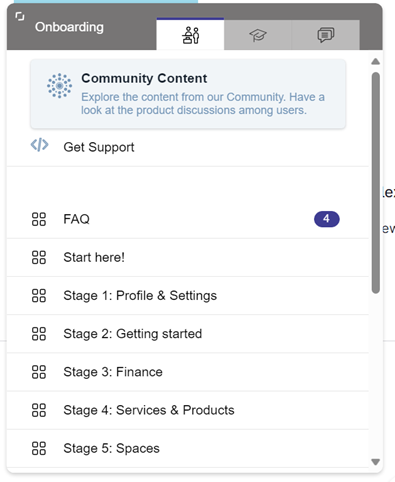
Pro Tip: If you’re anything like me and wear big glasses 🥸, you can click on the two opposing chevrons on the top left to expand the Wizard
The Big 3
On the top right, you will find the 3 major tabs which display different aspects of what you can access through the Wizard:

- Onboarding
 ♂️
♂️
The Onboarding Tab will assist you through your property setup. This is the meat of the Mews Onboarding Sandwich 🥪 and will provide you with valuable resources, best practices and guidelines so that your property can achieve its goals 
- Knowledge Base

The Knowledge Base is your one-stop-shop for any questions or doubts you might have about Mews that aren’t covered by the Onboarding steps. You can enter a keyword or phrase, like “Accounting” or “Pricing” that will show you all the topics those words mentioned. You will see that the results are divided by Community & Knowledge Base. The former pertains to advice & information offered by other Mews users, whilst the latter pertains to curated information created by Mews itself 
- I need Help

If you have exhausted all the prior options, and you still can’t seem to solve the issue, have no fear – the Mews Onboarding Superheroes are here! 🦸♂️🦸♀️
You can label the issue and explain what problems you are facing in granular detail.
Onboarding
Most of your time with the Wizard will be spent using the first tab – Onboarding. Here, you will find step by step instructions pertaining to each aspect of property management within Mews. As you click through the various sections, you will find on-screen popups which contain text, images & videos as well as links to Mews University that will help you expertly navigate the entire Digital Onboarding process.
Each Stage has a certain number of steps which should be completed in chronological order to ensure that you are getting the best possible Onboarding experience, and to reduce any potential future misconfigurations
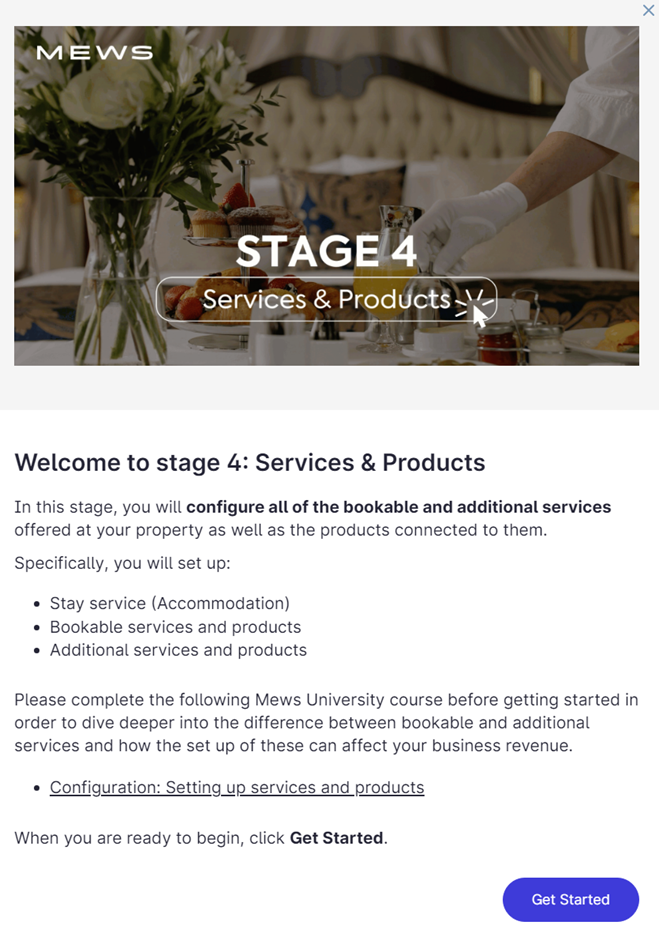
Remember, it is vital that you do not neglect any aspect of the Wizard, even though some of the steps are not mandatory for Going Live. If you have done your due diligence and setup your property as per the established guidelines, the higher your chances will be of your audit going as smoothly as possible, and achieving the Go-Live date you have predetermined for your property. In case you forget something along the way, or need a quick refresher, not to fret! Mews has you covered 🫂
