Unlocking the secrets of seamless housekeeping operations in prestigious 4 and 5-star hotels is an art, and Mews PMS is your masterpiece. Often overshadowed, the housekeeping department is a linchpin in crafting an unforgettable guest experience. In this comprehensive guide, we delve into essential insights and best practices, shining a spotlight on critical details that are sometimes overlooked in the pursuit of perfection.
Housekeeping Opening – Housekeeping Manager
In contrast to traditional methods, Mews redefines housekeeping management. Consider adopting the following approaches:
- Leverage our reports to organize your day efficiently—dispatch rooms/floors and keep tabs on housekeeping stocks and equipment.
- Utilize our user-friendly app for your housekeeping staff.
Some recommended reports to help organize your opening are as follows:
- Space Status Report: for your housekeeping floor Managers. Reservation and customer notes can be added, products, time of arrival and departure.
- Tasks Report: for an overview to keep track of specific tasks of the day.
- Reservations Report: for a comprehensive view of rate types, amenities, and reservation details.
- Guest In House Report: for tracking products or Housekeeping required equipment linked to reservations.
What you need to know?
The following section will delve into some useful tips and tricks that you can utilize whilst running your Housekeeping operations in a property.
Credits
If you differentiate the amount of work based (for different room types like suites, double rooms, or rooms) on credits or units, you will have to calculate this manually as Mews doesn’t natively have the functionality to calculate assignment based on this.
Teams
If your maids work in teams, assign rooms to team leaders due to fact that Mews currently does not support the assignment of multiple people to a specific room.
Housekeeping Report Tip
When filtering by customer notes in the HK report, all department notes are included, not just those classified as 'Housekeeping.'
Tasks
Tasks cannot be set up as recurrent or copied, requiring manual creation for each day.
Twin, Extra Bed or Baby Cots
Mews app displays a pictogram when reaching maximum 'normal' occupancy for twin beds, extra beds, or baby cots. For example, if your Executive room has a normal occupancy of 2 and Extra occupancy of 1, an extra bed will be shown.
Extra Unit Management
Mews currently lacks stock or inventory management in the traditional way that our hoteliers are used to. To work around this, you can create a Bookable Product setup with a “0” price that can be added onto a reservation by a client. Don’t worry this won’t appear on their bill as 0 priced products do not appear on any billing screens. You can then use the Guest in House report to have better visibility on how many beds need to be placed. In my example below you will notice some Baby Cots, Twin Beds and Dog supplement.
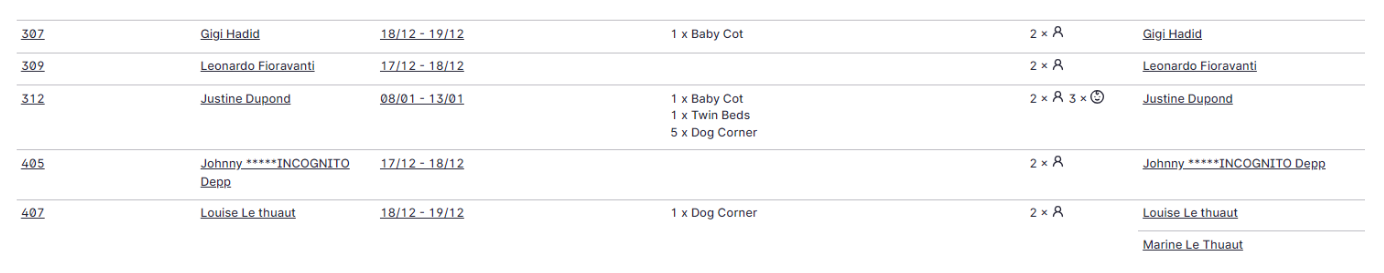
This idea can also be applied if you have specific VIP Amenities, such as a Pillow Menu or Turndown service. It’s pretty much the same idea, you can just create bookable products at 0 value, and use the Guest in House Report to organize, dispatch and track the equipment’s in your property.
Unassigning Rooms
Do note that room assignments cannot be removed (or unassigned) within the system. The only way to remove a currently assigned housekeeper would be to assign a new one or enable the Automatic resource assignment functionality (in the Property settings). Once this functionality is enabled then any housekeepers assigned to a specific room will be unassigned at midnight.
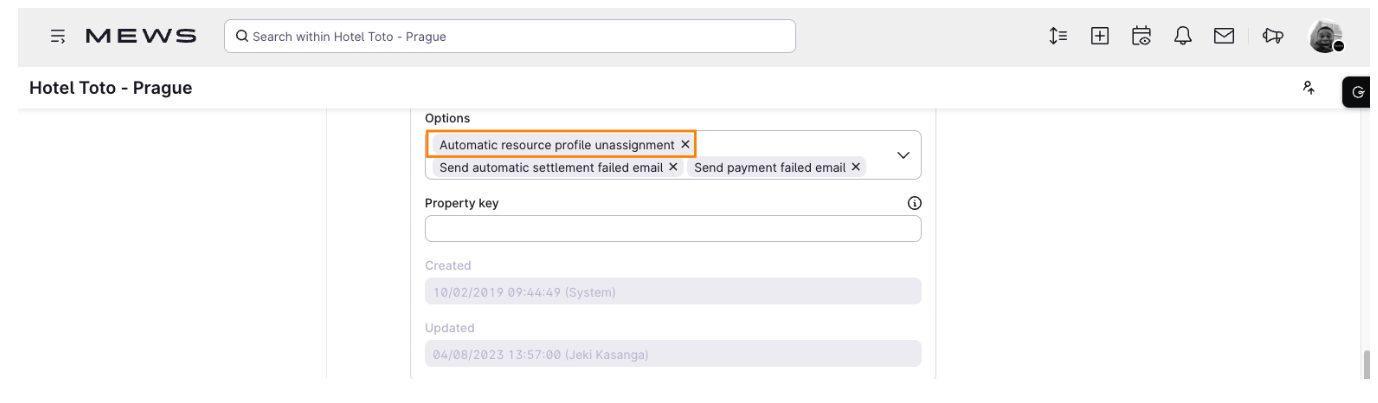
Third Party Integrations
At Mews, our commitment to excellence is unwavering. While we take immense pride in offering robust support for a number of functionalities, we also acknowledge the unique contributions of our esteemed partners. Recognizing that there may be specific elements not yet integrated into our platform, we encourage you to explore a couple of additional recommended apps:
- RoomChecking
- HKeeper
- Flexkeeping
- Breezeway
- HKeeper
- Hosintra Housekeeping
In addition we’re enclosing a link to our knowledge base that delves into some of these options.
We want to hear from you, feel free to leave a comment bellow! 👇



