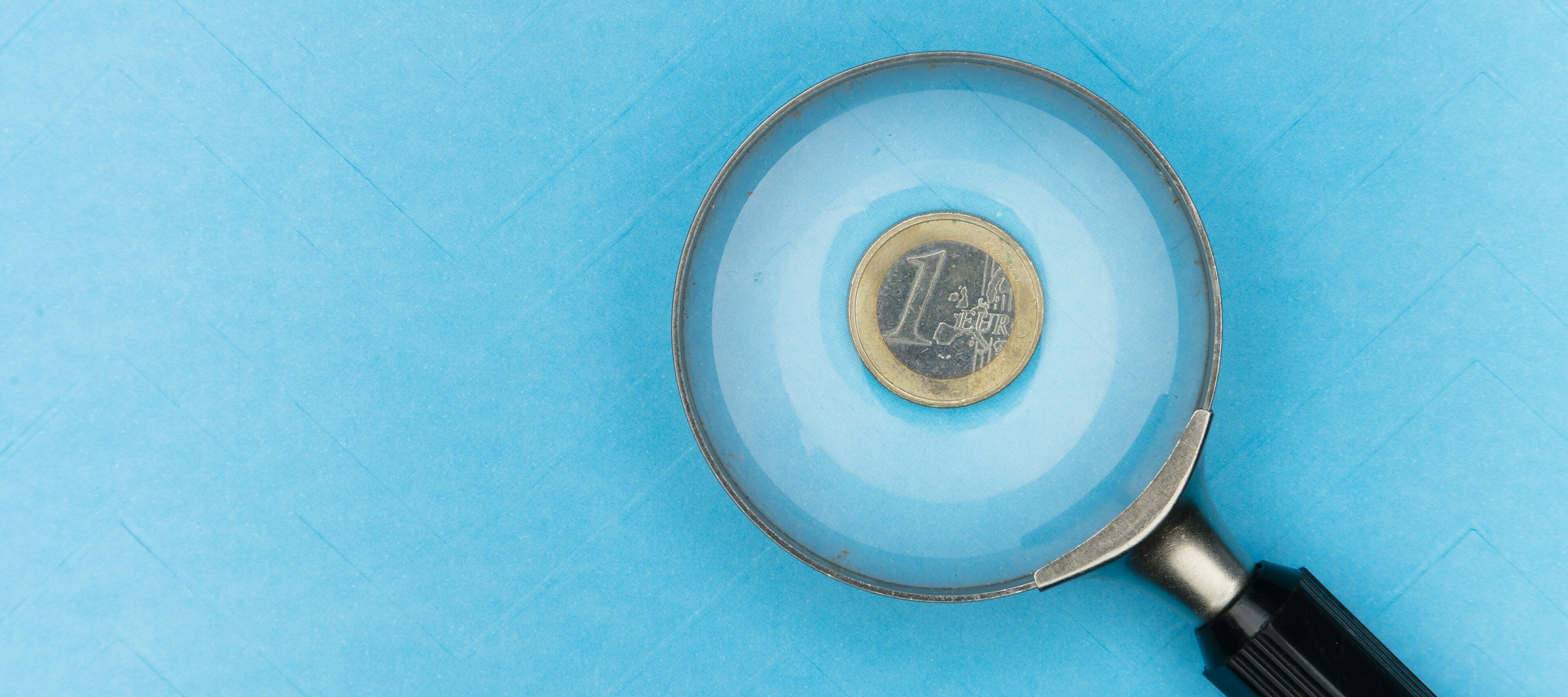Hi Mews community, 😎
We've noticed that some of our clients have been inquiring about how to locate payments associated with specific payouts, so we wanted to provide clear instructions on this process.
To find a payment for a specific payout in the Mews Payouts Report, follow these steps:
-
Click on the identifier of the payout you wish to examine. This action will open a new window displaying the charge identifiers for that particular payout, including commissions and commission adjustments.
-
Select and copy the identifier for the charge you want to investigate.
-
Navigate to the Payment Report. Filter the report by the dates corresponding to the charges from the previous step, and optionally, filter by Gateway CC. This will show all charges processed through Mews within the specified dates.
-
To easily locate the charge you're interested in, press Ctrl+F to open a search box, then paste the copied identifier into the search field.
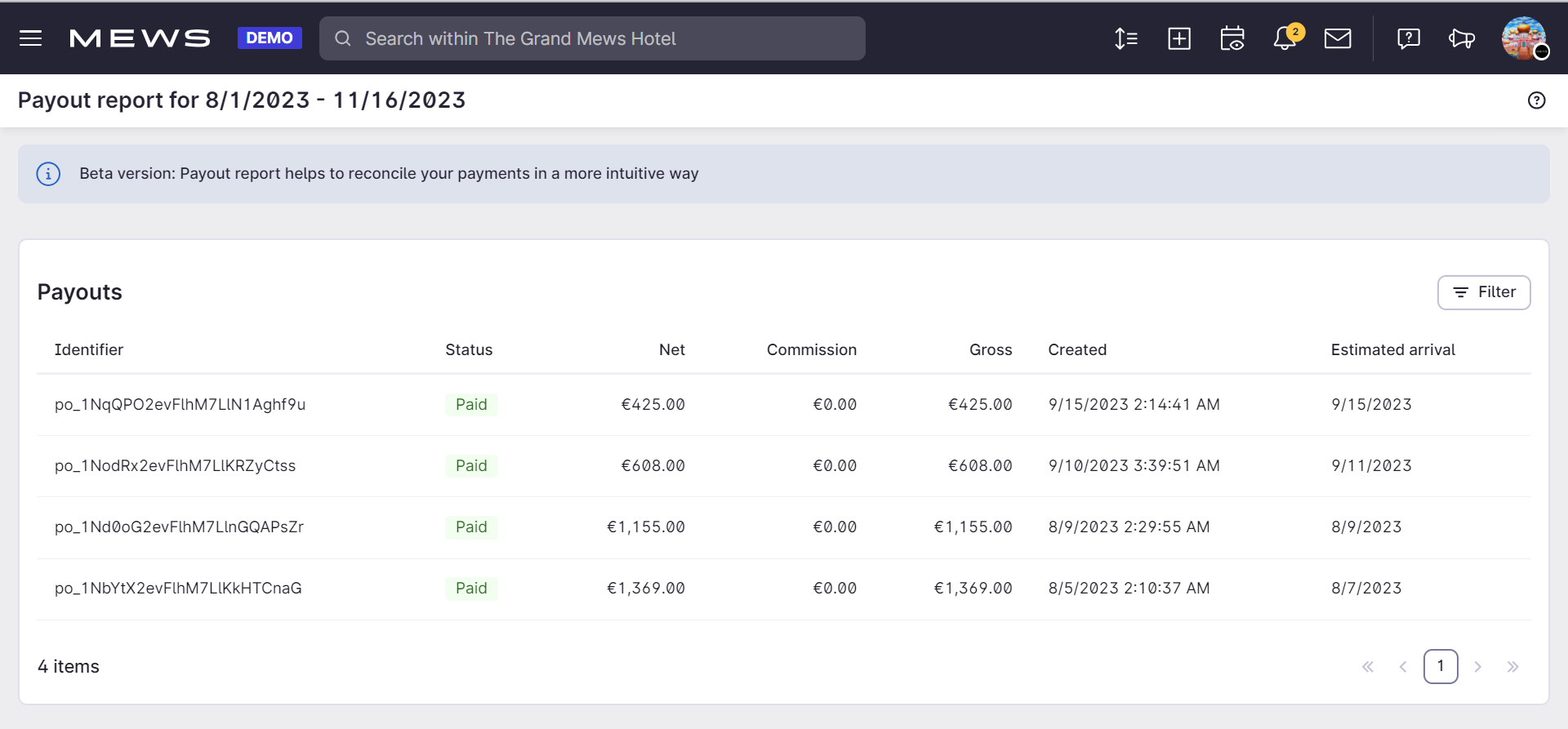
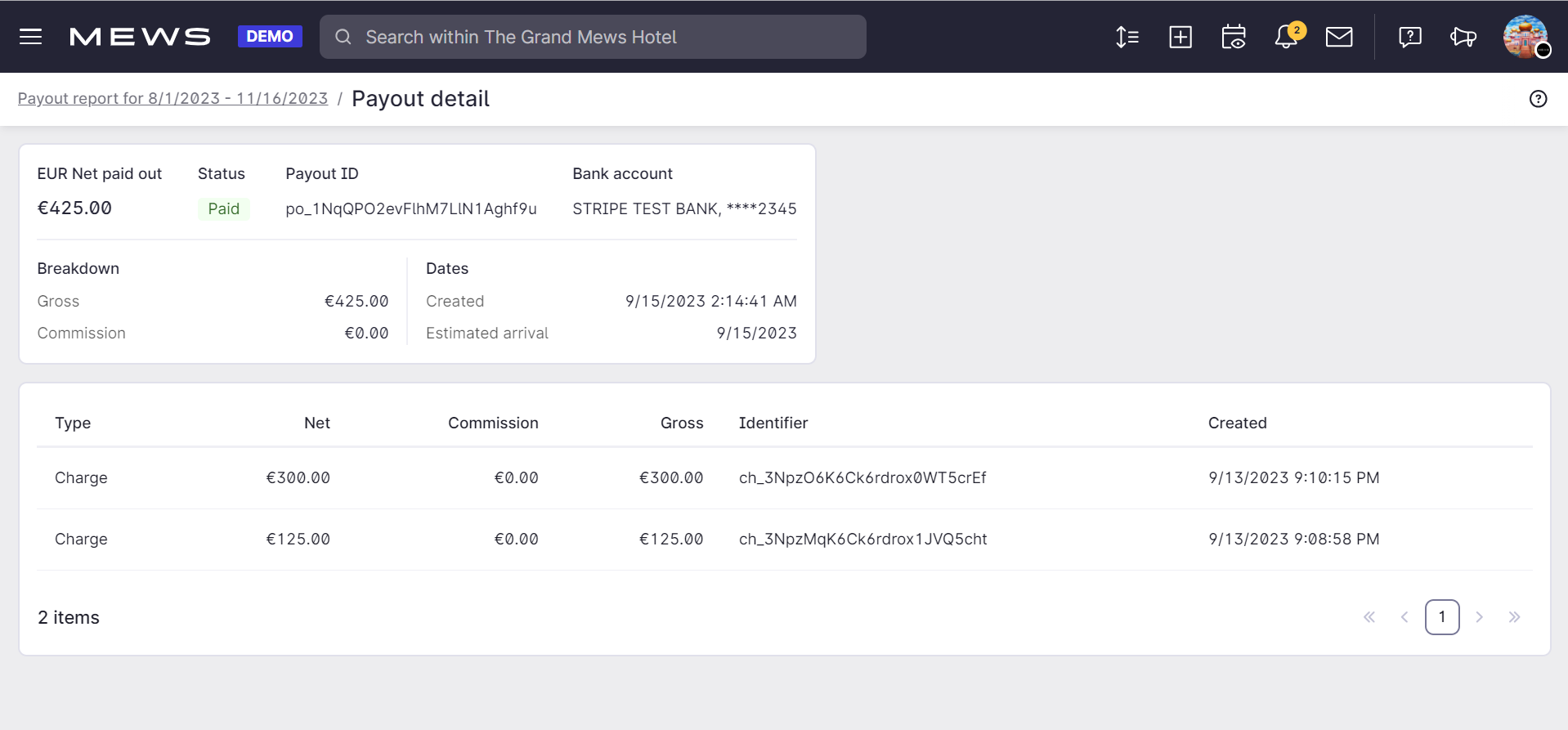
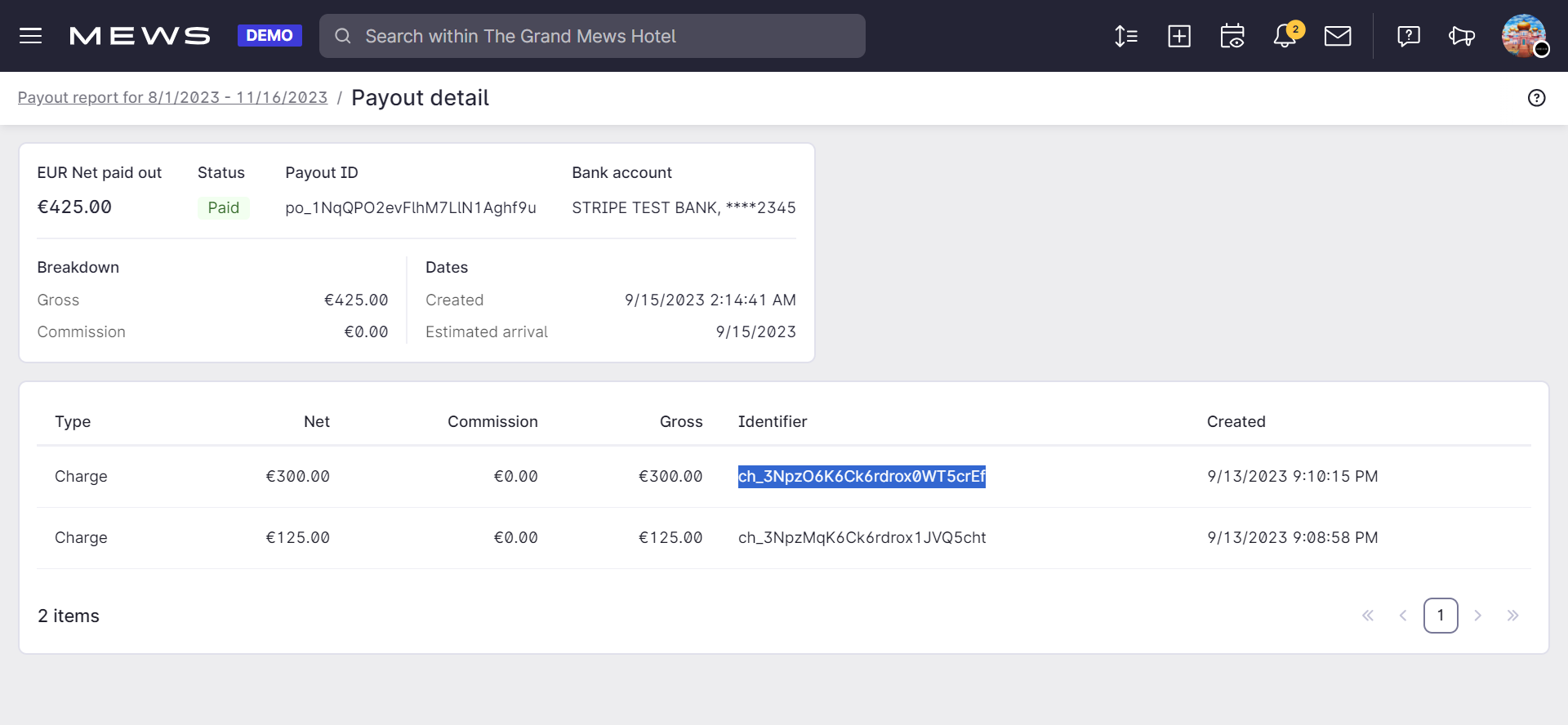
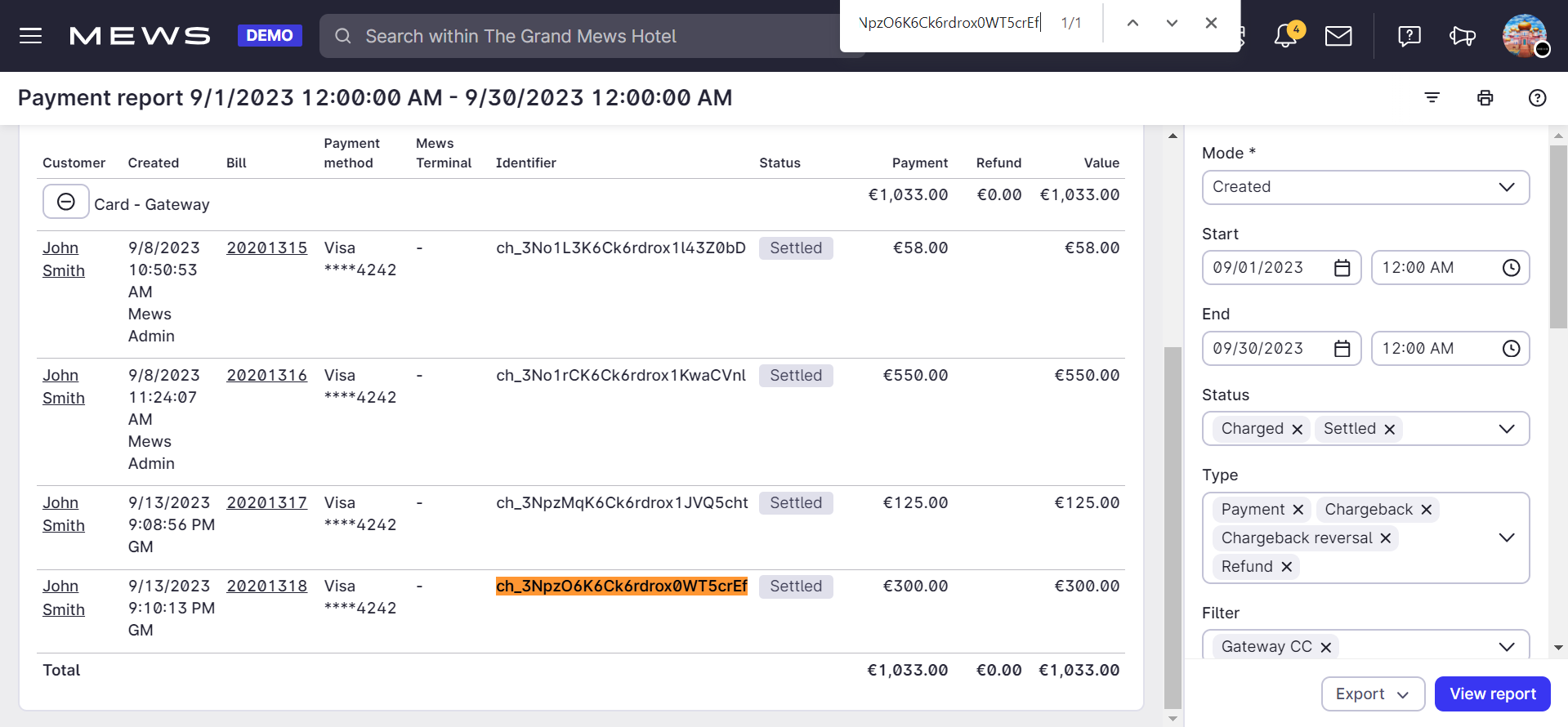
By following these steps, you'll be able to identify the customer and bill associated with the payment in question. If you have any further questions or need assistance, feel free to reach out to our support team. 💡
More info about the Payout Report can be found here. 👈