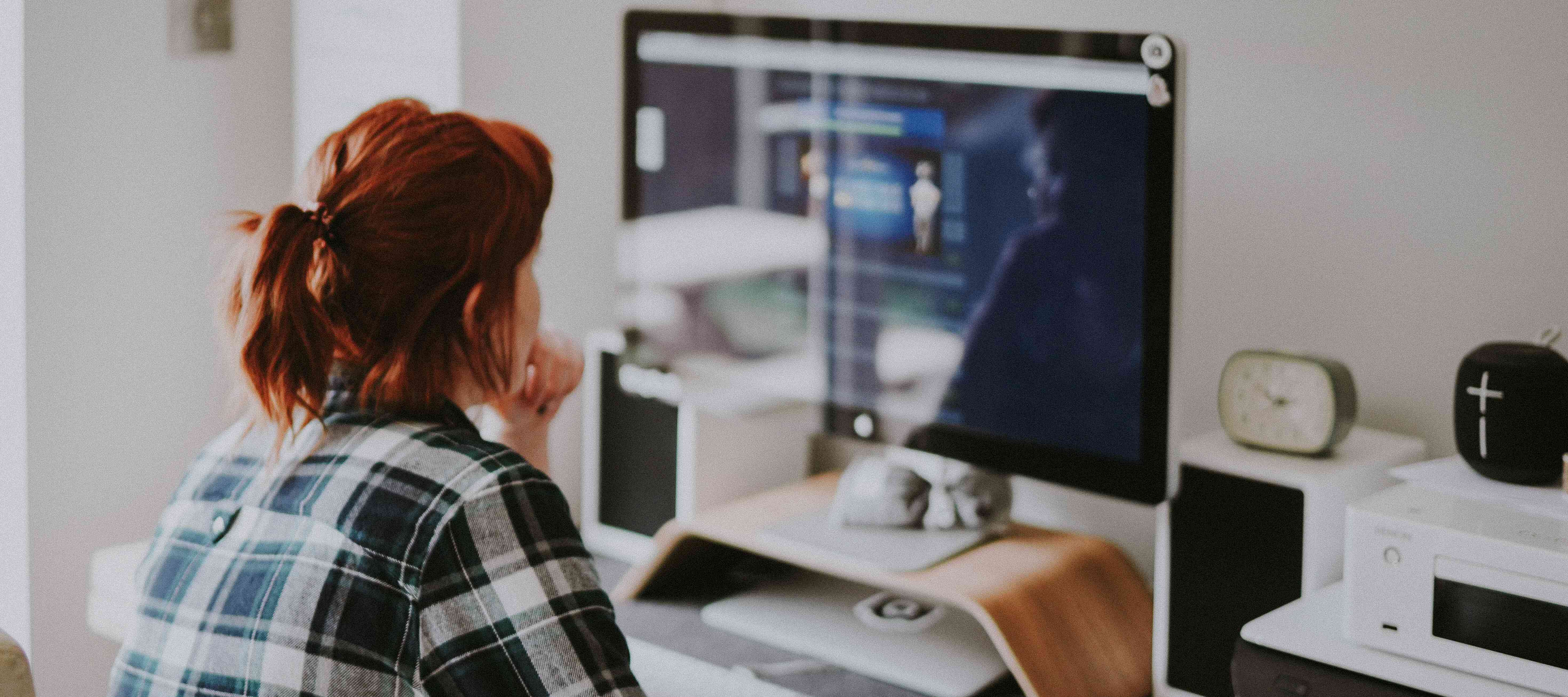Dear Mews Community,
👋 We've noticed some inquiries about efficiently identifying which VIP customers your property will welcome in the upcoming days/weeks. 🤔 It's worth mentioning that this tip isn't limited to VIP classification but also extends to returning guests, blacklisted guests, and more.
To set up classifications, navigate to the Internals tab in the customer profile and select the appropriate classification, as shown in the image below:
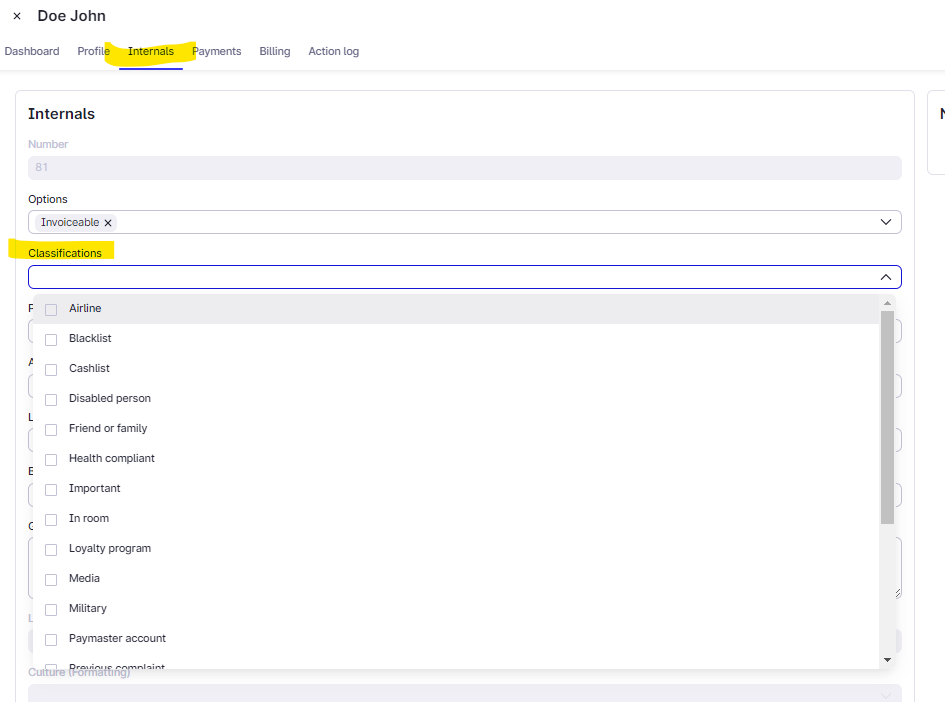
To view your arrivals grouped by classification:
- Navigate to the Reservation Report.
- Select the group by “Customer Classification" option.
- Hit "View Report" and check all reservations in your selected period grouped by classification.
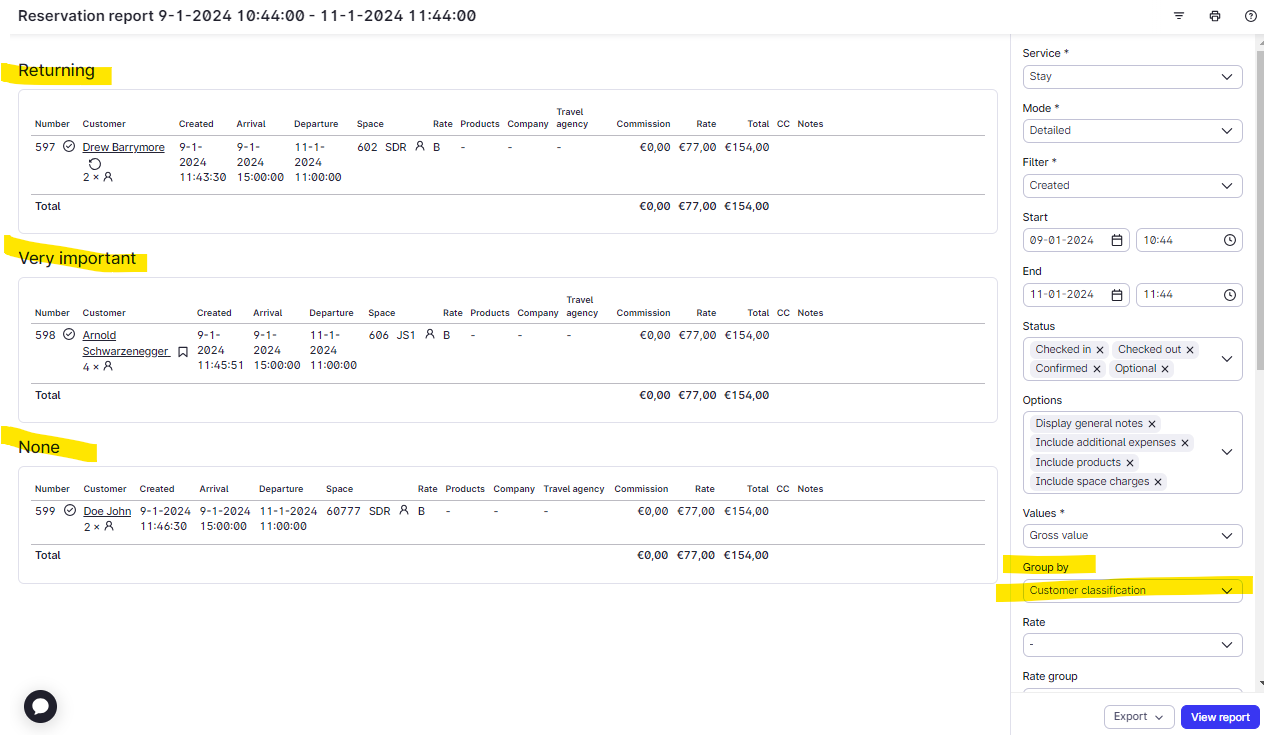
And here's the exciting news – our outstanding product team is working on something awesome to make this process even easier. How cool is that? 🚀 Stay tuned for updates on that!
Read more on classification in this help article 👈
Keep those questions and good vibes coming, and we'll keep the tips flowing.