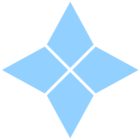Protect Your Mews Account with Trusted Device Authorization
Data breaches are a growing concern – especially in data-powered industries like hospitality. With unauthorized access posing risks of operational disruptions, implementing proactive security measures is more important than ever.
Protecting your login credentials is vital to keeping your operations secure at all times. To help you stay safe, we're introducing Trusted Device Authorization – a straightforward yet powerful solution designed to enhance login security for your property.
What is Trusted Device Authorization?
Trusted Device Authorization adds an extra layer of protection to your Mews account. Here’s how it works:
-
When logging in from a new device, browser, or location, you'll receive an email to confirm and authorize the login.
-
Once confirmed, the device is added to a "Trusted Devices List," ensuring secure, streamlined access for the future.
Is it mandatory?
Trusted Device Authorization is an opt-in feature, allowing you to choose whether you want to turn it on based on your security needs. On the property level, it can be enabled voluntarily or enforced by Property Admins for consistent security across teams.
Key benefits
-
Enhanced login security: Prevent unauthorized access to your account.
-
Peace of Mind: Know your data is secure.
-
Easy Setup: Intuitive for both admins and users.
How to get started
Opting in to Trusted Device Authorization is simple. To learn more, visit our help article, which provides a step-by-step guide on how to opt in and explains how to authenticate a new device.
Stay safe
At Mews, we are committed to protecting your accounts and data.
Trusted Device Authorization is just one of the many ways we help you stay secure. We recommend that you combine it with other security measures like strong passwords and 2FA.