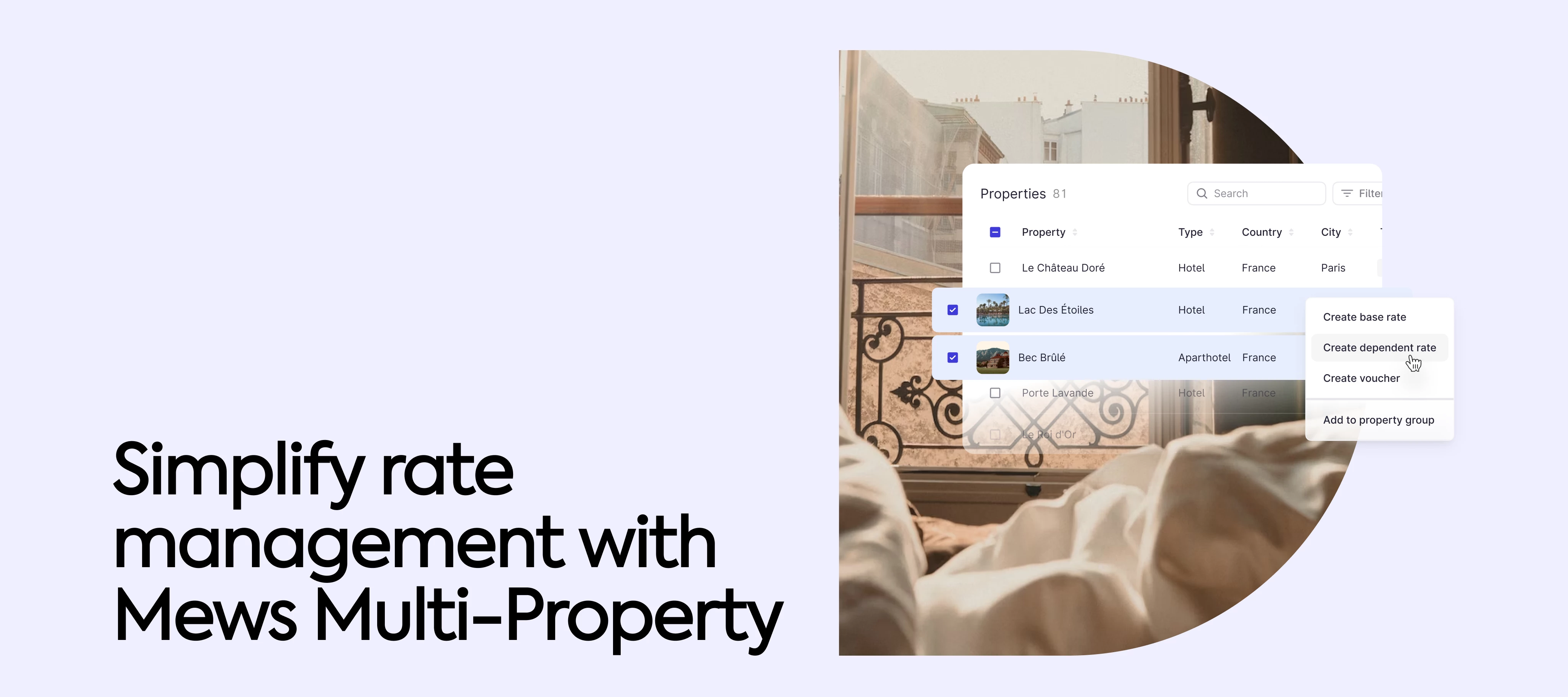Wasting time creating the same rate group for every single property in your portfolio is now a thing of the past.
Now, with Mews Multi-Property, you can create standard rate groups, payment policies and cancellation policies that work across any property in your portfolio. This not only makes it easier to maintain consistency across your brand, but also simplifies the process of adding new properties.
Why you’ll love this feature:
-
See everything in one place: Mews Multi-Property gives you a clear view of all rate groups and how they’re used across your portfolio. This helps you spot any issues or inconsistencies and adjust your revenue strategy accordingly.
-
Easily onboard properties: With central rate groups, you can set standards that can be easily adapted for any new property you add. This ensures that all your properties are consistent with your brand standards and follow your group’s revenue strategies, which can help you maximize revenue from cancellations.
-
Save time: Just like all things Mews Multi-Property, this feature allows you to make changes across multiple properties at once – all from one platform. No more endless clicking through each property to change a single setting.
Interested?
Check out the Rate Groups section under Rate Management in your Mews Multi-Property portfolio. There, you'll find:
-
Local rate groups: This is a list of all the rate groups across all your properties, including duplicates.
-
Central rate groups: These are standardized rate groups created through Multi-Property. You can assign them to individual properties or groups and manage them from a single location. You can also copy and paste them between properties and groups, or even assign them to property groups so that any new property added to the group automatically gets the right settings.
More good news:
Mews Multi-Property will soon support Granular Payment and Cancellation Policies, allowing you to set group and brand level strategy strategies that can help you maximize revenue from cancellations. Soon, you’ll be able to adjust cancellation policies for peak season across multiple properties in just a few clicks.
Want more info? Feel free to contact your Customer Success Manager or ask us your questions in the comments below ⬇️