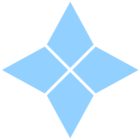Hi Mews Community,
So, you’ve issued an invoice and now you’re waiting for it to be paid. And waiting. Still waiting... When it’s settled, your work isn’t done; you still need to do some manual work to reconcile the payment. Sound familiar?
To help hoteliers with this challenge, we’re excited to announce a new feature: payment request by invoice 🎉
By enabling guests to pay directly from an invoice, you’ll not only offer a frictionless experience, but you’ll also make life easier for your team with less time spent chasing outstanding payments and easier payment reconciliation. Keep reading to learn more and how to start using this new feature when it goes live on October 29 🚀
What’s new?
This update adds a payment request link to invoices issued in Mews. When the guest clicks on the payment link, they’re taken to a secure page to complete their payment. The link can be configured according to your needs (or disabled if you prefer), giving you complete control.
Customize your payment request
Only want invoices to be paid by direct debit? Or want to offer your guests alternative ways to pay? No problem. You can customize your payment request by adding your preferred payment methods, including credit or debit card payments or alternative payment methods such as Apple Pay and Google Pay or SEPA Direct Debit. Only your chosen payment methods are given as options on the payment page.
Seamless and secure invoice payments
When you send a guest an invoice via email, they will now see a ‘Continue to Payment’ button. This button is also included in the downloadable copy of the invoice that is attached to the email. After clicking the link, the guest is taken to the same processing payments page for all your online payments.
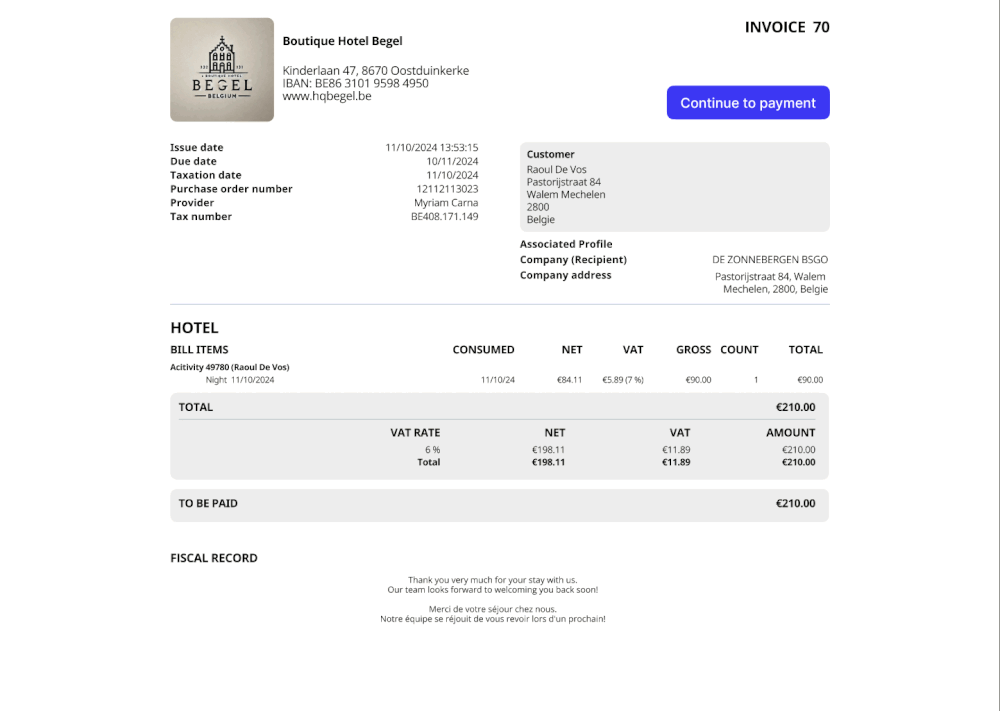
Guest payment details are tokenized and secure – just like every other transaction via Mews Payments.
Once the payment is received, Mews automatically updates the invoice status to ‘Paid’ with zero manual work required from staff to match payments and corresponding invoices. Freed from tedious tasks, staff will have more time to focus on delivering remarkable hospitality.
Why you’ll love this feature
-
Enhanced guest experience: Reduce friction by offering easy and convenient ways to pay.
-
Faster payment collection: Quick and accessible payment options encourage prompt payments.
-
Improved cash flow: Faster payments mean better cash flow management.
-
Hassle-free reconciliation: Payments are matched automatically to corresponding invoice numbers with no manual input required.
-
More accurate reporting: Automated reconciliation avoids errors and discrepancies in your financial reports.
How to get started
A payment request link is added to invoices automatically, so you don’t have to do anything to set it up. If you want to update your preferred payment methods or disable the feature, you can do so by unchecking the box in your ‘accounting configuration’ settings.
We can’t wait for you to start using the new payment request capability in your invoices and experience the benefits. So, go ahead and start treating guests and staff to an even smoother and simpler payment process 😊