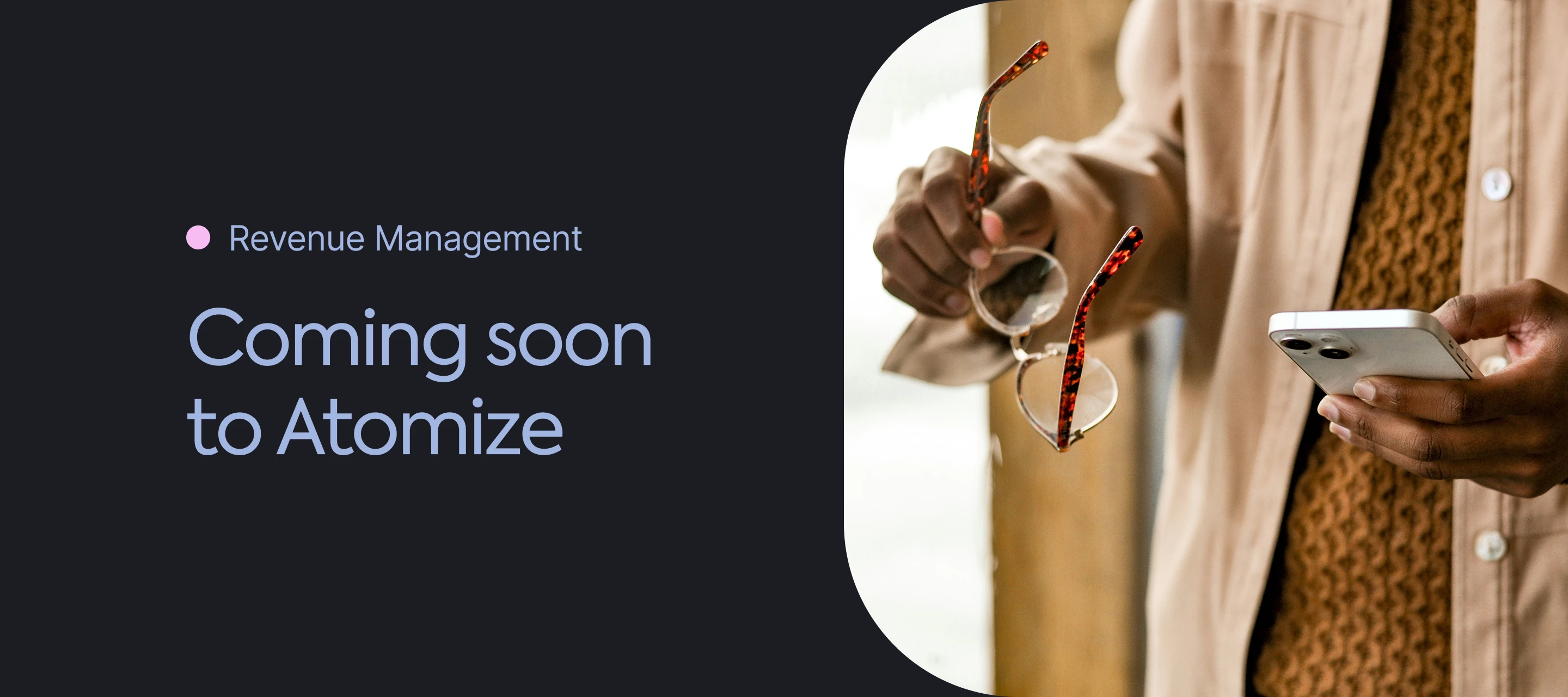Sometimes, automation needs a human touch.
We’re getting ready to launch a new feature in Atomize that gives you more control over your pricing strategy - right when you need it most. You’ll soon be able to manually adjust price recommendation levels for specific stay dates, making it easier to respond to real-world demand, special events, or simply fine-tune the system’s recommendations. This helps ensure that pricing and forecasting is more in line with your expectations.
Why we’re building this
You’ve asked. We’ve listened.
One of the most common requests we hear is the ability to tweak price levels - raise or lower them for a certain period, or make the strategy more or less aggressive. These requests usually come from:
-
New hotels with little to no historical data
-
Busy dates with local events that aren’t yet factored in
-
Teams who want to validate and adjust pricing during onboarding or high-pressure periods
Right now, these kinds of changes require support from our onboarding or customer teams. But we’re handing more of that power to you - so you can act quickly, stay agile, and get the pricing just right.
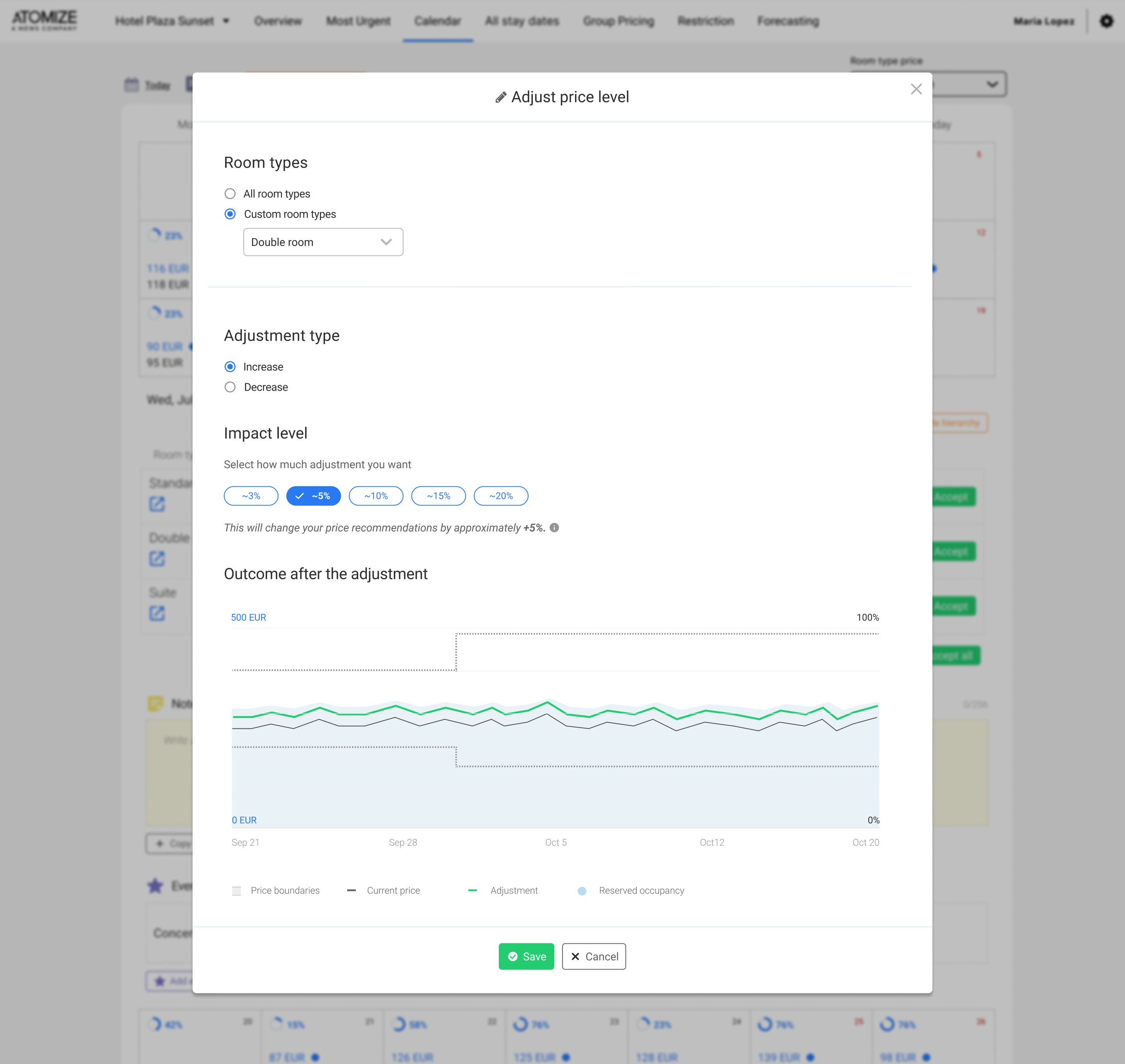
What to expect
Once this feature is live, you’ll be able to:
-
Manually adjust pricing by date or season
-
Shift overall pricing strategy by decreasing or increasing price recommendations by percentages in a quick and intuitive way
This isn’t about overriding automation. It’s about giving you a smarter way to collaborate with it.
Get ready
This update is designed to reduce back-and-forth with support, speed up decision-making, and give you more confidence in your pricing. Especially if you're just getting started or managing unpredictable demand.
We’ll let you know the moment it goes live.
Until then, stay tuned - and get ready to take even more control over your revenue strategy.