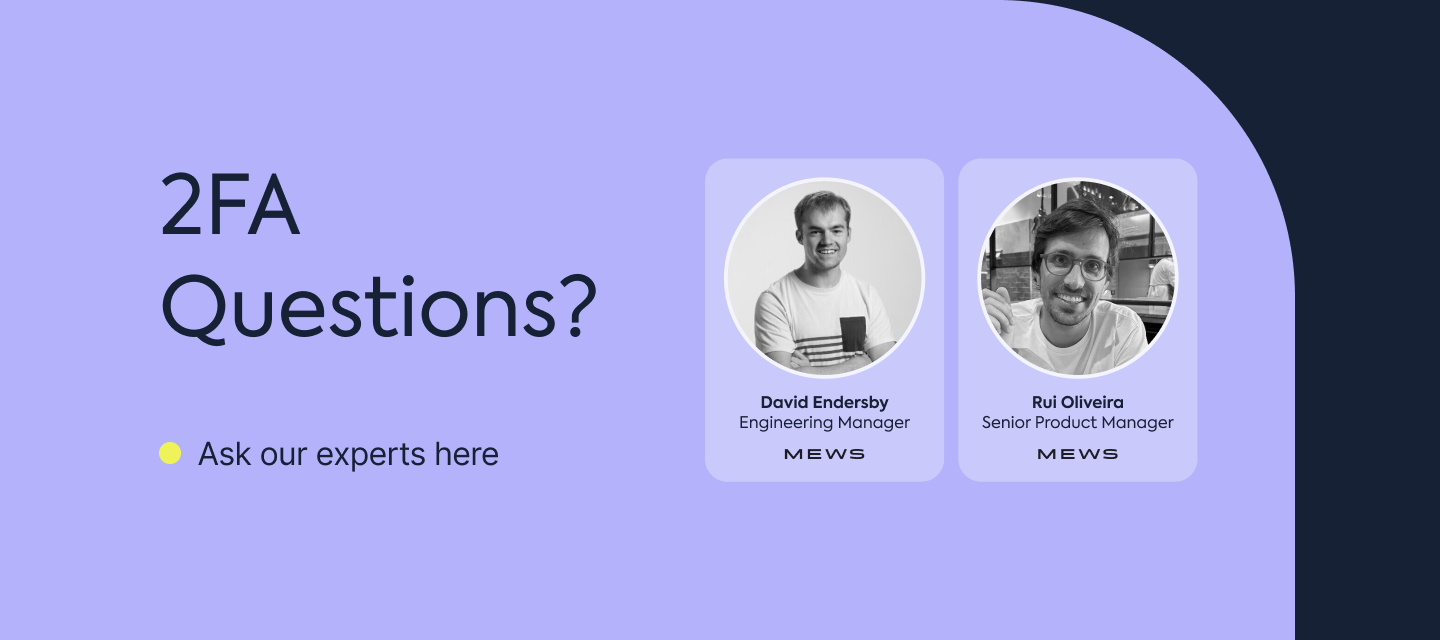You've probably heard that we're rolling out two-factor authentication (2FA) soon to better protect your accounts. We understand you might have questions about what it is and how it works.
How to activate 2FA for your Mews account(s)
Have more questions?
Our Senior Product Manager,
Drop your 2FA questions right here in the comments below. 👇 Rui and David will be keeping an eye on this post and will respond to your questions. Feel free to leave your questions anytime, and they'll get back to you.
➡️ Before you do, don’t forget to check our FAQs; your question might already be answered there.
Click ‘show content’ below to view our 2FA Frequently Asked Questions 👇
What is two-factor authentication (2FA)?
- 2FA is an extra layer of security protecting your account, beyond your password. It requires a code from your phone (or another device) to log in, in addition to your password. This means even if your password is compromised, your account is still protected.
Why is Mews making 2FA mandatory?
- To better protect your account and data from unauthorized access, phishing attacks, and data breaches.
- To meet industry compliance standards for handling sensitive data.
When will 2FA be activated for my account?
- You'll receive an email with the specific date. We encourage you to set it up as soon as possible.
How do I set up 2FA?
- We have a step-by-step guide and videos to help you. You can use email verification, popular authenticator apps like Google Authenticator, Microsoft Authenticator, or 1Password to store your 2FA codes.
Will 2FA be enforced also for the mobile app?
- Yes, log in will be enforced on an account level, independently from device. So to log in, anywhere, 2FA will be mandatory
What if I have trouble setting up 2FA?
- Contact our support team for assistance.
What happens after I set up 2FA?
- The next time you login, you’ll be asked for your 2FA code.
What are the benefits of 2FA for me?
- Increase security for your account and data.
- Protect your business and meet industry standards.
- Have greater peace of mind knowing your information is better protected.
What happens if I don’t have a phone?
- You can generate one-time codes in an internet browser window using plugins like 1Password. By August 12th we will also have email verification ready.
How can I reset 2FA for my employees?
- For a step-by-step process on resetting 2FA, please refer to this guide.
Accounts without 2FA verification can access MEWS but cannot see any personal information on guest profiles and reservation details. Would this mean we would not need to have 2FA verification for accounts that do not need to see personal information such as housekeeping staff?
- As off end of September, all accounts will be enforced to have 2FA enabled. Even the ones that have less data access
Is it possible to exempt certain users from using 2FA?
- Yes, it is possible to exempt users from needing to use 2FA. For more information on how to do this, please refer to this guide.
Is it possible for my employees to use email as their second factor?
- Currently, it is not possible to use email. However, we’re working on this it will be ready by August 12th.
What can I do to make 2FA easier to use?
- To make 2FA easier to use, consider using browser plugins like 1Password. These plugins can generate the authentication code directly in your browser, so you don't have to use your personal mobile phone. Some hotels also have “hotel devices”, e.g. mobile phone or tablet, at reception for this purpose.
When verifying through email, some of the authenticator codes are incorrect, preventing authentication.
- Email codes have 5 minutes lifetime, but we're extending it to 10 mins to make it easier to users.
- The authenticator app codes have a 1min lifetime, being replaced by another code, so any user needs to use the one that is active (check countdown spinner in the app)
My hotel uses SSO, do I still need 2FA?
- Two-factor authentication (2FA) is required for any email address that isn't part of your hotel's SSO domain. For example, if your hotel's SSO domain is "bluehotel.com" and your work email is "[email protected]," you wouldn't need 2FA for that email. However, if you also use a personal email like "[email protected]" to access Mews, you would need to set up 2FA for that personal email address.
Not a Mews Community member yet? Sign up now so you can be a part of the conversation.