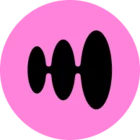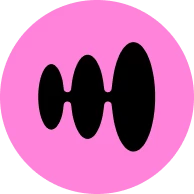Can you resolve billing issues quickly and keep operations running smoothly?
Test your skills with our latest Try it activity: Rebate, Refund, and Generate a New Bill! You can choose the learning format that best suits your proficiency level:
- Watch a video
- Follow step-by-step instructions
- Work independently with hints and feedback available throughout the exercise