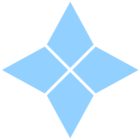To support you to set up your restrictions in Mews, we are working towards increasing restriction management within Mews!
What does that mean:
- Bulk create restrictions for various variables; such as rates, rate groups and spaces.
- Bulk delete restrictions.
- … and more to come!
I am happy to inform you that we opened beta testing in the live environment already for bulk creation of restrictions * and will soon be adding bulk deletion of restrictions to the test as well.
*For properties managing restrictions in Mews, not YET properties managing restrictions with an integration.
Sounds good? Let me know if you would like to join the beta testing for these, and potentially upcoming initiatives by commenting below 😁