We have closed this beta as we now have the new emails out for every property. Check out the release note here
Dear Mews Community,
It is my pleasure to invite you to our newest Beta: our New Email Editor!
For hoteliers seeking a simple and intuitive email design experience, Mews' new email editor offers a user-friendly interface that eliminates the need for HTML coding, empowering users to create stunning emails effortlessly.
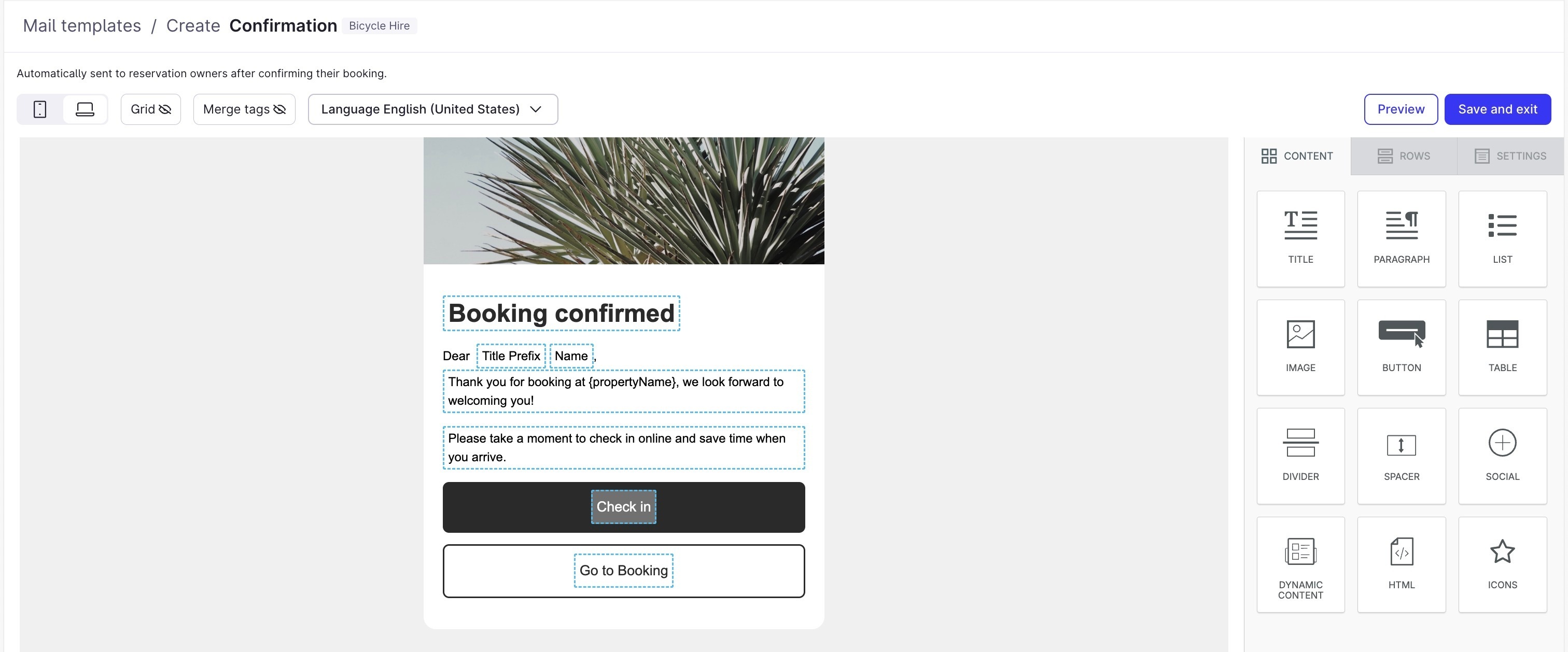
- What it is:
- A user-friendly email editor designed for Mews users.
- What it can do for you:
- Custom Templates: Edit Default Templates to create Customised Email Templates
- Multi Languages: easily translate emails right from the interface
- What you see is what you get editor: Ensure the best user experience possible by seeing what you are working with, so you can be confident about what your Guest will see
- Drag-and-Drop Interface: Easily create and customize email templates without any coding
- But don’t worry, savvy users can also add an HTML block and code their emails
- Responsive Design: Ensures your emails look great on both desktop and mobile devices
- Reusable Content Blocks: Save and reuse content blocks to streamline your email creation process
- Mobile Design Mode: Design and preview emails specifically for mobile devices; the editor already builds responsive emails by default
- Preview Mode: Easily view final email in preview mode
- How can you get started:
The new Editor will replace the existing one right in your Mail Templates page (Settings > Guest Experience > Mail Templates; or via the top search bar).
To experience it in demo or production:
- Reply to this thread with the property you’d like added to this beta, and if that property is in Demo or Production
I do recommend trying it in Demo first, just to get familiar with the new tool - I’ll enable it within my next working day (I promise I will be quick
 )
)
- What about my existing, custom emails?
Do not worry! Your existing templates will be exactly as they are today.
We are not force-migrating the existing custom templates to the new editor.
- Default emails: will be automatically moved to the new editor, with a refreshed look and clearer phrasing but providing the same reservation/guest information, links etc.
- The property logo and header image will automatically be replaced by your logo and “sign in picture” when these emails are sent.
- From there, you can customize and save them with the new editor!
- (Old) Custom emails: will remain on the old editor and work as they always did. They will be tagged with “Review”.
- If you would like to move them to the new editor, save the old code somewhere and delete the custom email (on the top right corner of when editing that email type). By deleting it, this email type will revert to Default and you will be able to edit to your preference.
- Deleting an old custom email will permanently move that email type to the new editor.
- (New) Custom emails: will be right in the new editor. There you can edit it again, or revert back to the default Mews style.
For more information on how to use it, check out this help article 
I look forward and thank you in advance for your feedback. 
Oh, and one last thing: confirmation emails will now show reservation cancellation policies. 
Yours,

