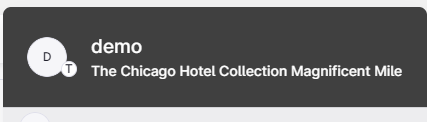Hi Mews Community,
Hope you are doing great! 😊
Currently, we are looking into solutions for Sell Limits in Mews. Under sell limit we understand the selling of a limited relative/absolute amount of rooms in a combination of space- and/or date selection at a certain rate(group).
We are not yet ready to start the beta program (YET - I will update this conversation once we are!), but I would love to speak to a couple of revenue managers to understand your needs when creating and managing these within Mews.
Please feel free to leave a comment if you are/your colleague is interested in speaking to us later this week, or early next week.
Looking forward to connect with you!
Warmest regards,
Nienke