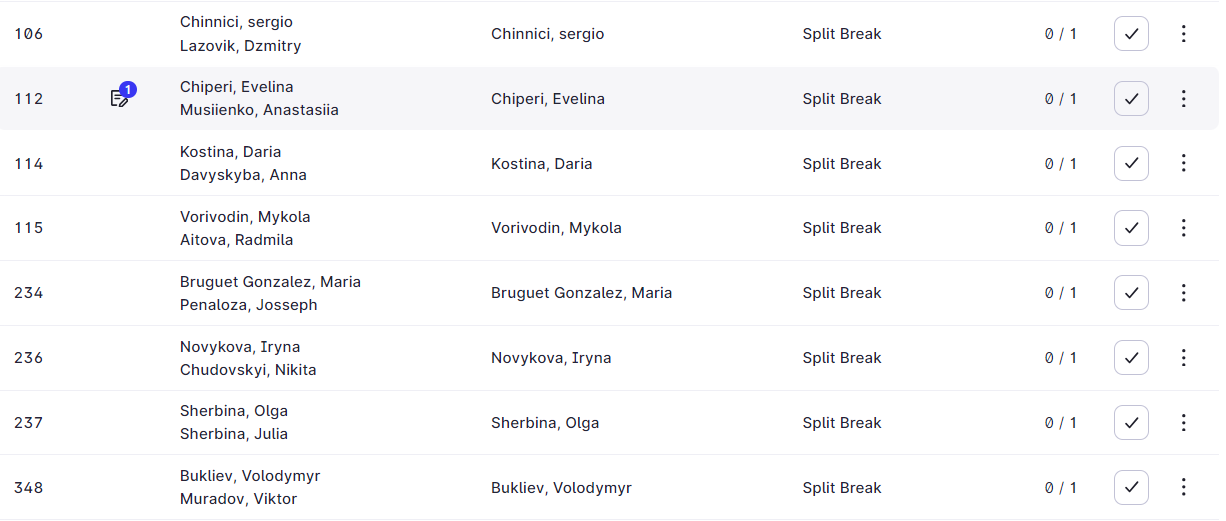Hello Mews Community, we are working on removing the need to print out multiple pages of in house guests everyday so that your F&B team can manually confirm who has consumed breakfast.Our goal is to ensure that your teams no longer have to search for guests names and room numbers through multiple sheets of paper. We aim to achieve this but not only digitalising the breakfast list, but making it flexible enough that you can use it for any product or service where you’d like to understand how many people have consumed items and when.What are the benefits?
- Go green - Remove the need to print out reports for meals up to 3 times a day.
- Customise your experience - Mobile, Tablet and PC web versions mean that your teams can work on any device at any time allowing your to create the service experience that works for your property.
- Capture valuable data - understand when your restaurants or selected services are at their busiest.
- Minimise food costs - gain a greater understanding of consumed meals to reduce food waste.
- Save time - no more shuffling through sheets of paper, search by guest name or room number from your selected device.
How can you help?
- Quick survey - answer this 10 minute survey for a first glance at the new report and to help us gather a few insights.
- Beta - we’ll be releasing multiple iterations of the beta before the final release. If you’d like to join Beta, please reply to this thread with the property you’d like to try this out on.
If you have any questions, please let us know in the thread below.