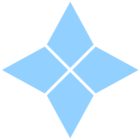Hi everyone,
I’m happy to share that we have now released the extended check in form to all customers - please see the release note for reference.
We really appreciate you signing up to participate in the beta of this capability and for all of the great feedback and further ideas for improvement that you shared. This helps us to keep improving Mews!
Thank you,
James
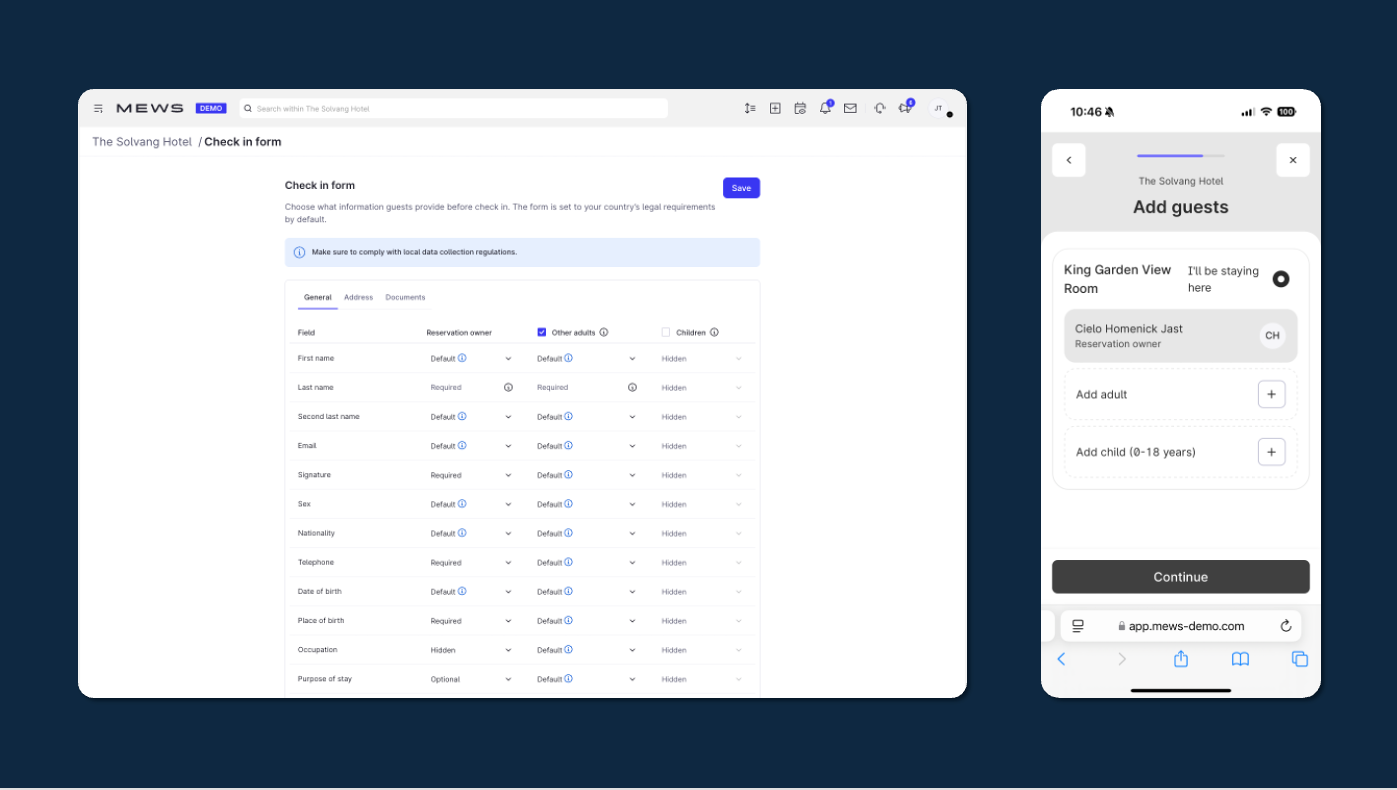
We’re excited to start a pilot of an enhanced check in form that gives you greater control over the data you collect from guests during online and kiosk check in, as well as which guests you ask to provide data.
We’ve heard your feedback regarding guest data collection and the need for greater control to better suite the needs of your businesses.
-
You might need to capture the names of all guests on a reservation from a safety perspective
-
You might need to collect different data from the reservation owner compared to other guests in your location
-
You might need contact details from all guests to share access instructions with the entire group
Now, the new check in form gives you much greater control to address all these scenarios and more:
-
New fields give you greater control over guest data; names, email & signature are now configurable in the check in form
-
Configure different requirements for different guests, whether they’re the reservation owner, another adult or a child staying at your property
-
Choose to stop or start collecting data from other adults or child guests based on what’s needed for your property
How does it work?
Once enabled, you will see three columns in the Check in form section of your property settings. Each column lets you independently control what data is collected from the Reservation owner, Other adults or Children. The options for these columns will match your current configuration, so no changes to the data you collect will happen until you make adjustments to the form.
Alternatively, continue using the ‘Default’ option for the fields where you want to follow the Mews configured default for your location.
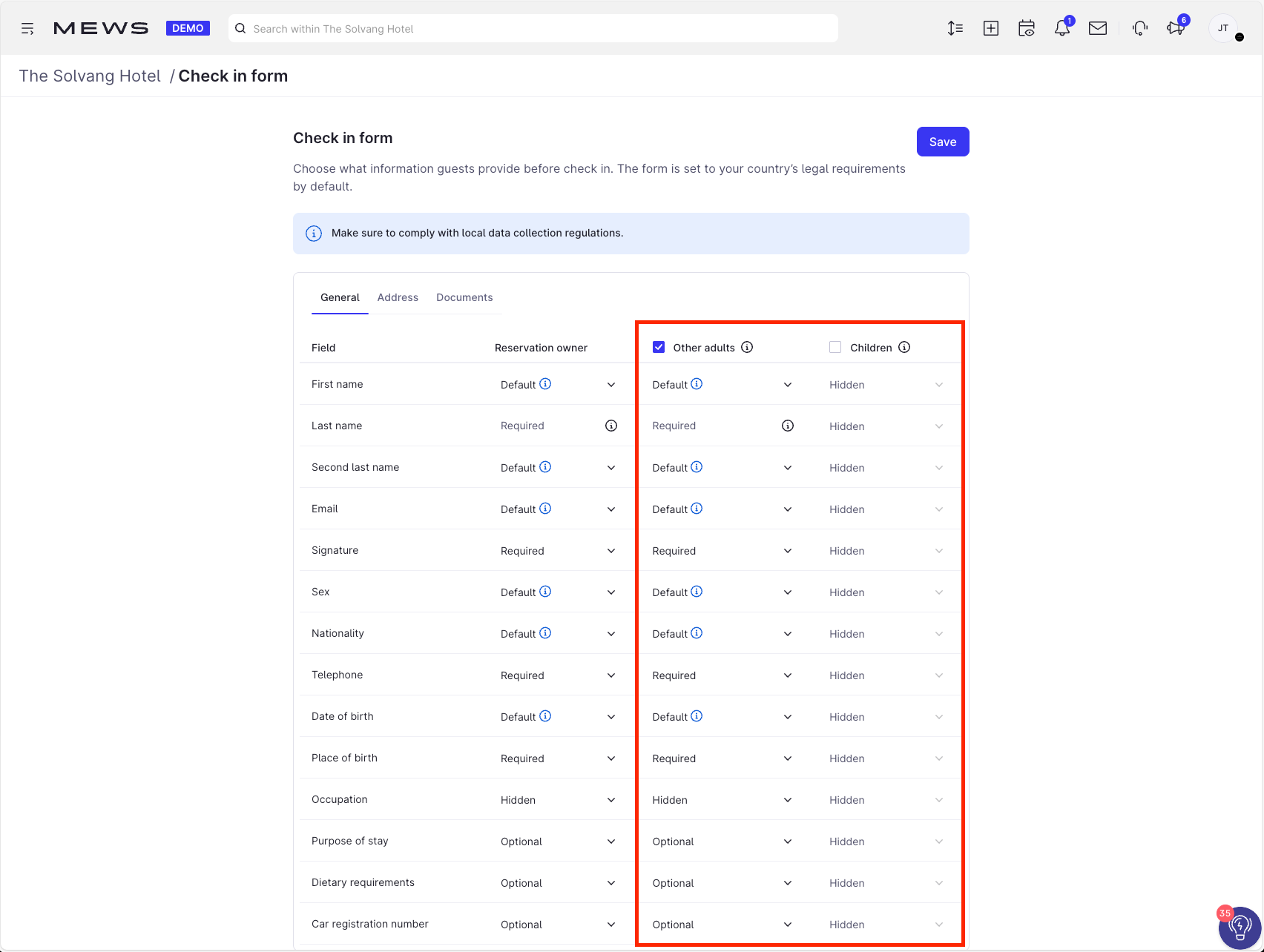
You can choose to start or stop collecting data from Other adults or Children by using the checkboxes above the columns.
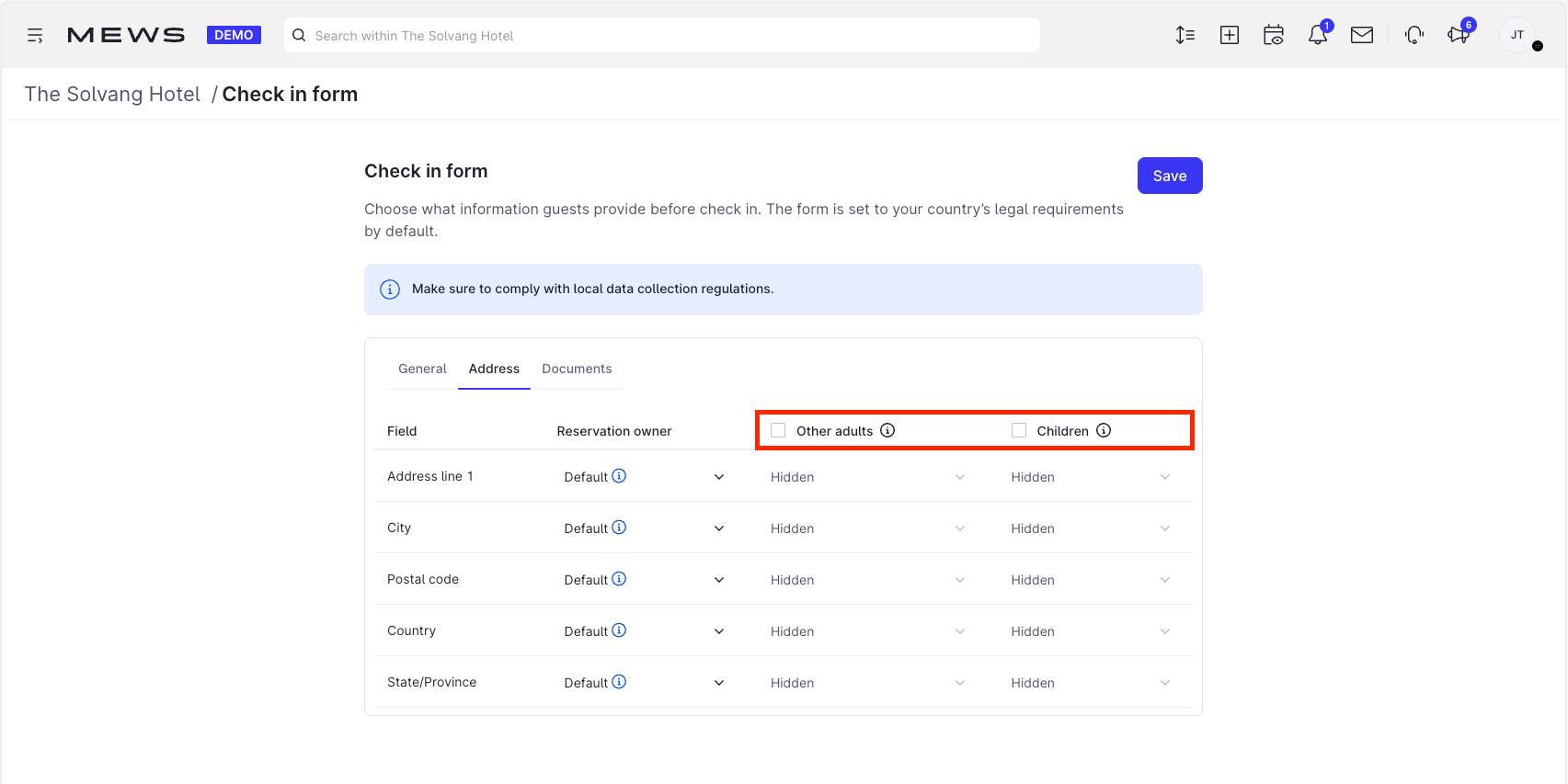
What will the guest see?
Once you’ve made changes and click “Save”, your online and kiosk check in will follow the new settings you’ve configured and show the different guest types as needed.
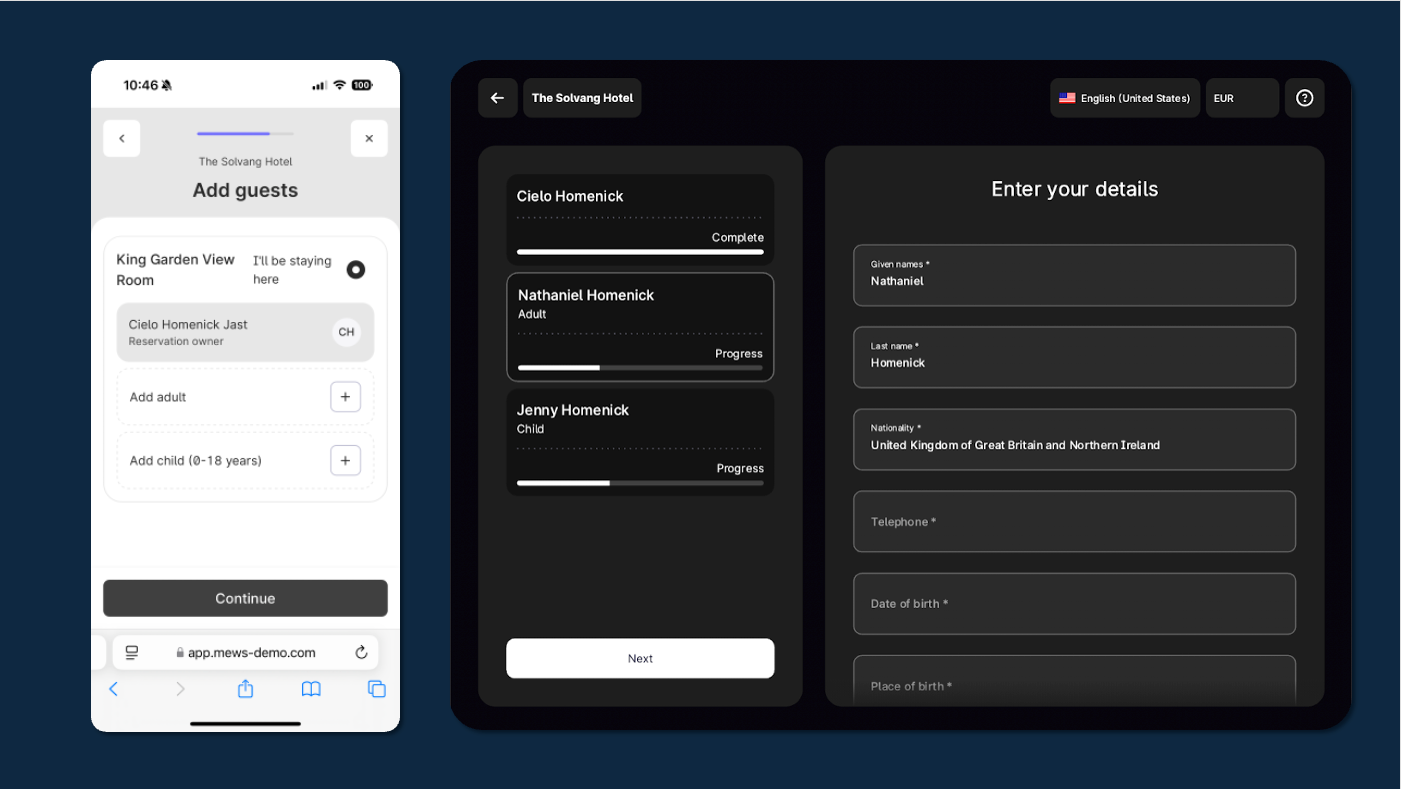
Important consideration
It's important that you consider and follow your local data collection regulations when making changes to the check in form. Each location our customers operate in is different so you should be sure any changes you make to the check in form comply with your local laws.
How can you get started?
The Check in form is available to customers on Pro and Enterprise subscriptions of Mews. If you’d like to try out this new version then please follow the below steps:
-
Reply in this thread with the property you’d like to activate
-
Once done, you’ll need to go to Settings > Property > Guest experience > Check in form and adjust the settings you want to change
-
EDITED: If you're using Kiosk, please ensure your app is updated to v4.23.0 to support the new capability
Please ask any questions below. We’re looking forward to hearing your feedback and collaborating further to keep improving the experience with Mews!