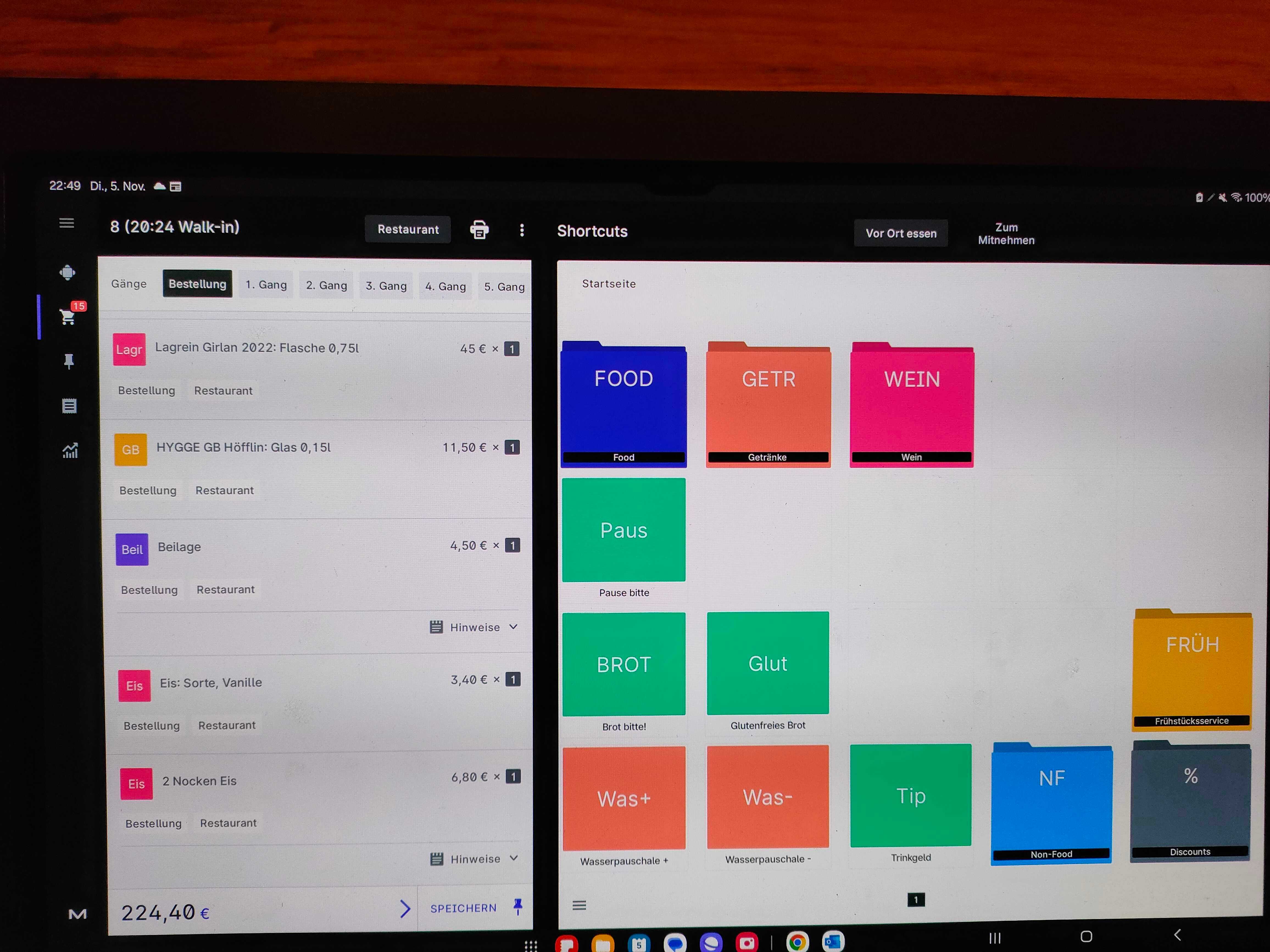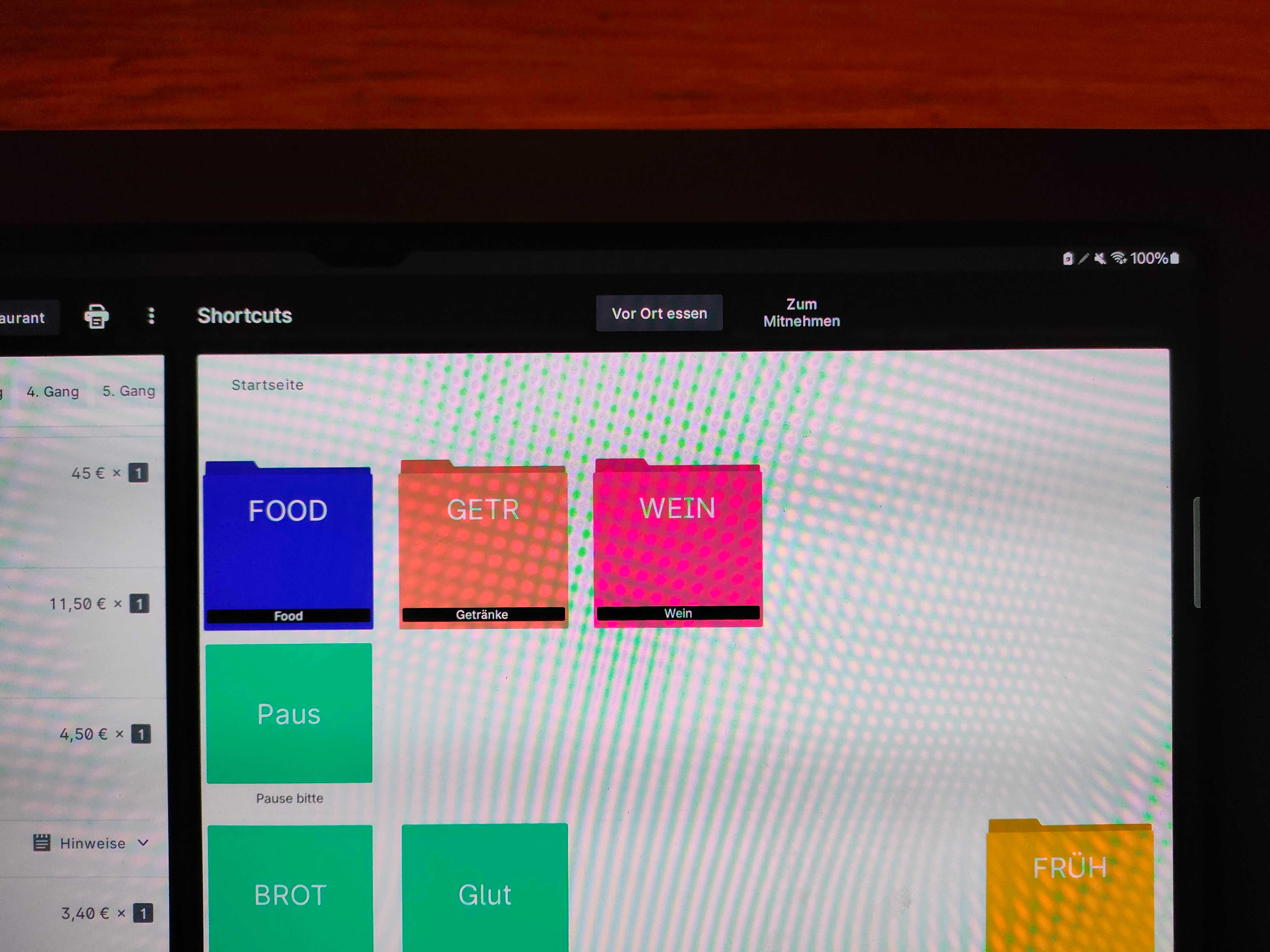Hallo zusammen,
bei uns gibt es die Option rechts über den Kategorien “ Vor Ort Essen” und “Zum Mitnehmen” - gerne würde ich “Zum Mitnehmen” löschen. Man kann da automatisch eine Anpassung der MWST hinterlegen, da wir aber nichts haben, was man mitnehmen kann, würde ich das gerne deaktivieren. Ich weiß allerdings nicht wie. Hat da jemand eine Ahnung?
LG, A. Faber