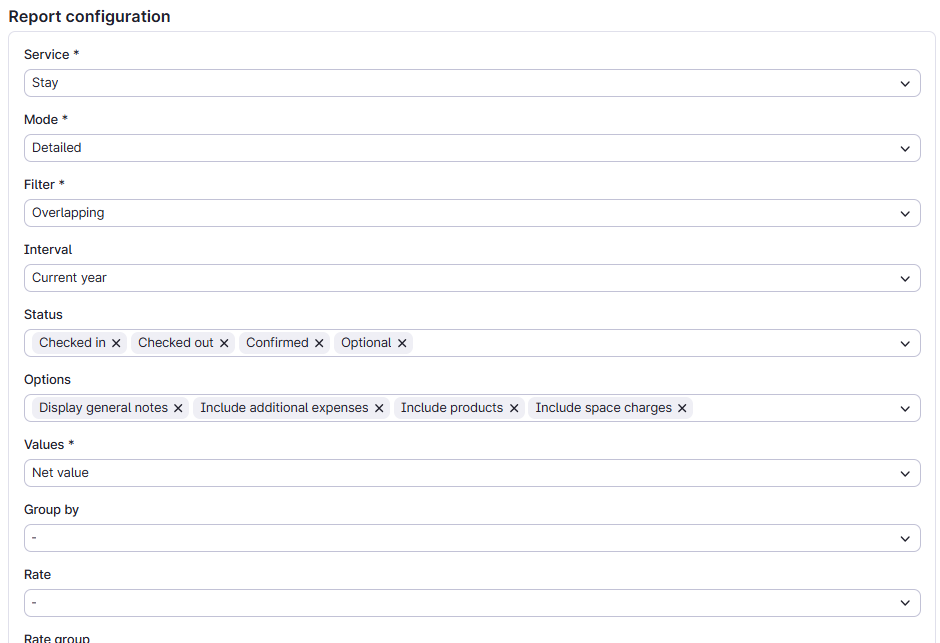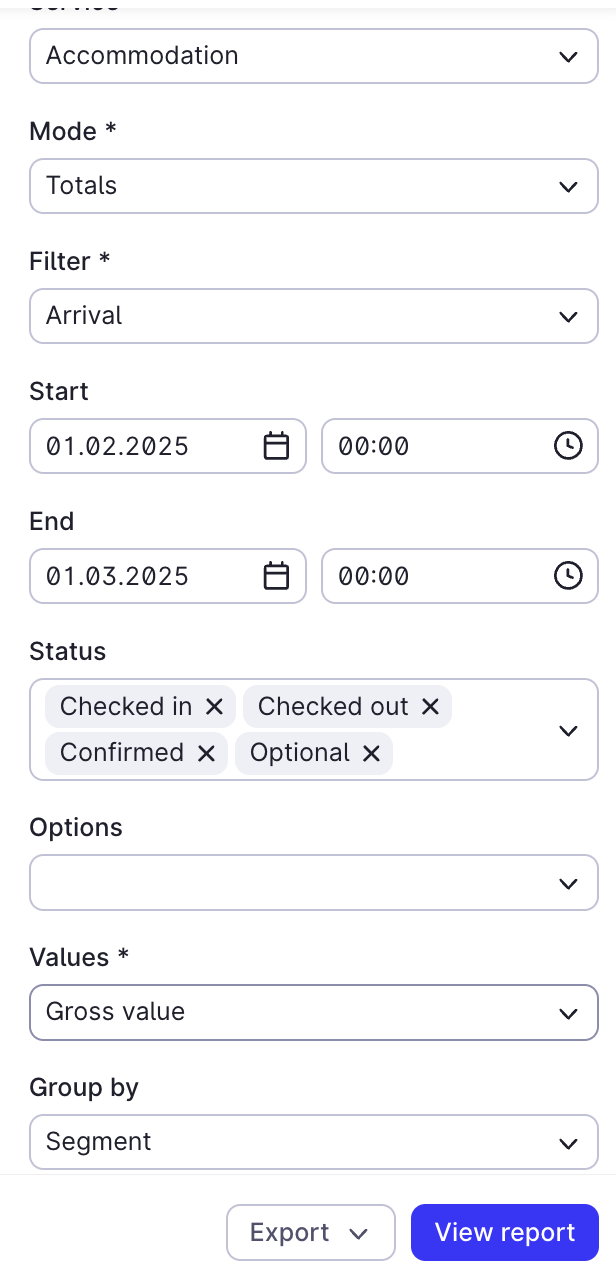Hello @crawforc , thank you for your question!
This issue typically occurs because the "Save" button under the "Report Configuration" screen needs to be clicked before proceeding to the "Export Schedule" settings. If changes are made and saved in the "Export Schedule" without first saving the "Report Configuration" (where the "Interval" field is located), the "Interval" field will be deselected. To resolve this, ensure you select the "Interval" field and save the "Report Configuration" before making any further changes.
Hope this helps! Should you have additional questions, please don’t hesitate to let us know!
~ Kind regards,