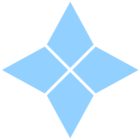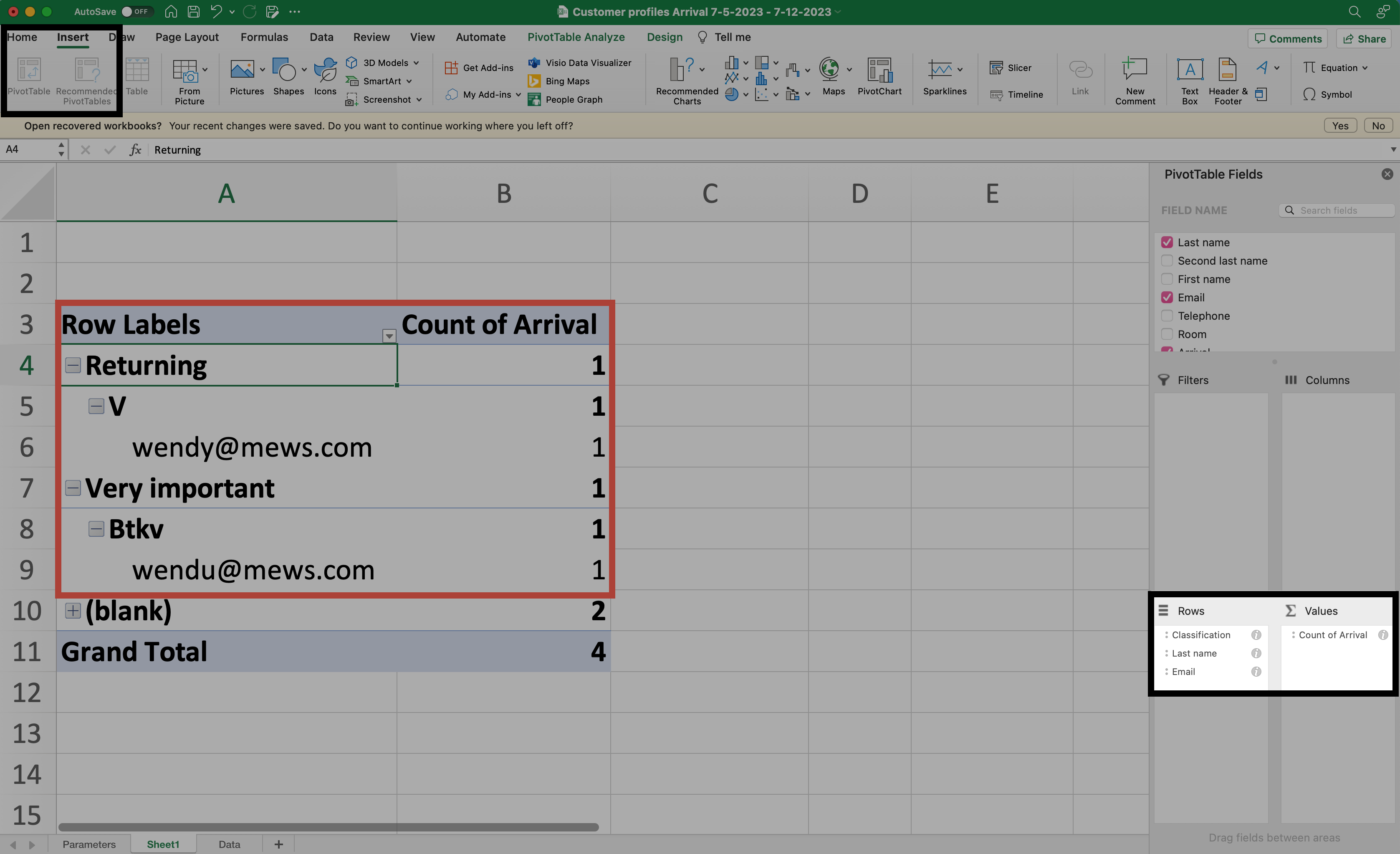Is there any easy and quick way to see how often a guest has stayed?
Solved
Returning guest count
Best answer by barb00sa
Hi
Not sure if I will give the right answer here , but this is how I do it.
Go to hamburger menu then click on profile, then customer profile. Choose a customer name and click on it. In the customer file of the customer go to dashboard and then at the bottom you will see past reservations ;-)
Join the Mews Community!
Welcome Mews customers. Please use the same email address for registration as in your Mews account. By doing so we can help you faster if we might need to check something in your account.
Already have an account? Login
Login to the community
No account yet? Create account
Enter your E-mail address. We'll send you an e-mail with instructions to reset your password.