Hi guys, I am trying to figure out how to work with these promocodes or vouchercodes. I don’t understand the whole concept of it. I am so sorry :( I have a rate, I just want to create a code that the guest can type in during the booking and boom, the code has given the guest a 20% discount. Someone help me...
Promocodes
Best answer by marc agilotel
Hi
- Create your regular rate in Mews as a public rate
- Create a dependent rate of your regular rate, with -20% deviation, being private
https://help.mews.com/s/article/create-a-rate?language=en_US
- Create a voucher and link it to the private rate
https://help.mews.com/s/article/create-a-voucher?language=en_US
- Delete the default voucher code created by Mews and generate new ones for the different promotions you are running
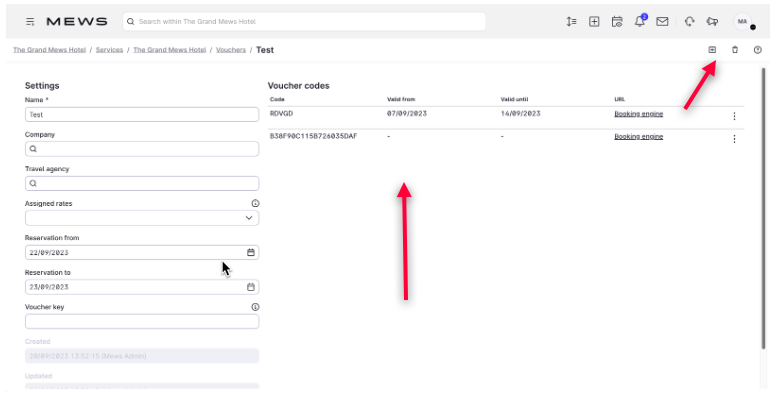
- Enter the created voucher codes on your Mews IBE to see the promotion
- Within the Mews APP (for manual bookings by staff), you can see a list of the vouchers created in the respective drop-down in the rate query screen (not the voucher codes!)
- If you want to build a landing page for your promotion, where a guest does not need to enter the promo code and directly sees the selection of rooms, create a URL like
https://app.mews.com/distributor/xxxx?mewsVoucherCode=yyy&mewsRoute=rooms
See here for more details how to build the URL and the options/parameters available.
https://mews-systems.gitbook.io/booking-engine-guide/booking-engine-standalone/deeplinks
Best, Marc
Join the Mews Community!
Welcome Mews customers. Please use the same email address for registration as in your Mews account. By doing so we can help you faster if we might need to check something in your account.
Already have an account? Login
Login to the community
No account yet? Create account
Enter your E-mail address. We'll send you an e-mail with instructions to reset your password.





