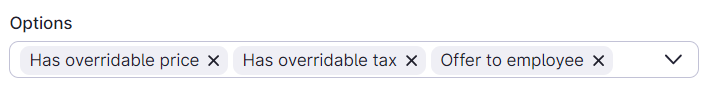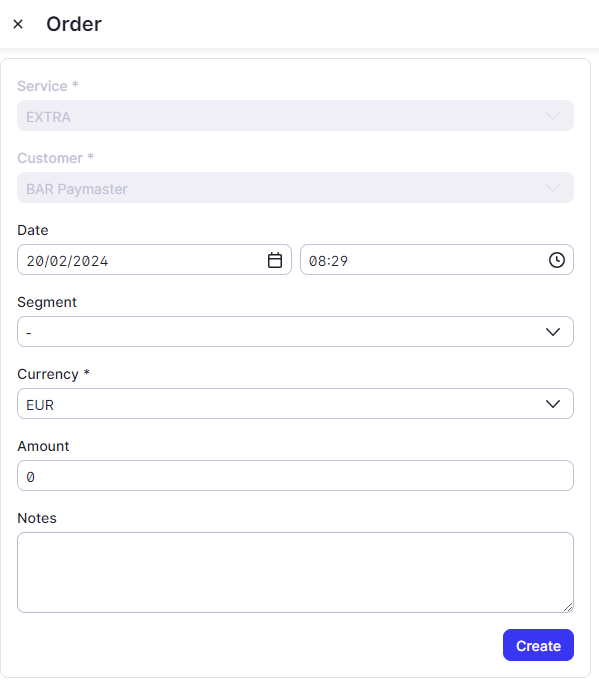I asked the AI support bot how I can post offline charges to room accounts but found no relevant information in the results or guidance offered.
Our Square POS terminals in our outlets are not integrated with Mews because this integration hasn’t been released yet (or hadn’t as of late last year). Our Guests want to be able to charge their purchases from our outlets to their room accounts, including bar and restaurant checks.
At our outlets, a Guest’s charge can be settled to a comp account in Square to balance the POS system and then the charge is physically passed off to the hotel’s front desk for the charge to be added to the Guest’s account manually. Posting it manually to the account is where I need help.
So far, whenever I have had non-standard items that need to be charged to a Guest’s account, as the admin, I’ve had to create a product that is for the specific amount to be charged. From past experience with other PMS platforms, charges for variable amounts required only the filling in of a blank at the time the charge was being posted in the PMS.
How is this done in Mews such that I can post a charge to a Guest’s account, indicating the charge has come from a specific outlet on a specific date and for a specific amount?