Hallo Everybody,
Is there a way I place rooms OOS for a future date? or is it only possible to place rooms OOS on the day?
Kind Regards,
Amit Makan
Hallo Everybody,
Is there a way I place rooms OOS for a future date? or is it only possible to place rooms OOS on the day?
Kind Regards,
Amit Makan
Best answer by smehia
Hello
You simply go on the timeline and click on the room number you would like to block
It will give you this
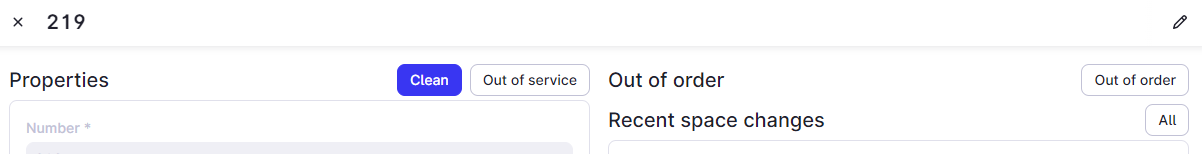
Then the best thing to do if you want to temporarily remove the room from your allotment is to select Out Of Order (not out of service). There you can set the begining and ending date

Hope this helps 😉
Stephane
Welcome Mews customers. Please use the same email address for registration as in your Mews account. By doing so we can help you faster if we might need to check something in your account.
Already have an account? Login
No account yet? Create account
Enter your E-mail address. We'll send you an e-mail with instructions to reset your password.